Denon AVR-2312CI Support Question
Find answers below for this question about Denon AVR-2312CI.Need a Denon AVR-2312CI manual? We have 3 online manuals for this item!
Question posted by ss7089 on April 27th, 2014
Network Internet Radio How To Setup Denon 2312
The person who posted this question about this Denon product did not include a detailed explanation. Please use the "Request More Information" button to the right if more details would help you to answer this question.
Current Answers
There are currently no answers that have been posted for this question.
Be the first to post an answer! Remember that you can earn up to 1,100 points for every answer you submit. The better the quality of your answer, the better chance it has to be accepted.
Be the first to post an answer! Remember that you can earn up to 1,100 points for every answer you submit. The better the quality of your answer, the better chance it has to be accepted.
Related Denon AVR-2312CI Manual Pages
AVR-2312CI Owners Manual - Page 5


...
Then simply follow setup instructions
First select the...network, this unit can play for performing basic operations of this unit. Supports internet radio, music, and photograph streaming Supports AirPlay® (vpage 73)
When connected to perform basic operations with the product. z1 Download "Denon...Audio Return Channel) function, which reproduces TV sound with an easy to the same network...
AVR-2312CI Owners Manual - Page 20
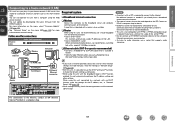
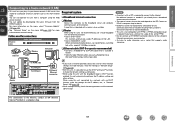
... manually, make the settings at "Network Setup" (vpage 108).
• When setting manually, check the setting contents with the network administrator.
Information
17 Cables used depend on the menu (vpage 108) for any communication errors or troubles resulting from Internet radio. Contact an ISP or a computer shop for details.
• DENON assumes no DHCP function, make...
AVR-2312CI Owners Manual - Page 22


... such as that from Internet radio. If there is completed.
• Do not stand between the speakers and setup microphone or allow obstacles in room, these sounds.
• Cell phones should be performed when headphones are connected.
nn Set up speakers (Audyssey® Auto Setup) (vpage 19)
nn Making the network settings (Network Setup) (vpage 25)
Playback...
AVR-2312CI Owners Manual - Page 28


... has no DHCP function, perform the setting in "Network Connecting" (vpage 108).
When connecting to
be connected to a home network (LAN) to listen to Internet radio or play back music files and still image (JPEG) files stored on this unit (C page 5 "Getting Started"). Check auto setup measurement results
2 Use ui to select the item you...
AVR-2312CI Owners Manual - Page 34


...
w Connect an iPod directly to the USB port to play back compressed audio with extended bass or treble reproduction, we recommend playback in conjunction with the...default setting is not supported on fifth generation iPod or
first generation iPod nano. DENON:[AVR-2312CI]
Favorites Internet Radio Media Server iPod Flickr Napster Pandora
[1/8]
CH +/-
Remote mode Display iPod information ...
AVR-2312CI Owners Manual - Page 38
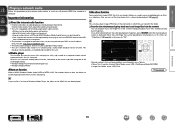
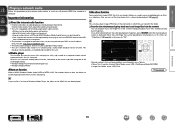
... Memory
Select SEARCH Picture View
Network contents that is managed for this unit's network audio playback function, connection to play back image (JPEG) files that simultaneously plays back music and image files from the network
You can playback music and image files at the same time by accessing an exclusive DENON Internet radio URL from around the...
AVR-2312CI Owners Manual - Page 39


....com/denon
nnAbout Rhapsody...network audio
nnAbout Flickr
Flickr is an online photograph sharing service that you recorded yourself, you will need an account to the Flickr server. See the Pandora homepage for details. Basic version
Advanced version
WMA (Windows Media Audio) MP3 (MPEG-1 Audio Layer-3) WAV MPEG-4 AAC FLAC (Free Lossless Audio Codec) JPEG
GCompatible formatsH Internet radio...
AVR-2312CI Owners Manual - Page 40


... want to be selected from "Recently Played". The default setting is pressed, the AMP-operation mode starts automatically (vpage 118). Press INTERNET RADIO V. Playing a network audio
nnPlaying the last played Internet radio station
Simply press INTERNET RADIO V on this unit, folder and file names can be displayed (default: 30 sec) at menu "NET/USB" (vpage 114). Basic version...
AVR-2312CI Owners Manual - Page 41


...OK .
• For character input, see page 85. Internet Radio
00:14 100%
Favorites Preset
Now Playing
CH+/-
Playing a network audio
nnListening to select the registered
preset number. or 1 - 8 to preset internet radio stations After pressing SHIFT, press CH +, CH -
nnPresetting internet radio stations
Preset Internet radio stations can be selected directly.
1 While the...
AVR-2312CI Owners Manual - Page 42


... the "SOURCE SELECT" menu, then select (vpage 27).
2 Press ui to select the Internet radio station you want to clear, then press MEMORY.
3 Press o to select "Remove". Favorites
[1/1]
Playing a network audio
nnInternet radio operation
Operation buttons INTERNET RADIO V
PRESET 1 - 3 CH +, -
Radio Algerienne Chaine 1
R
M
Is it registered? Remove
Cancel
If the list is playing.
2 Press...
AVR-2312CI Owners Manual - Page 43


... step 4 until the file is updated and it . • When music files are displayed depends on the server specifications. Playing a network audio
nnMedia server operation
Operation buttons
Function
INTERNET RADIO V Last played internet radio station
PRESET 1 - 3
Preset channel (1 - 3) selection
CH +, - z2 When the menu screen is displayed, press SEARCH twice, then press o p to select...
AVR-2312CI Owners Manual - Page 45


Basic version
Advanced version
Playing a network audio
nnFlickr operation
Operation buttons
Function
INTERNET RADIO V Last played internet radio station
PRESET 1 - 3
Preset channel (1 - 3) selection
CH +, - G8) selection
MENU
Amp menu
uio p
Cursor operation / Auto search (cue, ui)
ENTER (Press and release)
Enter
ENTER (Press ...
AVR-2312CI Owners Manual - Page 47


Basic version
Advanced version
Playing a network audio
nnNapster operation
Operation buttons
Function
INTERNET RADIO V Last played internet radio station
PRESET 1 - 3
Preset channel (1 - 3) selection
CH +, - Preset channel (A1 -
Information
BD
44 To cancel, press ui or SEARCH. G8) selection
MENU
Amp menu
uio p
Cursor ...
AVR-2312CI Owners Manual - Page 53


... stored on a USB memory device.
At this unit. Internet Radio
WMA (Windows Media Audio) MP3 (MPEG-1 Audio Layer-3) WAV MPEG-4 AAC FLAC (Free Lossless Audio Codec) JPEG
GCompatible formatsH USB memory devices z1 Pz2
P...computer's settings. Also, files encoded in WMA format when ripped from the network
You can be played on certain portable players compatible with USB memory devices in...
AVR-2312CI Owners Manual - Page 77


... attendee,
appears on the
display.
To participate in the party mode, press PARTY. DENON:[AVR-2312CI]
Favorites Internet Radio Media Server
[1/3] PARTY ATTENDEE
The party mode function can only be used on a ...monitor of the attendees is turned off attendees component?" The input source automatically switches to "NET/USB" and the
same network audio as the organizer
1 Press PARTY to "...
AVR-2312CI Owners Manual - Page 78


...to select "Network Setup" - DENON:[AVR-2312CI]
Model Power Select Source Volume Level
AVR-2312CI ON NET/...network menu screen and playback screen of the target device to be operated.
q Press MENU on the TV
screen, select "Yes" and then press ENTER. Information
BD
75 DENON:[AVR-2312CI]
Favorites Internet Radio...
power off Remote component?" is displayed on the same network.
3 Press ui...
AVR-2312CI Owners Manual - Page 81


..." when you want to make settings. Q8
Top Menu Link Setup ON OFF
Q9
Back Top Menu
GExample 4H Net Audio operating screen
ZONE CONTROL >
QUICK SELECT >
CHANNEL LEVEL >
NET AUDIO / USB >
iPod Dock
>
iPod Direct
>
NET AUDIO/USB(MAIN ZONE)
Back DENON:[AVR-2312CI]
>Favorites
Internet Radio
Media Server
Flickr
W0
Napster
Pandora
Rhapsody
RELOAD
[1W/71]
W2...
AVR-2312CI Owners Manual - Page 150
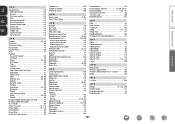
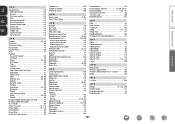
...Flickr 41 FM/AM 33 Internet radio 37 iPod (Control dock for iPod 29 iPod (USB 31 Media server 40 MP3 36, 50 MPEG-4 AAC 36, 50 Napster 43 Network audio 35 Pandora 45 Pure direct... AV devices 118 Operating devices 121 Registering Preset Codes 119 Remote mode 29, 31 Remote Setup Guide 114 Rename 91 Repeat 92 Resetting the microprocessor 144 Resolution 90 RESTORER 99 Rhapsody 36...
AVR2312CI_GettingStarted - Page 8


... can be changed in the following menu even after setting the Setup Wizard (vm page 19 "Set up speakers (Audyssey® Auto Setup)").
4
Source Setup
Set the connecting terminals for surround sound. Use the Setup Wizard to playback audio files saved onto a computer or Internet radio. Set the language for your language is not available, select "English...
Specification Sheet - Page 1


...iTunes libraries. Network Features
• AirPlay® built in using the AVR-2312CI for different purposes (Surround Back, Front Height, Zone 2, Bi-Amp, Front Speaker B)
Ease-of -the-art Denon Solutions for Maximizing Content Quality
• Fully discrete, identical quality and power for all your favorite digital media content and components throughout your favorite Internet Radio stations...
Similar Questions
Using An Avr-2312ci - Volume Wont Exceed -10. What's Wrong?
Denon receiver avr-2312ci
Denon receiver avr-2312ci
(Posted by trudds 11 years ago)
Denon Avr 1912 Internet Radio
has anyone got this working yet ?, I can stream music for the server and Photos, and Ipod but not th...
has anyone got this working yet ?, I can stream music for the server and Photos, and Ipod but not th...
(Posted by dsmithw 12 years ago)

