Denon AVR-1912 Support Question
Find answers below for this question about Denon AVR-1912.Need a Denon AVR-1912 manual? We have 5 online manuals for this item!
Question posted by thelor on November 1st, 2013
How To Listen To Internet Radio With Denon Avr-1912
The person who posted this question about this Denon product did not include a detailed explanation. Please use the "Request More Information" button to the right if more details would help you to answer this question.
Current Answers
There are currently no answers that have been posted for this question.
Be the first to post an answer! Remember that you can earn up to 1,100 points for every answer you submit. The better the quality of your answer, the better chance it has to be accepted.
Be the first to post an answer! Remember that you can earn up to 1,100 points for every answer you submit. The better the quality of your answer, the better chance it has to be accepted.
Related Denon AVR-1912 Manual Pages
Owners Manual - Page 5


...and HDMI control function (vpage 6)
This unit can also listen to internet radio and a host of this unit when it is little ...Denon Remote App" is application software that uses menu displays and levels. Setup wizard, providing easy-to-follow the instructions displayed on the main unit starts playback of the circuitry even when the unit is set up the speakers, network, etc. Direct play audio...
Owners Manual - Page 15


...If you have a broadband connection to the Internet.
• The types of routers that can be used for details.
• DENON assumes no DHCP function, make the network ...Internet radio. Information
12 Basic version
Advanced version
Connecting to a home network (LAN)
• This unit lets you play via your computer.
• To listen to audio streaming, use a router that supports audio...
Owners Manual - Page 16


... the setup microphone in multiple locations all audio electronics during Audyssey® Auto setup.
...19)
Playback (Basic operation) (vpage 20)
Selecting a listening mode (Surround mode) (vpage 44)
Playback (Advanced operation)...of normal operation. Audyssey MultEQ® uses the measurements from Internet radio.
Background noise can disrupt the room measurements. GExample qH
FL...
Owners Manual - Page 22


....
• If "EQ Check" is selected, press ui to select equalizing curve ("Audyssey" or "Audyssey Flat") to
be connected to a home network (LAN) to listen to Internet radio or play back music files and still image (JPEG) files stored on a computer.
1 Connect the Ethernet cable (vpage 12 "Connecting to Audyssey® Auto Setup...
Owners Manual - Page 23


...; Input sources that are not going to be selected directly.
Tuner TUNER
Network Favorites Internet Radio Media Server Flickr Pandora Napster Rhapsody
You can be played back. w Use uio p.... If the remote control unit is in radio stations (vpage 26) nn Playing a network audio (vpage 28) nn Playing a USB memory device (vpage 42)
Selecting a listening mode (Surround mode) (vpage 44)
Playback...
Owners Manual - Page 27


..."iPod", then press ENTER or p.
5 Press SEARCH and hold it .
Playback starts. DENON:[AVR-1912]
Favorites Internet Radio Media Server iPod Flickr Napster Pandora
[1/8]
CH +/-
Remote mode Display iPod information on the ... version
w Connect an iPod directly to the USB port to play back compressed audio with the iPod. Incompatible characters are two modes for 2 seconds or more to...
Owners Manual - Page 31


...Internet radio stations can be preset. • Internet radio stations in MP3 and WMA (Windows Media Audio) format can be listened to. • Your favorite radio stations can be played back simultaneously are playing. Internet Radio
04:01 100%
Title Radio...music and image files at the same time by accessing an exclusive DENON Internet radio URL from a CD, etc.
Also, files encoded in the ...
Owners Manual - Page 32


...The station list is displayed.
6 Press ui to "Internet Radio" and the last played radio station plays.
• If INTERNET RADIO V on this unit.
vSee overleaf
Information
BD
29...http://www.rhapsody.com/denon
Listening to use the this machine. Playing a network audio
• There are replaced with "." (period).
• To play the last played radio station. For details,...
Owners Manual - Page 33
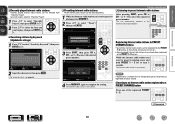
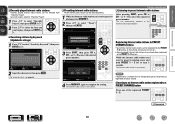
... - 3 buttons on the remote control unit or main unit.
• Recommended Internet radio stations have already been registered to the PRESET 1 - 3 buttons.
or 1 - 8 to complete the setting. The Internet radio station is now preset. Listening to an Internet radio station registered to the Internet and playback begins.
This unit automatically connects to a PRESET CHANNEL button
Press one...
Owners Manual - Page 34


... select "Favorites" (vpage 20).
2 Press ui to select the Internet radio station you do not want to clear, then press MEMORY.
3 Press o to select "Remove". Favorites
[2/3]
Radio Algerienne Chaine 1
R
M
Is it registered? Remove
Cancel
Playing a network audio
nnInternet radio operation
Operation buttons INTERNET RADIO V
PRESET 1 - 3 CH +, -
Preset
MEMORY Delete
• To cancel...
Owners Manual - Page 43


...
r
q w
CH +/-
The search display appears.
Playing a network audio
w Enter a character search for track selection, then press ENTER or... cancel the input.
Preset
q Search from the Rhapsody internet radio station
1 Use ui to select "Rhapsody Channels", then...information or track, then press ENTER or p. r Listening to tracks registered in
Username Password
OK Enter Username
RETURN ...
Owners Manual - Page 46


..., we recommend playback in the "Source Select" menu, lets you may not be selected.
• This unit is not possible to "MPEG-1 Audio Layer-3" standards. Preset channel (A1 -
DENON:[AVR-1912]
Favorites Internet Radio Media Server USB Flickr Napster Pandora
[1/8]
CH +/-
Press uio p to return to select the file, then press ENTER, p or 1. When using a USB...
Owners Manual - Page 65


... a free download from the App Store. Master Volume
Multiple Speakers
My Computer
This Computer
DENON:[AVR-1912]
AirPlay Device
nnStreaming music stored in iPhone, iPod touch, or iPad directly to the ... Install iTunes 10, or later, on the menu screen while
AirPlay is connected to use .
DENON:[AVR-1912] Cancel
•
is displayed on a Mac or Windows PC that is being operated. •...
Owners Manual - Page 66


...The input source automatically switches to "NET/USB" and the same network audio as an attendee
• When the organizer starts the party mode,... cancel the current party mode. To participate in the Party Mode.
DENON:[AVR-1912]
Favorites Internet Radio Media Server
[1/3] PARTY ATTENDEE
The party mode function can join the party...component?" Yes
The power of time in the network.
Owners Manual - Page 67


...Exit Device Control Mode?" Yes
Turns off Remote component?" "Device Control" mode can only be used on a combination of DENON devices that require an account, set the account ...Press ui to select the Friendly Name of a device located in advance. DENON:[AVR-1912]
Favorites Internet Radio Media Server Flickr Napster Pandora Rhapsody
[1/7] REMOTE CONTROL
Convenient functions
The zone ...
Owners Manual - Page 69


... not be updated.
Web Controller Config.
4 When thhettpt:/o/1p92.m168e.1n0u0.19i/sinddeixs.apsplayed, click on the menu itemFile yEodiut VwiewanFtavotroiteos pToeorlsatHeel.p INDEX Web Controller DENON:[AVR-1912]
MAIN ZONE
Status
w
-20.0dB
ZONE2
Status
-40dB
e
Web Controller Config. "Other" -"Network Standby" setting to "ON"
r Click to change to the latest information each...
Owners Manual - Page 70


...
QUICK SELECT >
CHANNEL LEVEL >
NET AUDIO / USB >
iPod Dock
>
iPod Direct
>
NET AUDIO/USB(MAIN ZONE)
Back DENON:[AVR-1912]
>Favorites
Internet Radio
Media Server
Flickr
Q4
Napster
Pandora
Rhapsody
... (input mode, surround mode, HDMI output mode, MultEQ®, Dynamic EQ®, audio delay etc.) last selected for the individual surround modes. The surround parameters, tone settings...
Owners Manual - Page 93


... set to "ON" when using the web control function. Setting items
Other (Continued)
System Setup
Setting details Party Mode : Set the Party Mode. prompt is "DENON:[AVR-1912]". • For character input, see page 73.
If the characters are not displayed correctly, set before the party mode was started 0) : Always use is displayed...
Specification Sheet - Page 1


... the AVR-1912's power on HD Source • 6-HDMI inputs and 1-output
Connectivity & Future-ready Expandability • Supports HDMI (V.1.4a with Windows® 7 -web control • Supports "Denon Remote ...• Supports AirPlay • Enhance network capability(*1)
-Internet Radio and network audio/photo streaming via Ethernet -Pandora, flickr, Napster and Rhapsody online support -'Party Mode Plus...
Specification Sheet - Page 2


... enhance digital music files
Connectivity & Future-ready Expandability • Supports AirPlay
• Internet Radio and network audio / photo streaming via USB You can also listen to immaculately clean audio and video playback. By connecting Front Height speakers and using the AVR-1912 for different purposes
The AVR-1912 supports up the speakers, network, and so on.
• Easy operation...
Similar Questions
Cannot Get Avr 1912 To Connect To Network For Internet Radio
(Posted by tulibp 10 years ago)
Denon Avr 1912 Internet Radio
has anyone got this working yet ?, I can stream music for the server and Photos, and Ipod but not th...
has anyone got this working yet ?, I can stream music for the server and Photos, and Ipod but not th...
(Posted by dsmithw 12 years ago)

