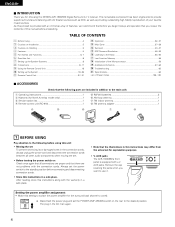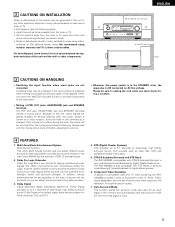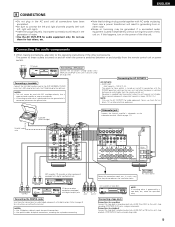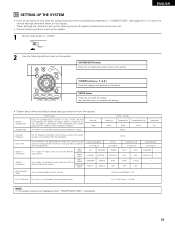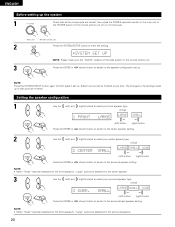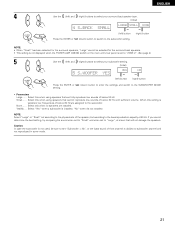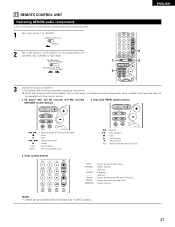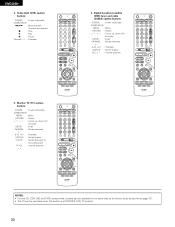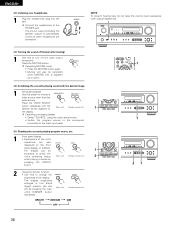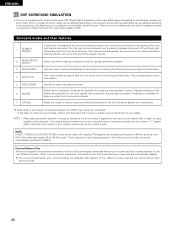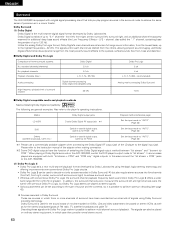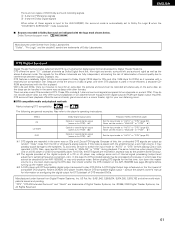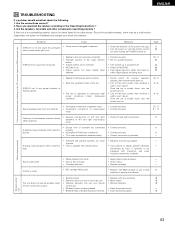Denon AVR-1803 Support Question
Find answers below for this question about Denon AVR-1803.Need a Denon AVR-1803 manual? We have 2 online manuals for this item!
Question posted by Keithw2010 on February 5th, 2014
Can't Get Any Sound When I Try This Ten Yo The Radio
Current Answers
Answer #1: Posted by BusterDoogen on February 5th, 2014 7:10 PM
I hope this is helpful to you!
Please respond to my effort to provide you with the best possible solution by using the "Acceptable Solution" and/or the "Helpful" buttons when the answer has proven to be helpful. Please feel free to submit further info for your question, if a solution was not provided. I appreciate the opportunity to serve you!
Related Denon AVR-1803 Manual Pages
Similar Questions
hi denon avr 1803 standby light come. no displaywhen i rest display will come after 10 sec off, then...