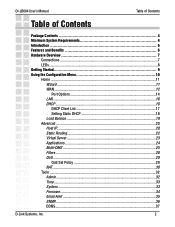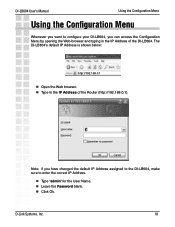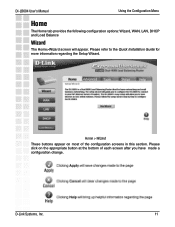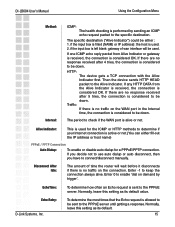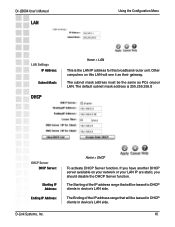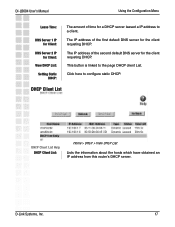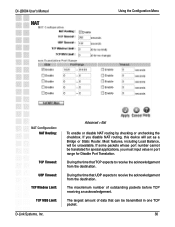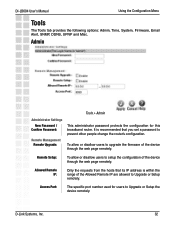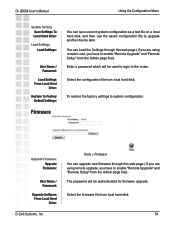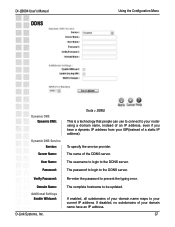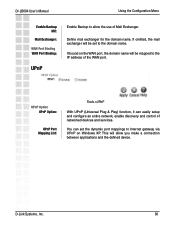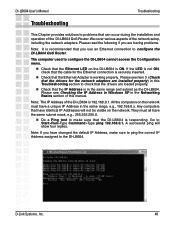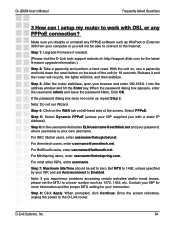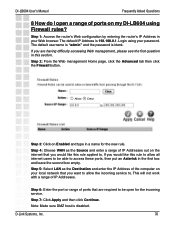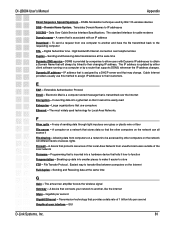D-Link DI-LB604 - Load Balancing Router Support and Manuals
Get Help and Manuals for this D-Link item

View All Support Options Below
Free D-Link DI-LB604 manuals!
Problems with D-Link DI-LB604?
Ask a Question
Free D-Link DI-LB604 manuals!
Problems with D-Link DI-LB604?
Ask a Question
Most Recent D-Link DI-LB604 Questions
Vpn Clients
I have configured DL lb604, when i dial first client it connects remote site but when i dial second ...
I have configured DL lb604, when i dial first client it connects remote site but when i dial second ...
(Posted by furqanmalik 10 years ago)
Ip Phones In Di-lb604 Load Balance Router
How to Configure Internet Phone in DI-LB604 Load balance Router
How to Configure Internet Phone in DI-LB604 Load balance Router
(Posted by kishorekumaru 11 years ago)
How I Configer D-link Di-lb604 Router
I
(Posted by subhankarm8 12 years ago)
Router Password Or How Do I Reset
(Posted by xphdv 12 years ago)
D-Link DI-LB604 Videos
Popular D-Link DI-LB604 Manual Pages
D-Link DI-LB604 Reviews
We have not received any reviews for D-Link yet.