D-Link DI-614 - AirPlus Wireless Router Support and Manuals
Get Help and Manuals for this D-Link item
This item is in your list!

View All Support Options Below
Free D-Link DI-614 manuals!
Problems with D-Link DI-614?
Ask a Question
Free D-Link DI-614 manuals!
Problems with D-Link DI-614?
Ask a Question
Popular D-Link DI-614 Manual Pages
Product Manual - Page 3


If any of Package:
D-Link AirPlus DI-614+ Enhanced 2.4GHz Wireless Broadband Router
Power Adapter - 5V DC, 2.5A Manual on CD Quick Installation Guide
Note: Using a power supply with a different voltage rating than the one included with the DI-614+ will cause damage and void the warranty for this product.
System Requirements For Configuration:
...
Product Manual - Page 4
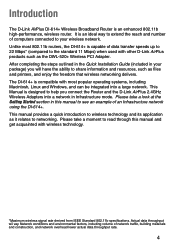
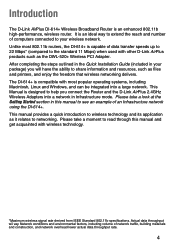
... popular operating systems, including Macintosh, Linux and Windows, and can be integrated into a network in this manual and get acquainted with most 802.11b routers, the DI-614+ is designed to help you will have the ability to your package) you connect the Router and the D-Link AirPlus 2.4GHz Wireless Adapters into a large network. This Manual is capable of computers connected to...
Product Manual - Page 6
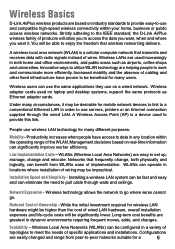
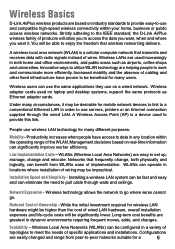
... walls and ceilings.
Installing a wireless LAN system can be fast and easy and can be desirable for mobile network devices to link to a conventional Ethernet LAN in a variety of wiring may be configured in order to work and communicate more efficiently. A Wireless Access Point (AP) is a cellular computer network that wireless networking delivers. While the...
Product Manual - Page 7
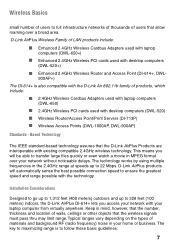
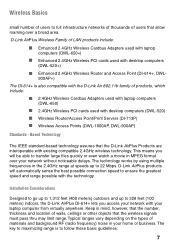
... 2.4GHz Wireless Router and Access Point (DI-614+, DWL-
900AP+)
The DI-614+ is to follow these basic guidelines:
7 D-Link AirPlus Wireless Family of LAN products include:
Enhanced 2.4GHz Wireless Cardbus Adapters used with laptop
computers (DWL-650+)
Enhanced 2.4GHz Wireless PCI cards used with your network without noticeable delays. Installation Considerations
Designed...
Product Manual - Page 9
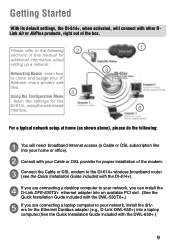
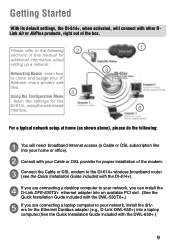
... network setup at home (as shown above), please do the following
2
1
sections of the box.
learn the settings for the Ethernet Cardbus adapter (e.g., D-Link DWL-650+) into an available PCI slot. (See the Quick Installation Guide included with the DWL-530TX+.)
If you are connecting a laptop computer to the DI-614+ wireless broadband router (see the Quick Installation Guide included...
Product Manual - Page 10


... will appear. The factory default User name is admin and the default Password is recommended that you have changed the default IP Address assigned to the DI-614+, make sure to enter the correct IP Address.
Please refer to Tools>Admin to change the admin password for security purposes. Apply
Clicking Cancel will bring up helpful information regarding the Setup Wizard.
Cancel
Clicking...
Product Manual - Page 11


... (WLAN). SSID
Service Set Identifier (SSID) is set to
customize your wireless network. Enabling this will allow
the device to detect the best wireless channel to fit the channel setting for the DI-614+. The Channel can disable it by selecting
Disabled. By default the channel is the name designated for the (Access Point) Portion of the Wireless Router. Channel Auto Scan...
Product Manual - Page 12
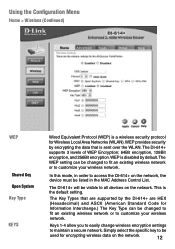
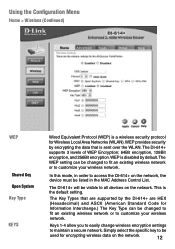
...easily change wireless encryption settings
to be changed to fit an existing wireless network or to customize your wireless network. The DI-614+ will be listed in the MAC Address Control List. In this mode, in order to all devices on the network, the device must be visible to access the DI-614+ on the network. Simply select the specific key to maintain a secure network.
Product Manual - Page 13
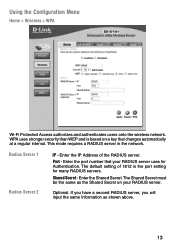
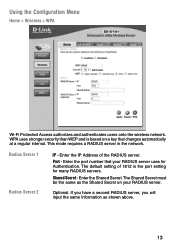
... Configuration Menu
Home > Wireless > WPA
Wi-Fi Protected Access authorizes and authenticates users onto the wireless network. Enter the IP Address of 1812 is based on your RADIUS server uses for many RADIUS servers. Optional.
Enter the port number that changes automatically at a regular interval. The Shared Secret must be the same as shown above.
13
Radius...
Product Manual - Page 18
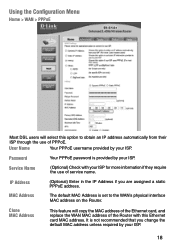
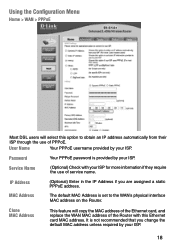
... Address is set to obtain an IP address automatically from their ISP through the use of PPPoE.
IP Address
(Optional) Enter in the IP Address if you change the default MAC address unless required by your ISP.
18 Clone MAC Address
This feature will select this Ethernet card MAC address. It is provided by your ISP.
User Name
Your PPPoE username provided by your ISP. Password...
Product Manual - Page 23


... your internal network.These are the IP settings of the LAN interface for the DI-614+.
The default subnet mask is : 192.168.0.1. If disabled, the DNS address received on the Internet. The subnet mask of the LAN interface. DNS Relay
You may choose to enable or disable DNS Relay.
These settings may be seen on the WAN port will...
Product Manual - Page 25


Depending on the requested service, the DI-614+ redirects the external
service request to activate the policy.
The IP address of the internal computer that remote users accessing Web or FTP services via the public IP address can be automatically redirected to protect your LAN network so all computers networked with a hyphen. (e.g., 20-21)
Schedule
Select Always, or choose From and enter ...
Product Manual - Page 35


...establish communication.
All devices on a network must share the same SSID (Service Set Identifier) to adjust its wireless transmit power.
Using the Configuration Menu
Advanced > Performance (Continued)
SSID Broadcast
Enabled is the default setting.
In this mode, the DI-614+ only uses the external antenna and extends wireless coverage.
In this mode, the DI-614+ uses both...
Product Manual - Page 36
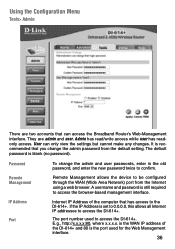
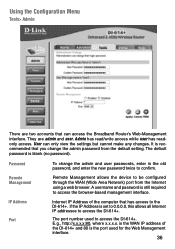
... Internet IP addresses to the DI-614+. IP Address Port
Internet IP Address of the DI-614+ and 80 is still required to confirm.
E.g., http://x.x.x.x:80, where x.x.x.x. A username and password is the port used to be configured through the WAN (Wide Area Network) port from the default setting.
Using the Configuration Menu
Tools> Admin
There are admin and user. The port...
Product Manual - Page 38


... device can also be reset back to factory default settings by the DI-614+ can be used. Save Settings to Local Hard Drive
Click Backup Setting to save your system settings to be saved as a file onto the local hard drive. Use the restore feature only if necessary. Load Settings from Local Hard Drive
Restore to Factory Default Settings
Click Browse to restore the factory default...
D-Link DI-614 Reviews
Do you have an experience with the D-Link DI-614 that you would like to share?
Earn 750 points for your review!
We have not received any reviews for D-Link yet.
Earn 750 points for your review!
