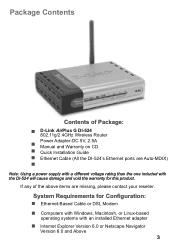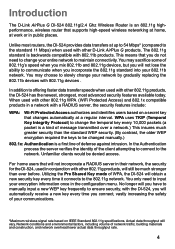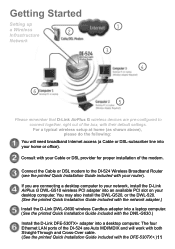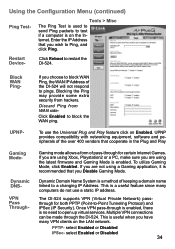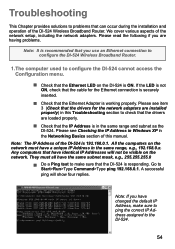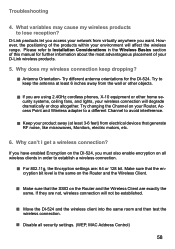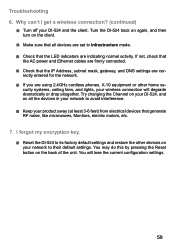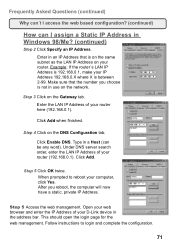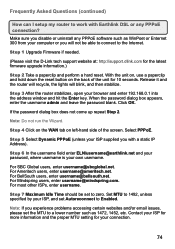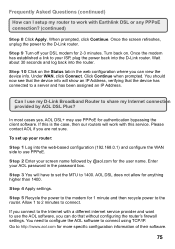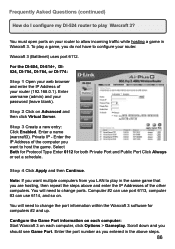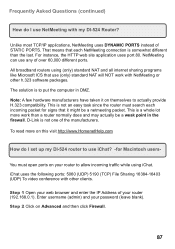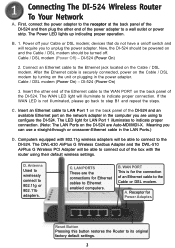D-Link DI-524 - AirPlus G Wireless Router Support and Manuals
Get Help and Manuals for this D-Link item

View All Support Options Below
Free D-Link DI-524 manuals!
Problems with D-Link DI-524?
Ask a Question
Free D-Link DI-524 manuals!
Problems with D-Link DI-524?
Ask a Question
Most Recent D-Link DI-524 Questions
My Router
Need help hooking up my new phone to my dlink router 9766.
Need help hooking up my new phone to my dlink router 9766.
(Posted by jjmailman 9 years ago)
Can't Find Pin On Router Ka2 Di524g2
(Posted by multiservicectm 9 years ago)
How To Install D-link Di-524 Wireless Router With Comcast
(Posted by jabbamhataml 10 years ago)
Error Shown 'get (u) Sim Sms List Failed ' While Connecting D'link Data Card
(Posted by biswajitir 10 years ago)
How Can I Set A New Password When I Have Forgotten The Old One ?
(Posted by heritage36144 11 years ago)
D-Link DI-524 Videos
Popular D-Link DI-524 Manual Pages
D-Link DI-524 Reviews
We have not received any reviews for D-Link yet.