D-Link DWL-AG700AP - AirPlus AG - Wireless Access Point Support and Manuals
Get Help and Manuals for this D-Link item
This item is in your list!

View All Support Options Below
Free D-Link DWL-AG700AP manuals!
Problems with D-Link DWL-AG700AP?
Ask a Question
Free D-Link DWL-AG700AP manuals!
Problems with D-Link DWL-AG700AP?
Ask a Question
Popular D-Link DWL-AG700AP Manual Pages
Product Manual - Page 3
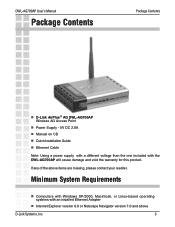
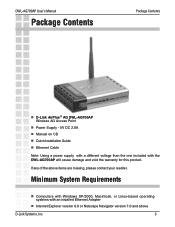
... XP/2000, Macintosh, or Linux-based operating systems with the DWL-AG700AP will cause damage and void the warranty for this product.
DWL-AG700AP User's Manual
Package Contents
Package Contents
D-Link AirPlus ® AG DWL-AG700AP Wireless AG Access Point Power Supply - 5V DC 2.0A Manual on CD Quick Installation Guide Ethernet Cable
Note: Using a power supply with a different voltage than...
Product Manual - Page 5
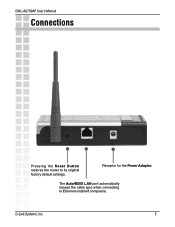
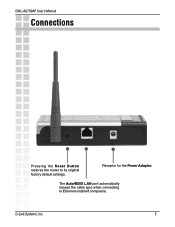
Receptor for the Power Adapter. The Auto/MDIX LAN port automatically senses the cable type when connecting to its original factory default settings.
D-Link Systems, Inc.
5 DWL-AG700AP User's Manual
Connections
Pressing the Reset Button restores the router to Ethernet-enabled computers.
Product Manual - Page 11
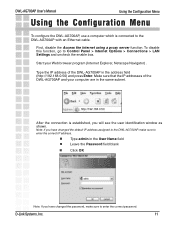
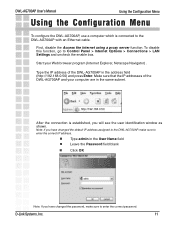
... Explorer, Netscape Navigator) . DWL-AG700AP User's Manual
Using the Configuration Menu
Using the Configuration Menu
To configure the DWL-AG700AP, use a computer which is established, you will see the user identification window as shown. Make sure that the IP addresses of the DWL-AG700AP in the same subnet.
Type admin in the User Name field Leave the Password field blank Click OK...
Product Manual - Page 13
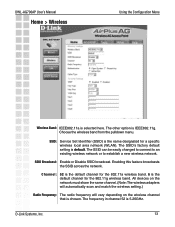
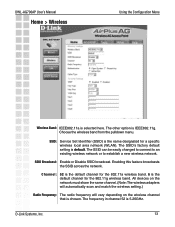
.... Channel:
52 is the default channel for the 802.11a wireless band. 6 is IEEE802.11g.
SSID Broadcast: Enable or Disable SSID broadcast. The frequency in channel 52 is selected here. DWL-AG700AP User's Manual
Home > Wireless
Using the Configuration Menu
Wireless Band: IEEE802.11a is 5.26GHz. The other option is the default channel for a specific wireless local area network (WLAN...
Product Manual - Page 15


... there isn't a gateway in your network, please enter an IP address within the IP address range of the gateway in your network. IP Address: The default IP address is 192.168.0.50. DWL-AG700AP User's Manual
Home > LAN
Using the Configuration Menu
LAN is short for the DWL-AG700AP. These are the IP settings of your network. Choose this option if you do...
Product Manual - Page 17
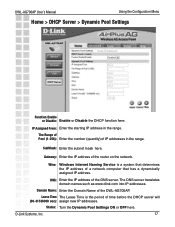
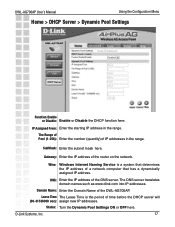
... the IP address of the router on the network.
D-Link Systems, Inc.
17 DWL-AG700AP User's Manual
Using the Configuration Menu
Home > DHCP Server > Dynamic Pool Settings
Function Enable or Disable: Enable or Disable the DHCP function here. SubMask: Enter the subnet mask here.
Gateway: Enter the IP address of the DNS server.
Status: Turn the Dynamic Pool Settings ON...
Product Manual - Page 18
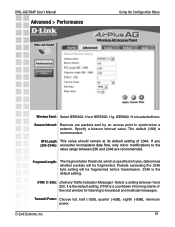
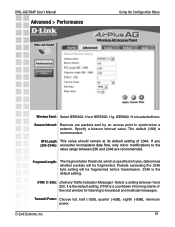
... packets sent by an access point to the
value range between 1and 255. 1 is the default setting.
D-Link Systems, Inc.
18 Transmit Power: Choose full, half (-3dB), quarter (-6dB), eighth (-9dB), minimum power.
Packets exceeding the 2346 byte setting will be fragmented before transmission. 2346 is the default setting. DWL-AG700AP User's Manual
Advanced > Performance
Using the...
Product Manual - Page 21
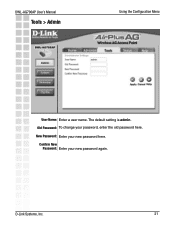
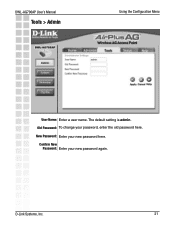
Confirm New Password: Enter your password, enter the old password here.
DWL-AG700AP User's Manual
Tools > Admin
Using the Configuration Menu
User Name: Enter a user name. The default setting is admin.
Old Password: To change your new password again. D-Link Systems, Inc.
21 New Password: Enter your new password here.
Product Manual - Page 23
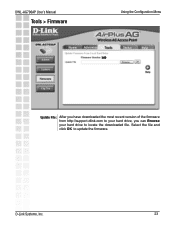
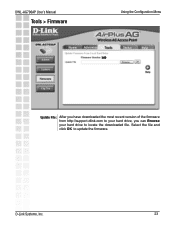
DWL-AG700AP User's Manual
Tools > Firmware
Using the Configuration Menu
1.00
Update File: After you have downloaded the most recent version of the firmware from http://support.dlink.com to your hard drive, you can Browse your hard drive to update the firmware. D-Link Systems, Inc.
23 Select the file and click OK to locate the downloaded file.
Product Manual - Page 40
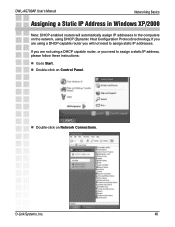
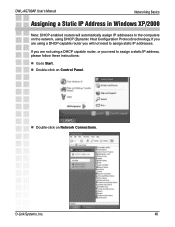
... addresses to the computers on the network, using a DHCP-capable router you need to Start. DWL-AG700AP User's Manual
Networking Basics
Assigning a Static IP Address in Windows XP/2000
Note: DHCP-enabled routers will not need to assign a static IP address, please follow these instructions:
Go to assign static IP addresses.
If you are using DHCP (Dynamic Host Configuration Protocol...
Product Manual - Page 42


DWL-AG700AP User's Manual
Networking Basics
Input your DNS server addresses. (Note: If you are entering a DNS server, you must enter the IP address of the default gateway.)
The DNS server information will be supplied by your ISP (Internet Service Provider.)
Click OK.
D-Link Systems, Inc.
42 Assigning a Static IP Address in Macintosh OSX
Go to the Apple Menu and...
Product Manual - Page 46
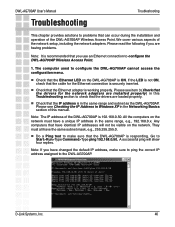
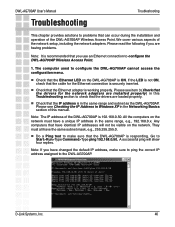
... are loaded properly. Please see item 3 (Check that the drivers for the Ethernet connection is recommended that the cable for the network adapters are having problems.
Note: It is securely inserted. DWL-AG700AP User's Manual
Troubleshooting
Troubleshooting
This chapter provides solutions to configure the DWL-AG700AP cannot access the configuration menu.
If the LED is not ON, check...
Product Manual - Page 47
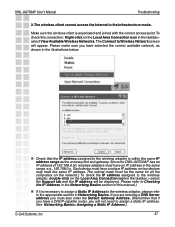
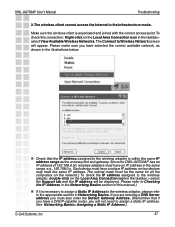
DWL-AG700AP User's Manual
Troubleshooting
2. The Connect to assign a static IP address. Check that if you have selected the correct available network, as the access point and gateway. no two devices may have an IP address in the illustrations below. See Networking Basics: Assigning a Static IP Address.)
D-Link Systems, Inc.
47 Make sure the wireless client is within the same IP address ...
Product Manual - Page 55
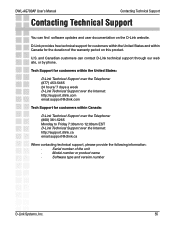
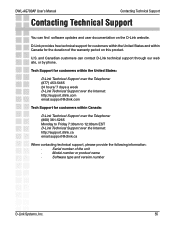
...:00am EST D-Link Technical Support over the Internet: http://support.dlink.com email:support@dlink.com
Tech Support for the duration of the unit
·
Model number or product name
·
Software type and version number
D-Link Systems, Inc.
55
and Canadian customers can find software updates and user documentation on this product. U.S. DWL-AG700AP User's Manual
Contacting...
Product Manual - Page 57
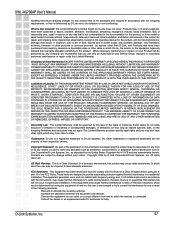
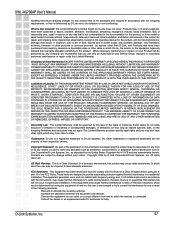
... PRODUCT, RELATING TO WARRANTY SERVICE, OR ARISING OUT OF ANY BREACH OF THIS LIMITED WARRANTY, EVEN IF D-LINK HAS BEEN ADVISED OF THE POSSIBILITY OF SUCH DAMAGES. THE SOLE REMEDY FOR A BREACH OF THE FOREGOING LIMITED WARRANTY IS REPAIR, REPLACEMENT OR REFUND OF THE DEFECTIVE OR NON-CONFORMING PRODUCT. DWL-AG700AP User's Manual
handling and return shipping charges...
D-Link DWL-AG700AP Reviews
Do you have an experience with the D-Link DWL-AG700AP that you would like to share?
Earn 750 points for your review!
We have not received any reviews for D-Link yet.
Earn 750 points for your review!
