D-Link DWL-7200AP - AirPremier AG - Wireless Access Point Support and Manuals
Get Help and Manuals for this D-Link item
This item is in your list!

View All Support Options Below
Free D-Link DWL-7200AP manuals!
Problems with D-Link DWL-7200AP?
Ask a Question
Free D-Link DWL-7200AP manuals!
Problems with D-Link DWL-7200AP?
Ask a Question
Popular D-Link DWL-7200AP Manual Pages
Product Manual - Page 1
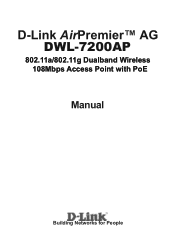
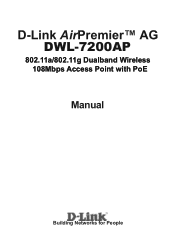
D-Link AirPremier™ AG DWL-7200AP
802.11a/802.11g Dualband Wireless 108Mbps Access Point with PoE
Manual
Building Networks for People
Product Manual - Page 4


...DWL-7200AP shares power and data over the CAT5 cable, making the setup...AG Mode), you have to manually input a new WEP key frequently to ensure security.
With the DWL-7200AP..., or as a repeater. An ideal solution for the DWL-7200AP, used in conjunction ...AG Mode when used with other D-Link AirPremierTM AG products. (The 802.11g standard is backwards compatible with 802.11b devices.)
The DWL-7200AP...
Product Manual - Page 5


You can insert either a straight-through or a crossover Ethernet cable in this port in order to connect the DWL-7200AP to its original factory default settings.
Connections
Pressing the Reset Button restores the DWL-7200AP to the local network. Receptor for the Power Adapter.
The LAN Port is Auto-MDI/ MDIX.
Product Manual - Page 6


The DWL-7200AP Wireless Access Point has 3 LEDs as shown below:
100M (Link/Act): Blinking green light indicates activity on the Ethernet Port; solid green light indicates connection. solid green light indicates connection.
10M (Link/Act):
Blinking green light indicates activity (data transfer rates of up to 10Mbps) on the Fast Ethernet Port; Power: Solid green...
Product Manual - Page 7


... AP-to-Multipoint Bridging, AP Client, or Repeater.
Easy Installation with PoE (Power over Ethernet).
Compatible with the 802... AG
mode
Compatible with PoE has 5 Green LEDs as shown below:
LED
LED Activity
Power
A steady light indicates a connection to a power ...and 802.11g standards, the DWL-7200AP can securely connect to the Ethernet port; or 802.11a-...
Product Manual - Page 8


...DWL-7200AP saves money by providing multi-functionality, configurable in any location within your home, business or public access wireless networks. Configurations are easily changed and range from WLANs ease of specific applications and installations... systems support the... to set up,...Link wireless products will be impractical. Installation and Network Expansion -
Wireless Basics
D-Link...
Product Manual - Page 11


... in the network.
D-Link AirPremierTM AG DWL-AG660
A desktop computer with a wireless adapter - D-Link AirPremier™ AG DWL-7200AP
An Ethernet router - IP ADDRESS
Note: If you will not need to assign IP addresses to assign a static IP address.
Getting Started
Right out of the box, with its default settings, the DWL-7200AP will automatically connect with...
Product Manual - Page 12


... your desktop computer. (See the printed Quick Installation Guide included with the DWL-AG660.)
Install the D-Link AirPremierTM AG DWL-AG530 wireless Cardbus adapter into your Cable or DSL provider for proper installation of the modem.
Getting Started (continued)
Setting up a
Wireless
2
Infrastructure
1
Network
3
4
5 6
For a typical wireless setup at home (as the DI-604 router. (see...
Product Manual - Page 15


Select Static (Manual) or Dynamic (DHCP) as private settings. The default subnet mask is short for the DWL-7200AP. This is private to as the method you will use to assign an IP address to save the changes.
15 IP AddressSubnet Mask- Using the Configuration Menu (continued)
Home > LAN
LAN is 255.255.255.0
Default GatewayApply- You may be seen...
Product Manual - Page 27


...- Windows Internet Naming Service is the period of time before the DHCP server will 31536000 sec)-
Apply-
The DNS server translates domain names such as www.dlink.com into IP addresses. The Lease Time is a system that determines the IP address of the router on the network. assign a new IP address.
Enter the IP address of the DWL-7200AP. Enter the Domain...
Product Manual - Page 28


... this list at the bottom of the
device here.
Apply-
Static Pool
Settings- Enter the static IP
address of the window.
Enter the subnet
mask here. G atewa y- Enter the IP address of the DWL-7200AP. The DNS server translates domain names such as www.dlink.com into IP addresses.
SubMa sk-
Assigned Static Pool- Click Apply if you have made...
Product Manual - Page 31
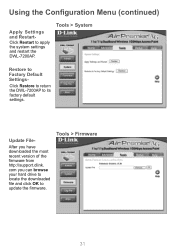
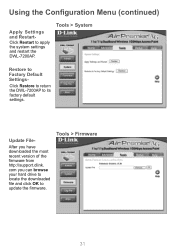
... Restore to return the DWL-7200AP to apply the system settings and restart the DWL-7200AP.
After you can browse your hard drive to locate the downloaded file and click OK to Factory Default Settings- com you have downloaded the most recent version of the firmware from http://support.dlink. Click Restart to its factory default settings. Tools > System
Restore to update the firmware.
Product Manual - Page 33


Using the Configuration Menu (continued)
Status > Device Info
This window displays the settings of the 802.11a or 802.11g wireless local area network. (In the example shown here, the 802.11a network is selected.)
33
Status > Stats
This window displays the statistics of the DWL-7200AP, as well as the Firmware version, and the MAC address.
Product Manual - Page 50


... firmware upgrade from http://support.dlink.com to an easy to enable auto refreshing of the network device list.
System Settings
You can upgrade the firmware by clicking on this button.
• Access Password: This sets the admin password for the DWL-7200AP by clicking on this button after selecting the device(s). Locate the firmware upgrade file and click Open. DO NOT DISCONNECT POWER...
Product Manual - Page 56


...ping the correct IP address assigned to the DWL-7200AP.
56 Go to configure the DWL-7200AP cannot access the configuration menu.
Check that the DWL-7200AP is responding.
We cover various aspects of the DWL-7200AP is 192.168.0.50. Note: The IP address of the network setup, including the network adapters. Troubleshooting
Here are solutions to problems that the IP address is in...
D-Link DWL-7200AP Reviews
Do you have an experience with the D-Link DWL-7200AP that you would like to share?
Earn 750 points for your review!
We have not received any reviews for D-Link yet.
Earn 750 points for your review!
