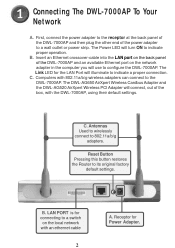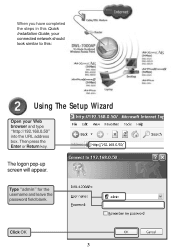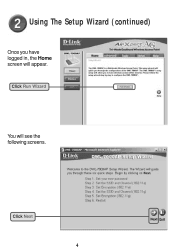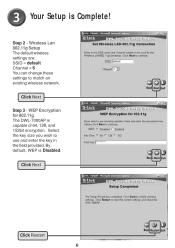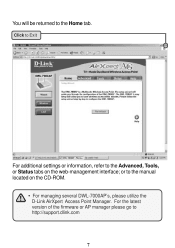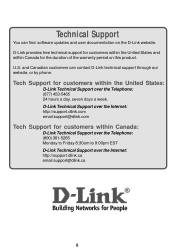D-Link 7000AP - Air Xpert - Wireless Access Point Support and Manuals
Get Help and Manuals for this D-Link item

View All Support Options Below
Free D-Link 7000AP manuals!
Problems with D-Link 7000AP?
Ask a Question
Free D-Link 7000AP manuals!
Problems with D-Link 7000AP?
Ask a Question
Popular D-Link 7000AP Manual Pages
D-Link 7000AP Reviews
We have not received any reviews for D-Link yet.