D-Link DPG-2000W - AirPlus G Wireless Presentation Gateway Support and Manuals
Get Help and Manuals for this D-Link item
This item is in your list!

View All Support Options Below
Free D-Link DPG-2000W manuals!
Problems with D-Link DPG-2000W?
Ask a Question
Free D-Link DPG-2000W manuals!
Problems with D-Link DPG-2000W?
Ask a Question
Popular D-Link DPG-2000W Manual Pages
Product Manual - Page 1
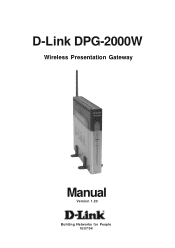
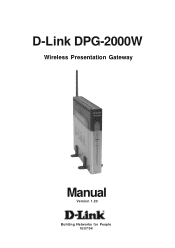
D-Link DPG-2000W
Wireless Presentation Gateway
Manual
Version 1.20 Building Networks for People
10/07/04
Product Manual - Page 2


... to the Web-Based Administration Utility 23 Accessing the Web-Based Administration Utility 23 Configuring the DPG-2000W Using the Web-Based Administration Utility 24 Settings Page ...25 Options Page ...28 Status Page ...30 Help Page ...31 Troubleshooting ...32 Reset to Factory Defaults 38 Technical Specifications 39 Contacting Technical Support 40 Warranty ...41 Registration ...44
2
Product Manual - Page 3
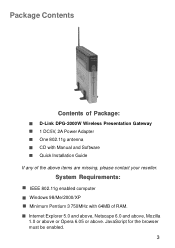
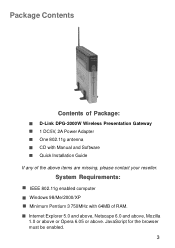
.../XP „ Minimum Pentium 3 750MHz with Manual and Software „ Quick Installation Guide If any of RAM. „ Internet Explorer 5.0 and above, Netscape 6.0 and above, Mozilla
1.0 or above or Opera 6.05 or above items are missing, please contact your reseller. Package Contents
Contents of Package:
„ D-Link DPG-2000W Wireless Presentation Gateway „ 1 DC5V, 2A Power Adapter „...
Product Manual - Page 4
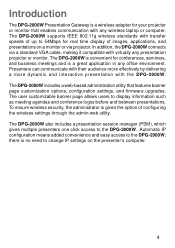
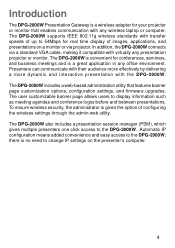
... by delivering a more dynamic and interactive presentation with virtually any presentation projector or monitor. The DPG-2000W supports IEEE 802.11g wireless standards with any office environment. The DPG-2000W includes a web-based administration utility that enables communication with transfer speeds of configuring the wireless settings through the admin web utility. The user...
Product Manual - Page 5
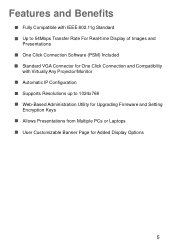
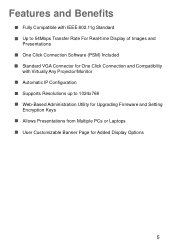
... „ One Click Connection Software (PSM) Included „ Standard VGA Connector for One Click Connection and Compatibility
with Virtually Any Projector/Monitor „ Automatic IP Configuration „ Supports Resolutions up to 1024x768 „ Web-Based Administration Utility for Upgrading Firmware and Setting
Encryption Keys „ Allows Presentations from Multiple PCs or Laptops „...
Product Manual - Page 7
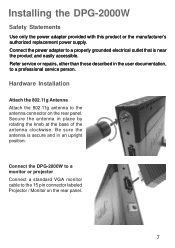
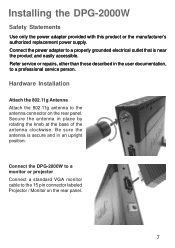
... Attach the 802.11g antenna to the 15 pin connector labeled Projector / Monitor on the rear panel.
Installing the DPG-2000W
Safety Statements
Use only the power adapter provided with this product or the manufacturer's authorized replacement power supply. Be sure the antenna is near the product and easily accessible.
Connect the power adapter...
Product Manual - Page 8


... on Install DPG2000W Software.
8 Installing the DPG-2000W (Continued)
Attach the External Power Supply Attach the external power adapter to the power connector located on the rear panel and plug the power adapter to the CD-ROM drive and the following the screens in to an AC power outlet. If you wish to run the Presentation Session...
Product Manual - Page 11
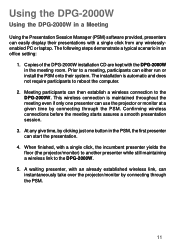
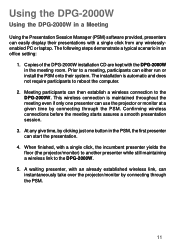
... participants to the DPG-2000W. Meeting participants can then establish a wireless connection to reboot the computer.
2. Using the DPG-2000W
Using the DPG-2000W in a Meeting
Using the Presentation Session Manager (PSM) software provided, presenters can easily display their system. When finished, with the DPG-2000W in an office setting:
1. Copies of the DPG-2000W installation CD are kept...
Product Manual - Page 12


... the graphic and consist of the DPG2000W while the second line reports the channels currently in use by other 802.11g equipment around the DPG-2000W.
12 After about 30 seconds, the DPG-2000W will follow. The top line displays the SSID and the channel number of two lines.
The wireless settings will be displayed on and...
Product Manual - Page 13
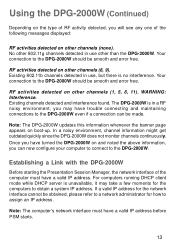
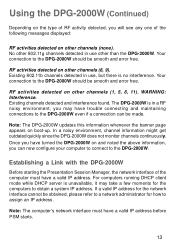
... in a RF noisy environment, you can be obtained, please refer to a network administrator for the computers to the DPG-2000W should be smooth and error free. Establishing a Link with the DPG-2000W
Before starting the Presentation Session Manager, the network interface of the following messages displayed:
RF activities detected on other channels (1, 5, 8, 11). For computers running...
Product Manual - Page 14
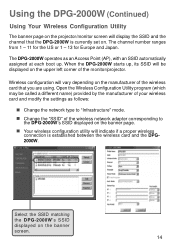
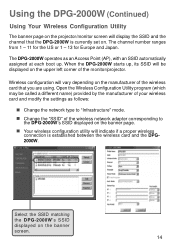
... corresponding to
the DPG-2000W's SSID displayed on the upper left corner of the wireless card that the DPG-2000W is established between the wireless card and the DPG2000W. When the DPG-2000W starts up .
Open the Wireless Configuration Utility program (which may be called a different name) provided by the manufacturer of your wireless card and modify the settings as an Access...
Product Manual - Page 21
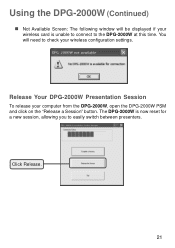
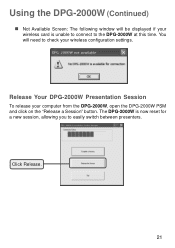
...)
„ Not Available Screen: The following window will need to check your wireless configuration settings. You will be displayed if your computer from the DPG-2000W, open the DPG-2000W PSM and click on the "Release a Session" button. Release Your DPG-2000W Presentation Session
To release your wireless card is now reset for a new session, allowing you to easily switch...
Product Manual - Page 22
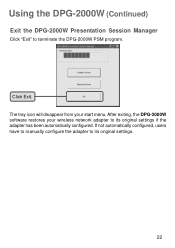
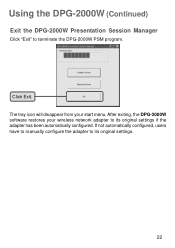
... will disappear from your wireless network adapter to its original settings.
22 After exiting, the DPG-2000W software restores your start menu. Using the DPG-2000W (Continued)
Exit the DPG-2000W Presentation Session Manager
Click "Exit" to its original settings if the adapter has been automatically configured. If not automatically configured, users have to manually configure the adapter to...
Product Manual - Page 30
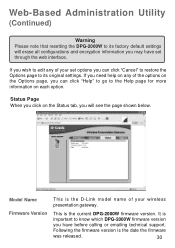
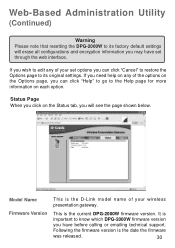
If you need help on any of your wireless presentation gateway. Model Name Firmware Version
This is
important to know which DPG-2000W firmware version
you may have before calling or emailing technical support.
This is the date the firmware
was released.
30 It is the D-Link model name of the options on the Options page, you can click "Cancel" to restore...
Product Manual - Page 39
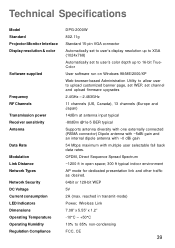
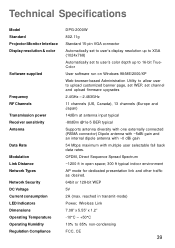
Technical Specifications
Model Standard Projector/Monitor Interface Display resolution & color
Software supplied
Frequency RF Channels
Transmission power Receiver sensitivity Antenna
Data Rate
Modulation Link Distance Network Types
Network Security DC Voltage Current consumption LED Indicators Dimensions Operating Temperature Operating Humidity Regulation Compliance
DPG-2000W
802.11g
Standard ...
D-Link DPG-2000W Reviews
Do you have an experience with the D-Link DPG-2000W that you would like to share?
Earn 750 points for your review!
We have not received any reviews for D-Link yet.
Earn 750 points for your review!
