D-Link DI-624S - AirPlus Xtreme G Wireless 108G USB Storage Router Support and Manuals
Get Help and Manuals for this D-Link item
This item is in your list!

View All Support Options Below
Free D-Link DI-624S manuals!
Problems with D-Link DI-624S?
Ask a Question
Free D-Link DI-624S manuals!
Problems with D-Link DI-624S?
Ask a Question
Popular D-Link DI-624S Manual Pages
Product Manual - Page 4


... Version 7.0 or above
D-Link Systems, Inc.
4 DI-624S User's Manual
Package Contents
Package Contents
D-Link AirPlus Xtreme GTM DI-624S High-Speed 2.4GHz Wireless 108G Storage Router Power Adapter-DC 5V, 2.5A Manual and Warranty on CD-ROM Quick Installation Guide Ethernet Cable (All the Ethernet ports on the DI-624S are missing, please contact...
Product Manual - Page 5
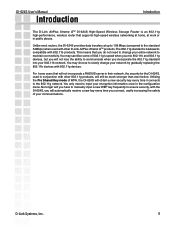
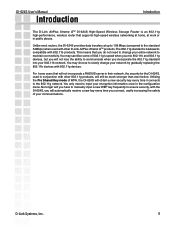
.... Utilizing the Pre Shared Key mode of your entire network to maintain connectivity.
No longer will obtain a new security key every time it connects to communicate when you have to manually input a new WEP key frequently to input your 802.11b network. DI-624S User's Manual
Introduction
Introduction
The D-Link AirPlus Xtreme GTM DI-624S High-Speed Wireless Storage Router is...
Product Manual - Page 12
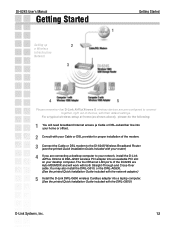
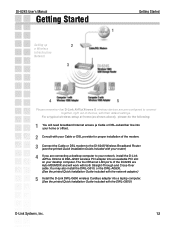
DI-624S User's Manual
Getting Started
1
Setting up
2
a Wireless
Infrastructure
Network
3
Getting Started
4
5
Please remember that D-Link AirPlus Xtreme G wireless devices are pre-configured to the DI-624S Wireless Broadband Router (see the printed Quick Installation Guide included with both Straight-Through and Cross-Over cable. You may also install the DWL-G510, or the DWL-AG530...
Product Manual - Page 13
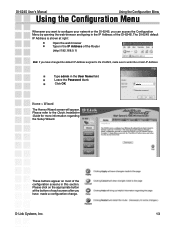
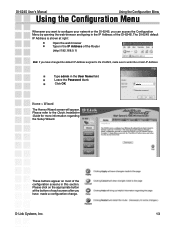
...DI-624S User's Manual
Using the Configuration Menu
Using the Configuration Menu
Whenever you want to configure your network or the DI-624S, you have changed the default IP Address asigned to the DI-624S, make sure to the Quick Installation Guide for more information regarding the Setup Wizard. Please refer to enter the correct IP Address.
Type admin in the User...
Product Manual - Page 15
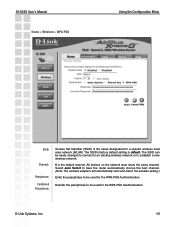
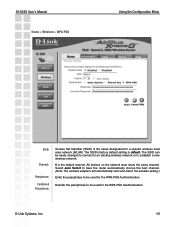
... the passphrase to be used for the WPA-PSK Aunthentication. DI-624S User's Manual Home > Wireless > WPA-PSK
Using the Configuration Menu
SSID:
Channel:
Passphrase: Confirmed
Passphrase:
Service Set Identifier (SSID) is the default channel. All devices on the network must share the same channel.
D-Link Systems, Inc.
15 Reenter the passphrase to establish a new...
Product Manual - Page 36
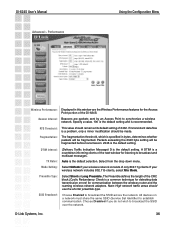
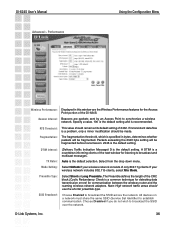
... Access Point portion of the next window for communication between the wireless router and the roaming wireless network adapters.
Choose Enabled to establish communication. DI-624S User's Manual Advanced > Performance
Using the Configuration Menu
Wireless Performance: Displayed in bytes, determines whether packets will be fragmented before transmission. 2346 is the default setting...
Product Manual - Page 65
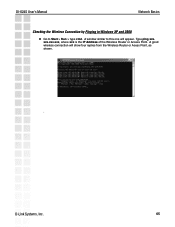
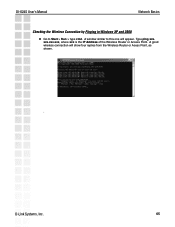
DI-624S User's Manual
Network Basics
Checking the Wireless Connection by Pinging in Windows XP and 2000
Go to this one will show four replies from the Wireless Router or Acess Point, as shown.
.
xxx.xxx.xxx, where xxx is the IP Address of the Wireless Router or Access Point. D-Link Systems, Inc.
65 A window similar to Start > Run > type cmd.
Type ping xxx. A good ...
Product Manual - Page 67
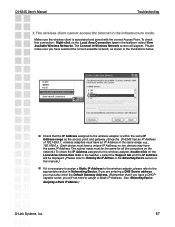
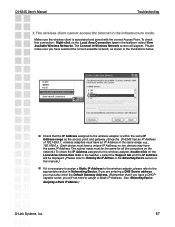
... the wireless client is within the same IP
Address range as shown in the Infrastructure mode. Please make sure you have a DHCPcapable router, you have selected the correct available network, as the access point and gateway. (Since the DI-624S has an IP Address of this connection: Right-click on the Local Area Connection icon in the taskbar > select the Support tab and the IP Address will...
Product Manual - Page 70
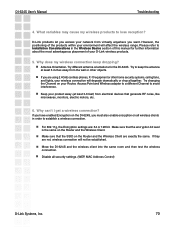
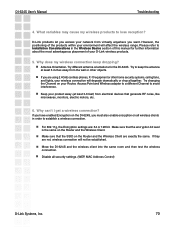
...security settings. (WEP, MAC Address Control)
D-Link Systems, Inc.
70 DI-624S User's Manual
Troubleshooting
4. D-Link products let you access your D-Link wireless products.
5. Try different antenna orientations for further information about the most advantageous placement of this manual for the DI-624S. Why can't I get a wireless connection?
Try changing the Channel on the Router...
Product Manual - Page 84
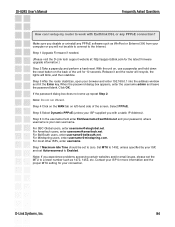
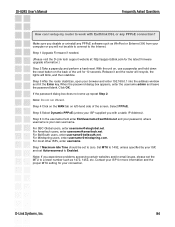
... username@bellsouth.net. D-Link Systems, Inc.
84 If the password dialog box does not come up repeat Step 2.
Step 5 Select Dynamic PPPoE (unless your own username. Set MTU to 1492, unless specified by your computer or you with Earthlink DSL or any PPPoE software such as 1472, 1452, etc. DI-624S User's Manual
Frequently Asked Questions
How can I setup my router...
Product Manual - Page 85
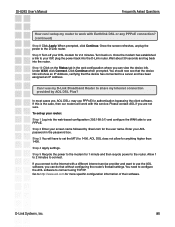
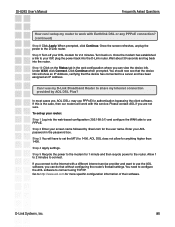
.... DI-624S User's Manual
Frequently Asked Questions
How can view the device info. When prompted, click Continue. Once the modem has established a link to connect.
Please contact AOL if you can do that the device info will have to the modem for authentication bypassing the client software.
Under WAN, click Connect. Step 2 Enter your ISP, plug the power back into the router...
Product Manual - Page 90
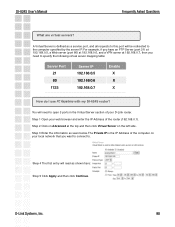
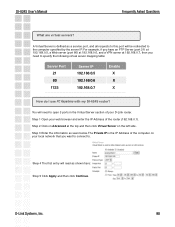
...
1723
Server IP 192.168.0.5 192.168.0.6 192.168.0.7
Enable X X X
How do I use PC Anywhere with my DI-624S router? You will read as seen below. Step 3 Enter the information as shown here: Step 5 Click Apply and then click Continue. DI-624S User's Manual
Frequently Asked Questions
What are virtual servers? Step 4 The first entry will need to open 3 ports in...
Product Manual - Page 91
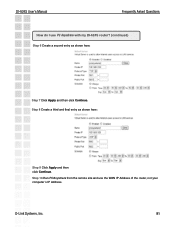
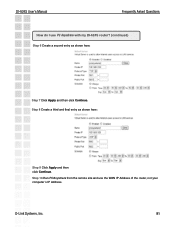
...:
Step 7 Click Apply and then click Continue.
Step 10 Run PCAnywhere from the remote site and use PC Anywhere with my DI-624S router? (continued) Step 6 Create a second entry as shown here:
Step 9 Click Apply and then click Continue. DI-624S User's Manual
Frequently Asked Questions
How do I use the WAN IP Address of the router, not your computer´...
Product Manual - Page 96
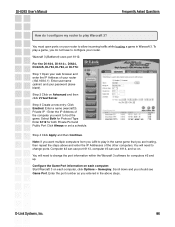
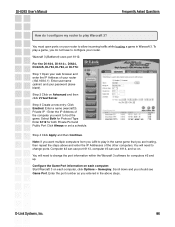
... repeat the steps above steps. You must open ports on each computer, click Options > Gameplay. DI624, DI-624S, DI-754, DI-764, or DI-774:
Step 1 Open your web browser and enter the IP Address of the other computers. Step 2 Click on . Enter the IP Address of the computer you should see Game Port.
You will need to change the port information within the Warcraft 3 software for...
Product Manual - Page 97
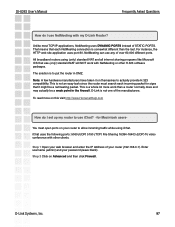
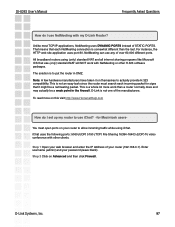
... point in DMZ.
To read more work with other H.323 software packages. That means that each incoming packet for Macintosh users- For instance, the HTTP web site application uses port 80.
DI-624S User's Manual
Frequently Asked Questions
How do I use iChat? -for signs that use any of STATIC PORTS. iChat uses the following ports: 5060 (UDP) 5190 (TCP) File Sharing 16384...
D-Link DI-624S Reviews
Do you have an experience with the D-Link DI-624S that you would like to share?
Earn 750 points for your review!
We have not received any reviews for D-Link yet.
Earn 750 points for your review!
