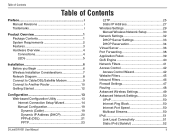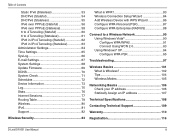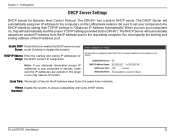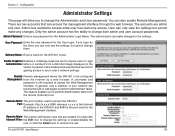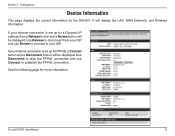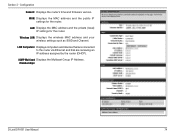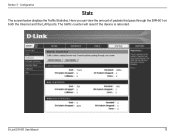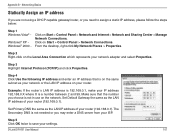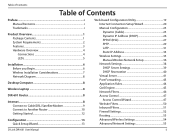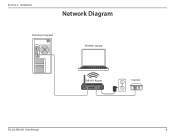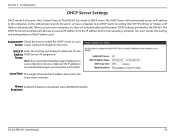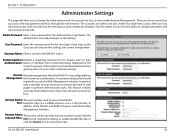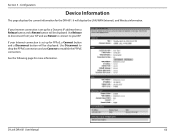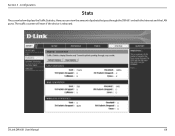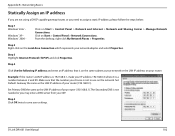D-Link DIR 601 - Dlink Wireless N 150 Home Router Support and Manuals
Get Help and Manuals for this D-Link item

View All Support Options Below
Free D-Link DIR 601 manuals!
Problems with D-Link DIR 601?
Ask a Question
Free D-Link DIR 601 manuals!
Problems with D-Link DIR 601?
Ask a Question
Most Recent D-Link DIR 601 Questions
How To I Connect Wifi With Wcn
(Posted by rjrajumastan143 1 year ago)
How To Get Router Online
Having difficulty with Dlink DIR-601. Tried many methods to get router online. How to fix it?
Having difficulty with Dlink DIR-601. Tried many methods to get router online. How to fix it?
(Posted by Buheqob 2 years ago)
Cannot See Network On Control Panel
Hi Under 'view active networks" in Control Panel, I only see "connections==Local Area Connection". I...
Hi Under 'view active networks" in Control Panel, I only see "connections==Local Area Connection". I...
(Posted by anitalidven 9 years ago)
Is D-link Dir 601 Plug And Play
(Posted by yojfullm 9 years ago)
How Can I Enter Secu Rity Key For Installed Dir-601
(Posted by jabulte 9 years ago)
D-Link DIR 601 Videos
Popular D-Link DIR 601 Manual Pages
D-Link DIR 601 Reviews
We have not received any reviews for D-Link yet.