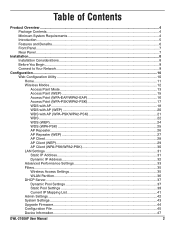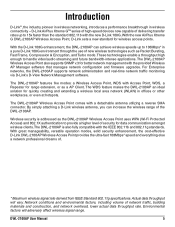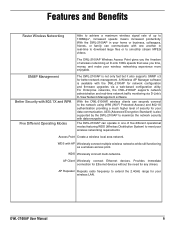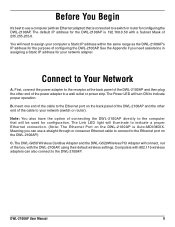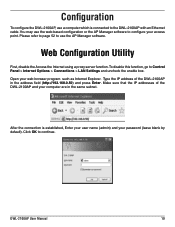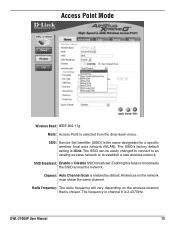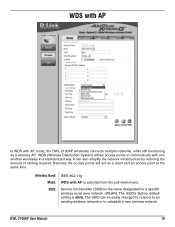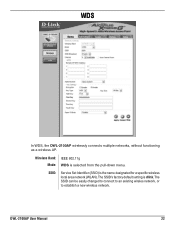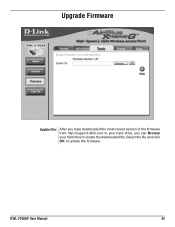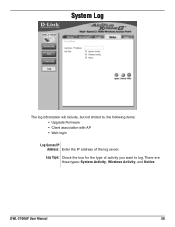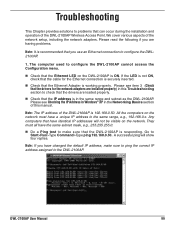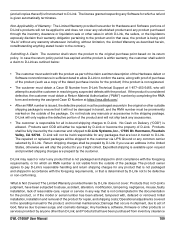D-Link DWL-2100AP - AirPlus Xtreme G Support and Manuals
Get Help and Manuals for this D-Link item

View All Support Options Below
Free D-Link DWL-2100AP manuals!
Problems with D-Link DWL-2100AP?
Ask a Question
Free D-Link DWL-2100AP manuals!
Problems with D-Link DWL-2100AP?
Ask a Question
Most Recent D-Link DWL-2100AP Questions
Cant Get Public Wifi With Dlink Dwl 2100ap
(Posted by Balmomor 9 years ago)
Dwl-2100ap Drops High When Connect To A Switch
(Posted by juMankatte 9 years ago)
How To Reset Dlink Dwl-2100ap Password
(Posted by kochuji 9 years ago)
How To Upgrade D'link Firmware Dwl 2100ap
(Posted by meSpr 9 years ago)
How To Reset Dwl-2100ap
(Posted by zwrep 9 years ago)
D-Link DWL-2100AP Videos
Popular D-Link DWL-2100AP Manual Pages
D-Link DWL-2100AP Reviews
We have not received any reviews for D-Link yet.