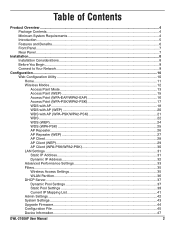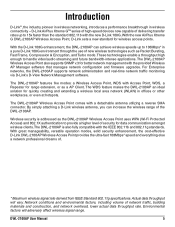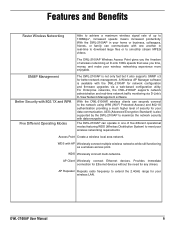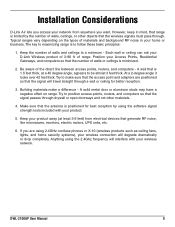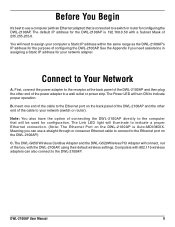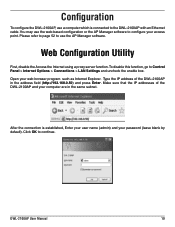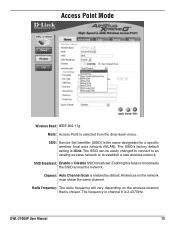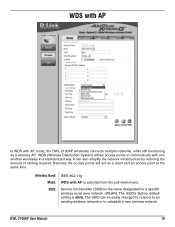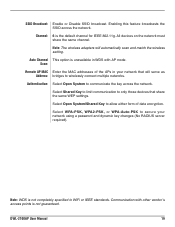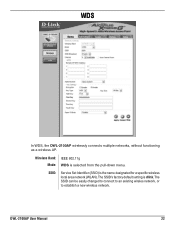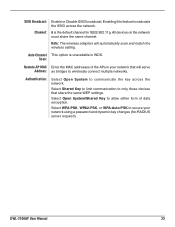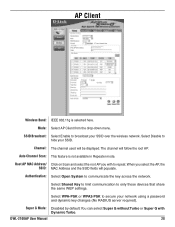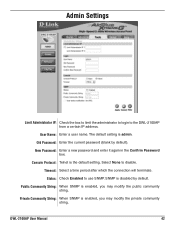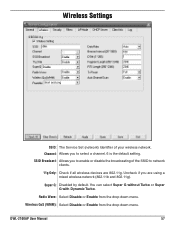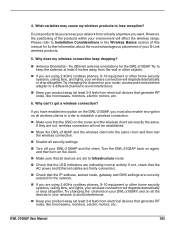D-Link DWL-2100AP Support Question
Find answers below for this question about D-Link DWL-2100AP - AirPlus Xtreme G.Need a D-Link DWL-2100AP manual? We have 1 online manual for this item!
Question posted by juMankatte on July 28th, 2014
Dwl-2100ap Drops High When Connect To A Switch
The person who posted this question about this D-Link product did not include a detailed explanation. Please use the "Request More Information" button to the right if more details would help you to answer this question.
Current Answers
Related D-Link DWL-2100AP Manual Pages
Similar Questions
How To Connect Two Access Point With Wireless D'link Dir-600 Repeater
(Posted by Mcapodlady 10 years ago)
How To Set Up D-link Dwl-2100ap As Repeater
I Want Steps Please
all about setup configuration stepes
all about setup configuration stepes
(Posted by wassimchehayeb 10 years ago)
Dwl-2100ap Ip Address
how to knew the current ip addr for this device? now it's not factory's default 192.168.0.50
how to knew the current ip addr for this device? now it's not factory's default 192.168.0.50
(Posted by Anonymous-38668 12 years ago)
I Can Use A Repeater Dwl-2100ap In Wireless Network(des-1228 + 3140aps)
Hi sir, i can add repeaters in wireless network (DES 1228 controller + DWL-3140APs) for improving t...
Hi sir, i can add repeaters in wireless network (DES 1228 controller + DWL-3140APs) for improving t...
(Posted by amine1979 14 years ago)