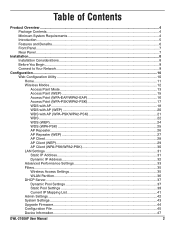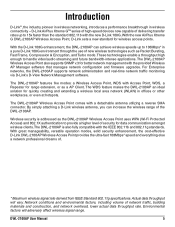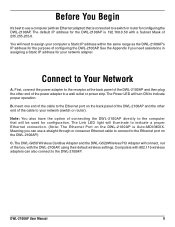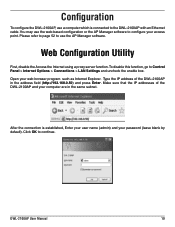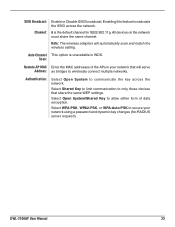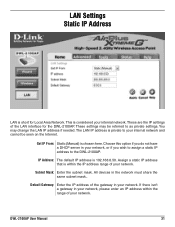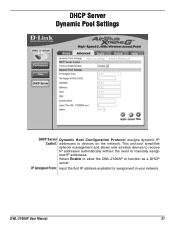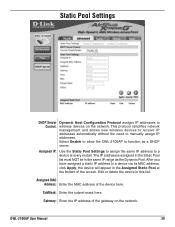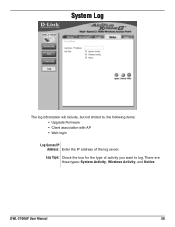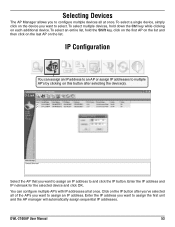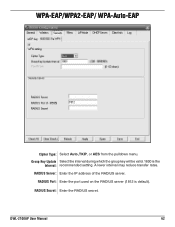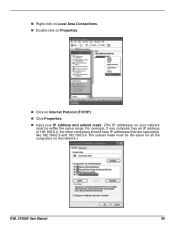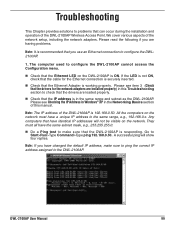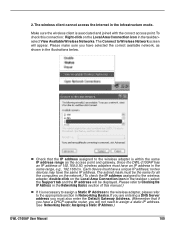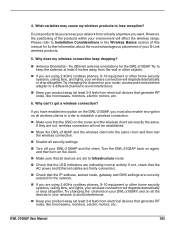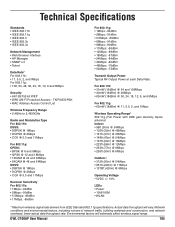D-Link DWL-2100AP Support Question
Find answers below for this question about D-Link DWL-2100AP - AirPlus Xtreme G.Need a D-Link DWL-2100AP manual? We have 1 online manual for this item!
Question posted by Anonymous-38668 on September 22nd, 2011
Dwl-2100ap Ip Address
Current Answers
Answer #1: Posted by kcmjr on September 22nd, 2011 4:59 PM
Open a DOS command propmt (Start->Run, then type in CMD and hit Enter)
Run this command "ipconfig /all". scroll to the top and look for "Default gateway" on one of the entries labeled "Wireless LAN adapter...". That gateway address is the router.
If that doesnt work you'll need to do a factory reset to revert all settings back to default.
Licenses & Certifications: Microsoft, Cisco, VMware, Novell, FCC RF & Amateur Radio licensed.
Related D-Link DWL-2100AP Manual Pages
Similar Questions
I have tried accessing this IP multiple times but it just does not connect not sure why an this a ne...
all about setup configuration stepes
i tried to configure and encrypt the configuring page did not open please help
Hi sir, i can add repeaters in wireless network (DES 1228 controller + DWL-3140APs) for improving t...