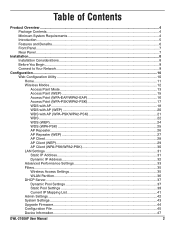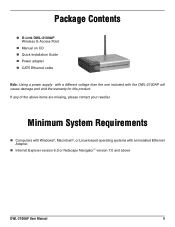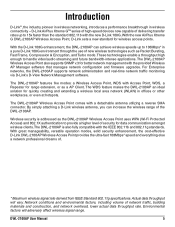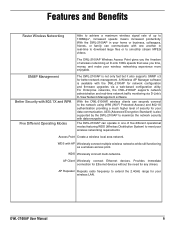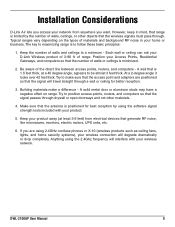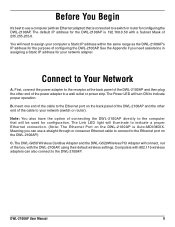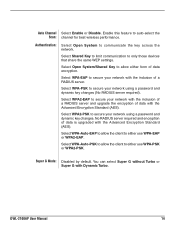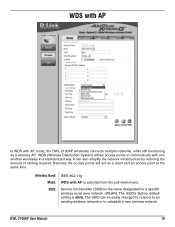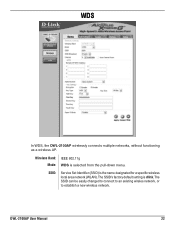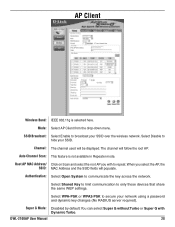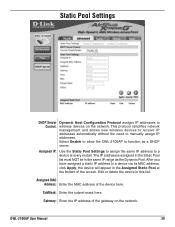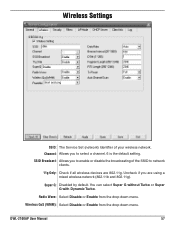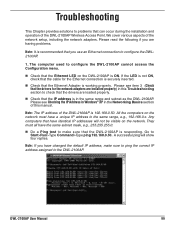D-Link DWL-2100AP Support Question
Find answers below for this question about D-Link DWL-2100AP - AirPlus Xtreme G.Need a D-Link DWL-2100AP manual? We have 1 online manual for this item!
Question posted by amine1979 on December 2nd, 2009
I Can Use A Repeater Dwl-2100ap In Wireless Network(des-1228 + 3140aps)
Hi sir,
i can add repeaters in wireless network (DES 1228 controller + DWL-3140APs) for improving the signal?
best regards
Current Answers
Related D-Link DWL-2100AP Manual Pages
Similar Questions
How To Set Up D-link Dwl-2100ap As Repeater
I Want Steps Please
all about setup configuration stepes
all about setup configuration stepes
(Posted by wassimchehayeb 10 years ago)
Pls How Do L Position My Antenna My Using Dlink Dwl 3200ap
pls how do l position my antenna my using dlink dwl 3200ap
pls how do l position my antenna my using dlink dwl 3200ap
(Posted by whichonecafe 11 years ago)
Windows Unable To Connect To Wireless Network
UNABLE TO CONNECT TO PREFERRED WIRELESS NETWORK AND HI SPEED USB DEVICE ATTACHED TO A NON HI SPEED H...
UNABLE TO CONNECT TO PREFERRED WIRELESS NETWORK AND HI SPEED USB DEVICE ATTACHED TO A NON HI SPEED H...
(Posted by PURPETRATE 11 years ago)
Dwl-2100ap Ip Address
how to knew the current ip addr for this device? now it's not factory's default 192.168.0.50
how to knew the current ip addr for this device? now it's not factory's default 192.168.0.50
(Posted by Anonymous-38668 12 years ago)