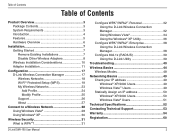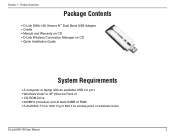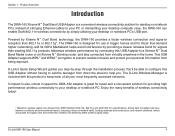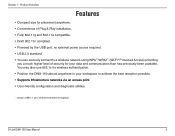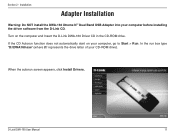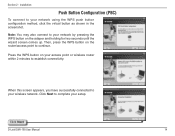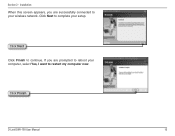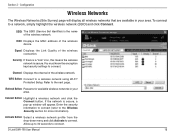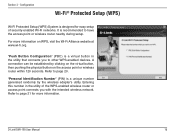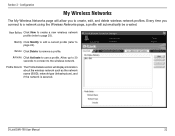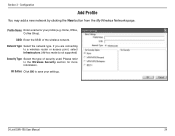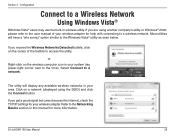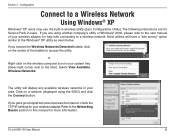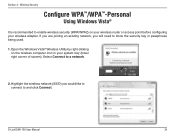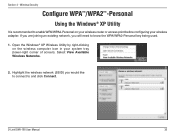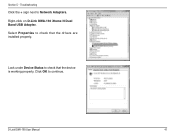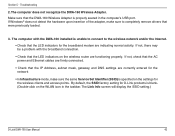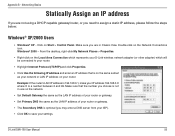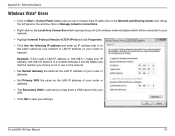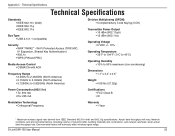D-Link DWA-160 Support Question
Find answers below for this question about D-Link DWA-160 - Xtreme N Duo Dual Band Draft 802.11n USB Adapter.Need a D-Link DWA-160 manual? We have 1 online manual for this item!
Question posted by PURPETRATE on May 21st, 2012
Windows Unable To Connect To Wireless Network
UNABLE TO CONNECT TO PREFERRED WIRELESS NETWORK AND HI SPEED USB DEVICE ATTACHED TO A NON HI SPEED HUB ERROR MESSAGES ARE POPPING UP ERGO I AM UNABLE TO ESTABLISH A NETWORK CONNECTION. I SEE A RED X BLINKING IN THE NETWORK CONNECTION WINDOW THAT SHOWS THE ADAPTER. I AM ABLE TO VEIW AVAILABLE WIRELESS CONNECTIONS AND MY ROUTER (WPA) WHICH I TRIED TO CONNECT TO BUT IT WON'T CONNECT. I UPGRADED MY WINDOWS XP TO SP3 TO SUPPORT THE WPA ENCRYPTION BUT IT STILL DOES'NT CONNECT. CAN YOU HELP?
Current Answers
Related D-Link DWA-160 Manual Pages
Similar Questions
I Want To Download Wireless Ac750 Dual Band Range Extender
(Posted by jac81361 9 years ago)
The Cd Setup Wont Complete.
I have followed all the instructions but when i get to around 80% the installation wizzard aborts an...
I have followed all the instructions but when i get to around 80% the installation wizzard aborts an...
(Posted by thomasstenseth 11 years ago)
Sir I Want To Buy A Wireless Pocket Router That Support Gsm,3g Wireless
(Posted by thakurlove3 11 years ago)
Windows Xp
When I run thesetup-CD my OS restarts automaticly. My OS is XP. Is DIR-635 just for Windows7 and Vis...
When I run thesetup-CD my OS restarts automaticly. My OS is XP. Is DIR-635 just for Windows7 and Vis...
(Posted by matswiderstrom 12 years ago)
D-link Dir 300 Wireless G Router Driver
D-LINK DIR 300 WIRELESS G ROUTER DRIVER
D-LINK DIR 300 WIRELESS G ROUTER DRIVER
(Posted by sneakymoon24 13 years ago)