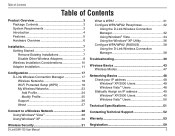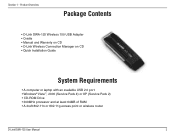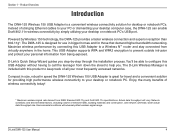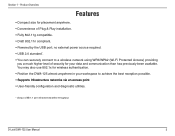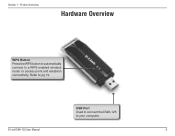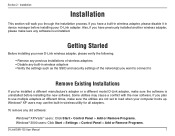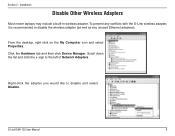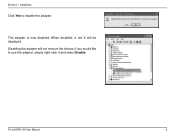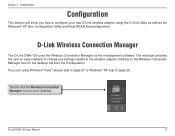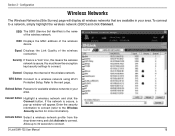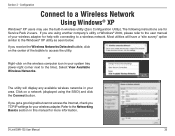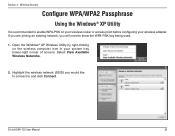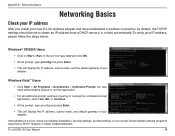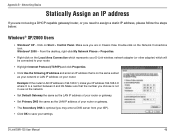D-Link DWA-125 Support and Manuals
Get Help and Manuals for this D-Link item

View All Support Options Below
Free D-Link DWA-125 manuals!
Problems with D-Link DWA-125?
Ask a Question
Free D-Link DWA-125 manuals!
Problems with D-Link DWA-125?
Ask a Question
Most Recent D-Link DWA-125 Questions
Windows Xp Dlink Dwa-125 Won't Install But Is Recognized
(Posted by ckoumtmclar 9 years ago)
Xp D'link Dwa 125 Cannot Detect Adapter
(Posted by maAjha 9 years ago)
D-link Dwa-125 Does Not Find
(Posted by psvalElUn 9 years ago)
How To Use D-link Dwa-125 150mbps Wireless Usb Adapter In Backtrack
(Posted by claDi 9 years ago)
Windows 7 Cannot Detect Dwa 125
(Posted by ryosgnt 9 years ago)
D-Link DWA-125 Videos
Popular D-Link DWA-125 Manual Pages
D-Link DWA-125 Reviews
We have not received any reviews for D-Link yet.