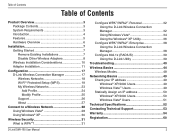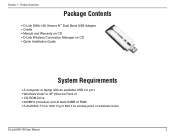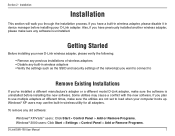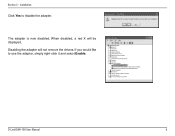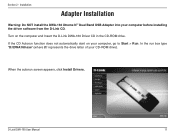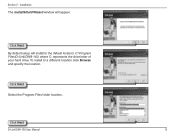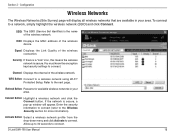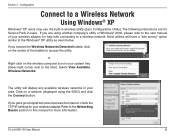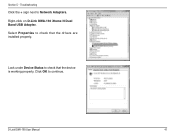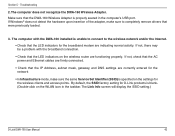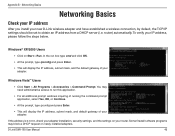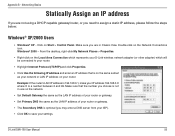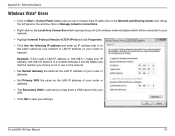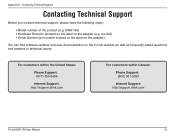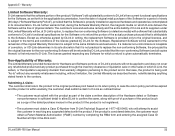D-Link DWA-160 - Xtreme N Duo Dual Band Draft 802.11n USB Adapter Support and Manuals
Get Help and Manuals for this D-Link item

View All Support Options Below
Free D-Link DWA-160 manuals!
Problems with D-Link DWA-160?
Ask a Question
Free D-Link DWA-160 manuals!
Problems with D-Link DWA-160?
Ask a Question
Most Recent D-Link DWA-160 Questions
Change Frequency On Dwa-160 Without Using Software Wizard On Vista
I would like to change frequenchar angle (2.4 to 5.0) without using the wizard from d-link. I lost t...
I would like to change frequenchar angle (2.4 to 5.0) without using the wizard from d-link. I lost t...
(Posted by bdstetz 11 years ago)
The Cd Setup Wont Complete.
I have followed all the instructions but when i get to around 80% the installation wizzard aborts an...
I have followed all the instructions but when i get to around 80% the installation wizzard aborts an...
(Posted by thomasstenseth 11 years ago)
Windows Unable To Connect To Wireless Network
UNABLE TO CONNECT TO PREFERRED WIRELESS NETWORK AND HI SPEED USB DEVICE ATTACHED TO A NON HI SPEED H...
UNABLE TO CONNECT TO PREFERRED WIRELESS NETWORK AND HI SPEED USB DEVICE ATTACHED TO A NON HI SPEED H...
(Posted by PURPETRATE 11 years ago)
D-Link DWA-160 Videos
Popular D-Link DWA-160 Manual Pages
D-Link DWA-160 Reviews
We have not received any reviews for D-Link yet.