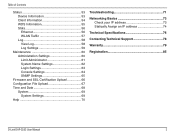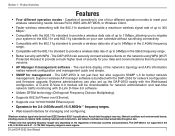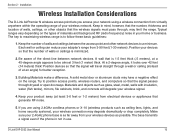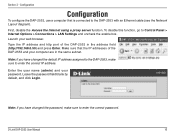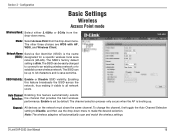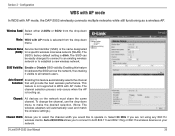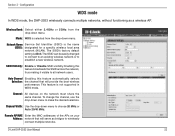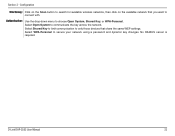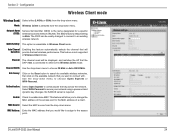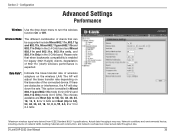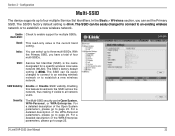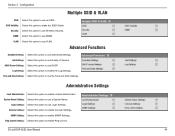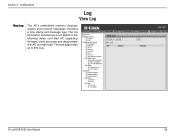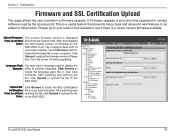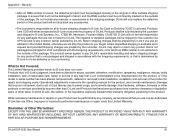D-Link DAP-2553 - Wireless N Dual Band Gigabit Access Point Support and Manuals
Get Help and Manuals for this D-Link item

View All Support Options Below
Free D-Link DAP-2553 manuals!
Problems with D-Link DAP-2553?
Ask a Question
Free D-Link DAP-2553 manuals!
Problems with D-Link DAP-2553?
Ask a Question
Most Recent D-Link DAP-2553 Questions
How To Set Up And Use A Range Extender
(Posted by ronalddennis687 8 years ago)
Why Doesn't Dlink Dap 2553 See My Wireless Network
(Posted by colvi 9 years ago)
Cant Get To Default Ip On Dlink Access Point Dap2553
(Posted by jaedcr88 9 years ago)
Cannot Reset Dap-2553 To 2.4ghz
(Posted by nataluiz 9 years ago)
How To Setup A Password On A Dlink Dap-2553 Wireless Router
(Posted by SMikoewrad 9 years ago)
D-Link DAP-2553 Videos
Popular D-Link DAP-2553 Manual Pages
D-Link DAP-2553 Reviews
We have not received any reviews for D-Link yet.