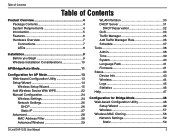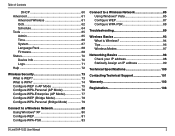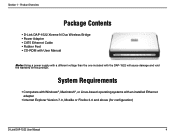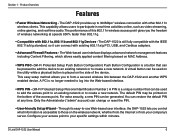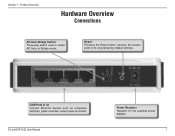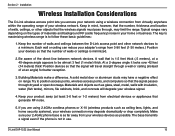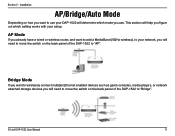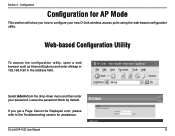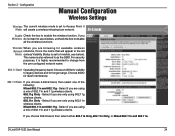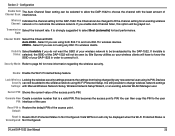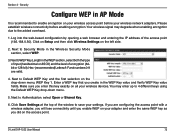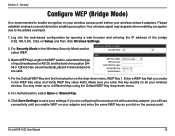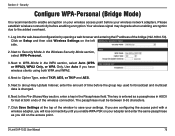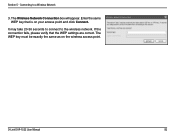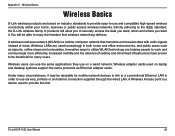D-Link DAP-1522 - Xtreme N Duo Wireless Bridge/Access Point Support and Manuals
Get Help and Manuals for this D-Link item

View All Support Options Below
Free D-Link DAP-1522 manuals!
Problems with D-Link DAP-1522?
Ask a Question
Free D-Link DAP-1522 manuals!
Problems with D-Link DAP-1522?
Ask a Question
Most Recent D-Link DAP-1522 Questions
What Happened To Dap1522 Rev.a1
(Posted by maLEF 9 years ago)
Dap 1522 Wont Save Dynamic Ip
(Posted by papPinem 9 years ago)
What Is Default Gateway Router For Dlink Dap1522
(Posted by mdlafbu 9 years ago)
How To Reset Dap-1522 To Factory Default
(Posted by pepesantho 9 years ago)
How To Hook Up Dap1522
(Posted by bdandy 9 years ago)
D-Link DAP-1522 Videos
Popular D-Link DAP-1522 Manual Pages
D-Link DAP-1522 Reviews
We have not received any reviews for D-Link yet.