D-Link DAP-1555 - Xtreme N Duo High-Definition MediaBridge Wireless Router Support and Manuals
Get Help and Manuals for this D-Link item
This item is in your list!

View All Support Options Below
Free D-Link DAP-1555 manuals!
Problems with D-Link DAP-1555?
Ask a Question
Free D-Link DAP-1555 manuals!
Problems with D-Link DAP-1555?
Ask a Question
Popular D-Link DAP-1555 Manual Pages
User Manual - Page 2


... Time 33 System 34 Firmware 35 Status 36 Device Info 36 Wireless 37 Logs 38 Statistics 39 Wish Sessions 40 Help 42
Configuration for Bridge Mode 43 Web-based Configuration Utility 43 Setup Wizard 44 Wireless 52 Network Settings 54 Static 54 DHCP 55 Advanced 56 Advanced Wireless 56 Tools 57 Admin 57 System 58
D-Link DAP-1555 User Manual
User Manual - Page 3


... Assign an IP address 88 Technical Specifications 89 Contacting Technical Support 90 Warranty 91 Registration 97
Connect to a Wireless Network 73 Using Windows® XP 73 Configure WEP 74 Configure WPA-PSK 76
Troubleshooting 78
Wireless Basics 82 What is Wireless 83 Tips 85 Wireless Modes 86
Networking Basics 87 Check your IP address 87
D-Link DAP-1555 User Manual
User Manual - Page 5
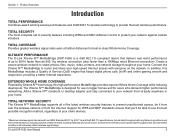
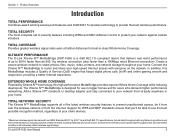
... SECURITY The Xtreme N™ MediaBridge supports all of security features including WPA2 and MAC Address Control to router and share your home. Environmental conditions will vary.
D-Link DAP-1555 User Manual
Create a secure wireless network to share photos, files, music, video, printers, and network storage throughout your high-speed Internet access with everyone on the network...
User Manual - Page 6


... at speeds 650% faster than 802.11g.
• Compatible with other 802.11n wireless clients. D-Link DAP-1555 User Manual
Configure your access point to those on MAC Address.
• User-friendly Setup Wizard - Through its easy-to-use Web-based user interface, the DAP-1555 lets you the freedom of network traffic, building materials and construction, and network...
User Manual - Page 7
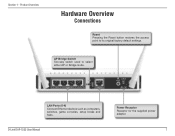
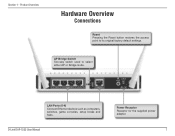
...Link DAP-1555 User Manual
Power Receptor Receptor for the supplied power adapter.
Section 1 -
LAN Ports (0-4) Connect Ethernet devices such as computers, switches, game consoles, setup boxes and hubs. AP Bridge Switch Two-way switch used to its original factory default settings. Product Overview
Hardware Overview
Connections
Reset Pressing the Reset button restores the access point...
User Manual - Page 11


D-Link DAP-1555 User Manual
11
AP Mode
If you already have a wired or wireless router, and want to add a MediaBand (5GHz wireless), to "BRIDGE". Installation
AP/BRIDGE Mode
Depending on how you want to wirelessly connect multiple Ethernet enabled devices such as game consoles, media players, or network attached storage devices you figure out which mode you will need to...
User Manual - Page 14


Section 3 -
D-Link DAP-1555 User Manual
14 To setup your settings without running the wizard, click Manual Wireless Network Setup and skip to page 24.
If you want to enter your wireless network click Add Wireless Device With WPS and skip to quickly configure your access point. Configuration
Setup Wizard
Click Launch Wireless Setup Wizard to page 22.
User Manual - Page 16


Skip to continue. D-Link DAP-1555 User Manual
16 Click Save to save your wireless device supports Wi-Fi Protected Setup.
Click Next to page 17 for Manual configuration. Section 3 - Configuration
Select Auto as the configuration method only if your network settings.
User Manual - Page 18


Section 3 -
D-Link DAP-1555 User Manual
18 To Manually assign a network key, skip to enter on your Network Key to page 19. If you choose WPA-PSK encryption, the following screen will show you your wireless clients.
Click Next to finish the Setup Wizard. Configuration
Enter a network name and choose Automatically assign a network key. Click Save to continue.
User Manual - Page 19


Choose Manually assign a network key to continue. Section 3 -
D-Link DAP-1555 User Manual
19 Click Next to create you your wireless clients.
Click Save to enter on your Network Key to finish the Setup Wizard. Configuration
If you choose WEP encryption, the following screen will show you own key.
User Manual - Page 30


Section 3 -
HTTP: Allows the access point to enhance your traffic.
D-Link DAP-1555 User Manual
30 Configuration
WISH
WISH is short for Wireless Intelligent Stream Handling, a technology developed to recognize HTTP transfers for a specific message flow, the rule with the highest priority will be used by digital media players. For most applications, the priority classifiers ensure...
User Manual - Page 35


... local hard drive of the access point here. Make sure the firmware you have downloaded the new firmware, click Browse to complete the firmware upgrade.
Click on your computer, use this option to use is on your hard drive from this site. D-Link DAP-1555 User Manual
35 Section 3 - Upload: Once you want to browse for firmware updates at http://support.dlink.com.
User Manual - Page 36


... displays the current information for the access point.
LAN: Displays the MAC address and the private (local) IP settings for the DAP-1555. D-Link DAP-1555 User Manual
36 General: Displays the access point's time and firmware version.
It will display the LAN and Wireless information. Wireless LAN: Displays the wireless MAC address and your wireless settings such as SSID and Channel...
User Manual - Page 59


... site for the update. D-Link DAP-1555 User Manual
59 Click on Browse to locate the firmware file to be used for firmware updates at http://support.dlink.com. You can upgrade the firmware of the computer.
Click Upload to locate the firmware update on the local hard drive of the Access point here.
Configuration
Firmware
You can download firmware upgrades to browse for the...
User Manual - Page 93


...
DLink will only replace the defective portion of the package. The repaired or replaced ...Any hardware, software, firmware or other products or services provided by anyone other ...model or serial number has been altered, tampered with the foregoing requirements, or that are prepaid by D-Link not to pay D-Link's reasonable handling and return shipping charges for any manuals...
D-Link DAP-1555 Reviews
Do you have an experience with the D-Link DAP-1555 that you would like to share?
Earn 750 points for your review!
We have not received any reviews for D-Link yet.
Earn 750 points for your review!
