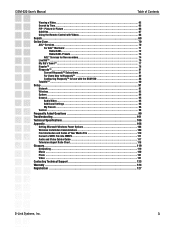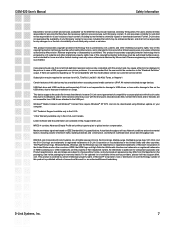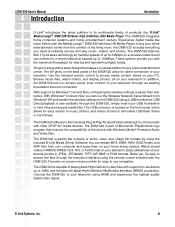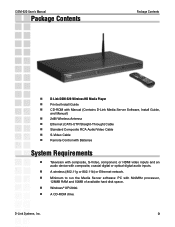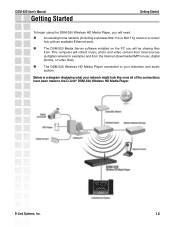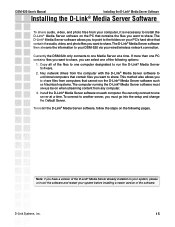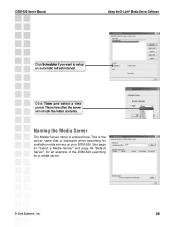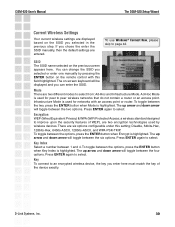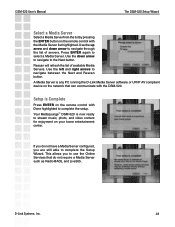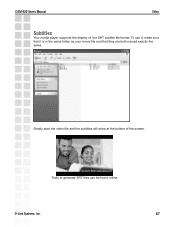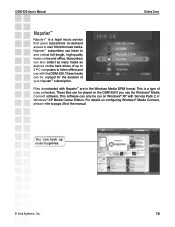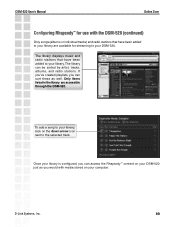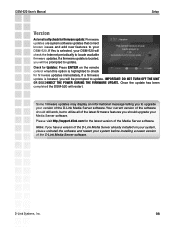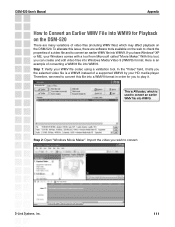D-Link DSM-520 - MediaLounge High Definition Wireless Media Player Support and Manuals
Get Help and Manuals for this D-Link item

View All Support Options Below
Free D-Link DSM-520 manuals!
Problems with D-Link DSM-520?
Ask a Question
Free D-Link DSM-520 manuals!
Problems with D-Link DSM-520?
Ask a Question
D-Link DSM-520 Videos
Popular D-Link DSM-520 Manual Pages
D-Link DSM-520 Reviews
We have not received any reviews for D-Link yet.