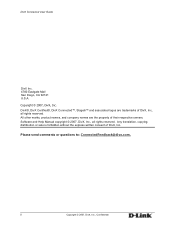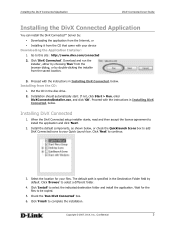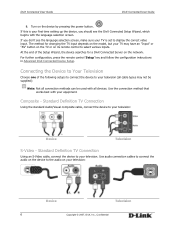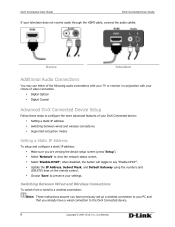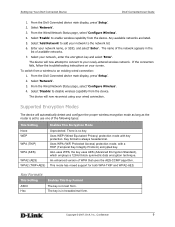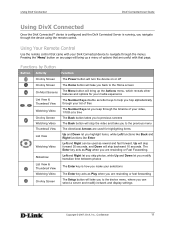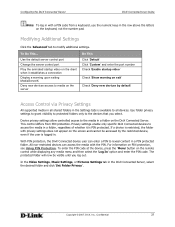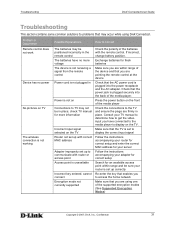D-Link DSM 330 - DivX Connected HD Media Player Support and Manuals
Get Help and Manuals for this D-Link item

View All Support Options Below
Free D-Link DSM 330 manuals!
Problems with D-Link DSM 330?
Ask a Question
Free D-Link DSM 330 manuals!
Problems with D-Link DSM 330?
Ask a Question
D-Link DSM 330 Videos
Popular D-Link DSM 330 Manual Pages
D-Link DSM 330 Reviews
We have not received any reviews for D-Link yet.