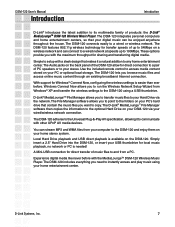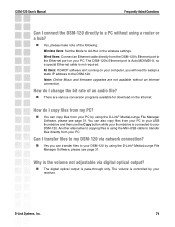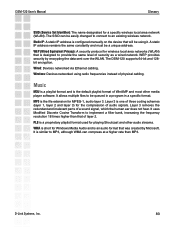D-Link DSM-120 - Wireless Music Player Support and Manuals
Get Help and Manuals for this D-Link item

View All Support Options Below
Free D-Link DSM-120 manuals!
Problems with D-Link DSM-120?
Ask a Question
Free D-Link DSM-120 manuals!
Problems with D-Link DSM-120?
Ask a Question
Most Recent D-Link DSM-120 Questions
D-link Dsm-120 Support
I cannot find the driver for the D-Link DSM-120 media player. I'm running Windows 7 Pro.How do I app...
I cannot find the driver for the D-Link DSM-120 media player. I'm running Windows 7 Pro.How do I app...
(Posted by srsalomon 8 years ago)
Program Online
(Posted by nroder 12 years ago)
Popular D-Link DSM-120 Manual Pages
D-Link DSM-120 Reviews
We have not received any reviews for D-Link yet.