D-Link DSM-210 - Wireless Internet Photo Frame Support and Manuals
Get Help and Manuals for this D-Link item
This item is in your list!

View All Support Options Below
Free D-Link DSM-210 manuals!
Problems with D-Link DSM-210?
Ask a Question
Free D-Link DSM-210 manuals!
Problems with D-Link DSM-210?
Ask a Question
Popular D-Link DSM-210 Manual Pages
User Manual - Page 7
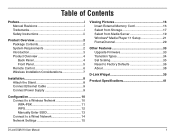
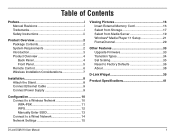
... Network Settings 15
Viewing Pictures 16 Insert External Memory Card 16 Select from Storage 17 Select from Media Server 19 Windows® Media Player 11 Setup 21 FrameChannel 29
Other Features 33 Upgrade Firmware 33 Transition Types 34 Set Scaling 35 Reset to Factory Defaults 36 About 38
D-Link Widget 39
Product Specifications 41
D-Link DSM-210 User Manual
User Manual - Page 8
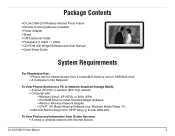
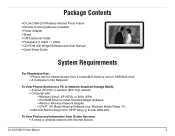
...
• D-Link DSM-210 Wireless Internet Photo Frame • Remote Control (batteries included) • Power Adapter • Stand • CAT5 Ethernet Cable • Faceplates (1 black / 1 white) • CD-ROM with Widget Software and User Manual • Quick Setup Guide
System Requirements
For Standalone Use: • Photos can be viewed directly from Online Services: • A wired...
User Manual - Page 9


...Fi® Protected Setup). Simply push the WPS button on the frame and then on when you can also access the Internet to upload new photos. The frame can automatically turn on your frame. Then share your latest photos with them again. All rights reserved. Introduction
The D-Link® 10" Wireless Internet Photo Frame (DSM-210) combines the benefit of a digital photo frame with the...
User Manual - Page 14


Installation
Attach the Stand
To place the Internet Photo frame on the back of the frame (approximately at the 2:00 position).
• To use in horizontal position (as shown), turn the stand counter-clockwise to the H position until the stand locks ...
User Manual - Page 16
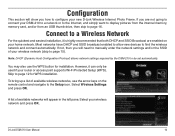
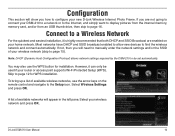
.... Note: DHCP (Dynamic Host Configuration Protocol) allows network settings required by the DSM-210 to configure your new D-Link Wireless Internet Photo Frame. Select your wireless network and press OK. D-Link DSM-210 User Manual
10 Configuration
This section will show you how to be used if your router or access point supports Wi-Fi Protected Setup (WPS).
To bring up a list of your...
User Manual - Page 17
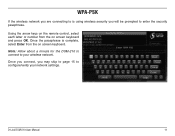
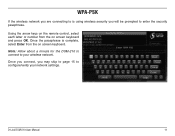
... remote control, select each letter or number from the on screen keyboard and press OK. D-Link DSM-210 User Manual
11 Note: Allow about a minute for the DSM-210 to connect to your network settings. WPA-PSK
If the wireless network you are connecting to is complete, select Enter from the on screen keyboard.
Once the passphrase...
User Manual - Page 18
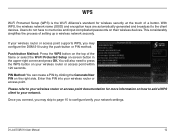
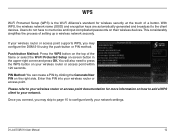
... and input complicated passwords on their wireless devices.
Enter this PIN into your wireless router or access point within 120 seconds. Users do not have to your wireless router or access point supports WPS, you may configure the DSM-210 using the push-button or PIN method. If your network.
Please refer to your network settings. PIN Method: You...
User Manual - Page 19
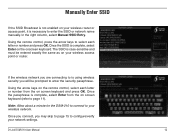
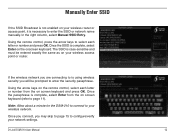
... your wireless access point or router. Note: Allow about a minute for the DSM-210 to connect to enter the SSID or network name manually. D-Link DSM-210 User Manual
13
Once the passphrase is complete, select Enter from the on screen keyboard and press OK. Manually Enter SSID
If the SSID Broadcast is not enabled on your network settings...
User Manual - Page 20
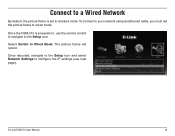
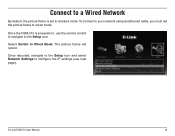
..., navigate to the Setup icon and select Network Settings to Wired Mode.
D-Link DSM-210 User Manual
14 Select Switch to configure the IP settings (see next page). Connect to a Wired Network
By default, the picture frame is powered on, use the remote control to navigate to wireless mode.
Once the DSM-210 is set the picture frame to wired mode.
To...
User Manual - Page 21
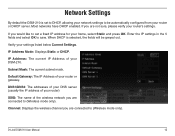
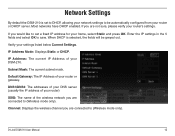
... only). Verify your router or gateway. Channel: Displays the wireless channel you would like to set to DHCP, allowing your network settings to save.
IP Address Mode: Displays Static or DHCP. D-Link DSM-210 User Manual
15 Most networks have DHCP enabled. Enter the IP settings in the 5 fields and select OK to be greyed out. If...
User Manual - Page 22
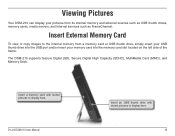
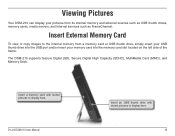
... to display here. D-Link DSM-210 User Manual
Insert an USB thumb drive with stored pictures to display here.
16 Insert External Memory Card
To view or copy images to the internal memory from its internal memory and external sources such as USB thumb drives, memory cards, media servers, and Internet services such as FrameChannel.
User Manual - Page 27
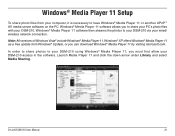
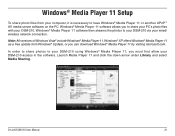
... and select Media Sharing. D-Link DSM-210 User Manual
21
Windows® Media Player 11 Setup
To share photo files from Windows® Update, or you can download Windows® Media Player 11 by visiting microsoft.com.
Windows® XP offers Windows® Media Player 11 as a free update from your wired/ wireless network connection. Note: All versions...
User Manual - Page 35
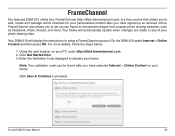
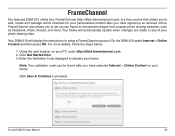
... will display the instructions to setup a FrameChannel account.
Click Get Started Now 3.
D-Link DSM-210 User Manual
29 FrameChannel
Our featured DSM-210 online site, FrameChannel (http://dlink.framechannel.com), is a free service that allows you to add, create and manage online channels for your frame. On the DSM-210 select Internet > Online Content and then press OK.
For more...
User Manual - Page 39
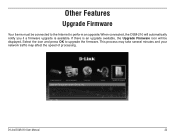
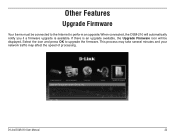
Other Features
Upgrade Firmware
Your frame must be displayed.
D-Link DSM-210 User Manual
33 When connected, the DSM-210 will be connected to the Internet to upgrade the firmware. If there is an upgrade available, the Upgrade Firmware icon will automatically notify you if a firmware upgrade is available. This process may take several minutes and your network traffic may affect the ...
User Manual - Page 47
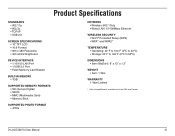
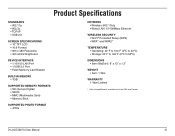
... DSM-210 User Manual
41 Product Specifications
STANDARDS • 802.11g • 802.3u • TCP/IP • USB 2.0
SCREEN SPECIFICATIONS • 10" TFT LCD • 16:9 Format • 800 x 480 Resolution • 300 cd/m2 Brightness
DEVICE INTERFACE • 1 10/100 LAN Port • 1 USB 2.0 Port • Flash Memory Card Reader
BUILT-IN MEMORY • 1GB
SUPPORTED...
D-Link DSM-210 Reviews
Do you have an experience with the D-Link DSM-210 that you would like to share?
Earn 750 points for your review!
We have not received any reviews for D-Link yet.
Earn 750 points for your review!
