D-Link DCS-900W - Wireless Internet Camera Support and Manuals
Get Help and Manuals for this D-Link item
This item is in your list!

View All Support Options Below
Free D-Link DCS-900W manuals!
Problems with D-Link DCS-900W?
Ask a Question
Free D-Link DCS-900W manuals!
Problems with D-Link DCS-900W?
Ask a Question
Popular D-Link DCS-900W Manual Pages
Product Manual - Page 2


... 10 Using the Setup Wizard 11 DCS-900W Configuration 17 Installing the DCS-900W Behind a Router 27 IPView Lite Application Installation 41 IPView Lite 46 Uninstall IPView Lite Application 78 Appendix (FAQ, Troubleshooting, How to Ping Your IP
Address Time Zone Table, Active X Installation) ..........80 Technical Specifications 93 Contacting Technical Support 95 Warranty 96 Registration...
Product Manual - Page 4


... or software such as Windows, Unix, and Macintosh. The DCS900W also comes with 802.11b routers or access points for monitoring. The DCS-900W can be accessed remotely, and controlled from any PC/Notebook over the Intranet or Internet via a web browser. Actual data throughput will vary. Introduction
Congratulations on IEEE Standard 802.11b specifications. The DCS-900W supports...
Product Manual - Page 11


Click Install Software
Click Install Wizard
Click Next 11 Insert the D-Link DCS-900W CD into your CD-ROM drive. Using the Setup Wizard
Follow the simple steps below to run the Setup Wizard to guide you quickly through the installation process.
Product Manual - Page 17
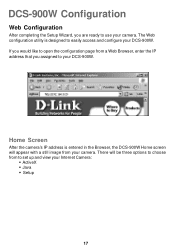
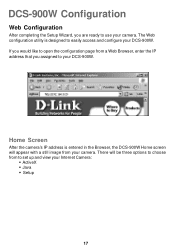
...is designed to easily access and configure your DCS-900W. DCS-900W Configuration
Web Configuration
After completing the Setup Wizard, you assigned to your DCS-900W. If you would like to open the ...Setup
17 The Web configuration utility is entered in the Browser, the DCS-900W Home screen will be three options to choose from a Web Browser, enter the IP address that you are ready to set...
Product Manual - Page 18
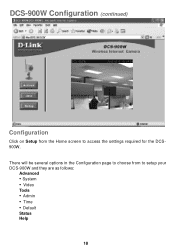
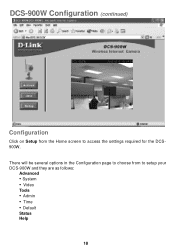
DCS-900W Configuration (continued)
Configuration
Click on Setup from to access the settings required for the DCS900W. There will be several options in the Configuration page to choose from the Home screen to setup your DCS-900W and they are as follows:
Advanced
• System • Video
Tools
• Admin • Time • Default
Status Help
18
Product Manual - Page 19
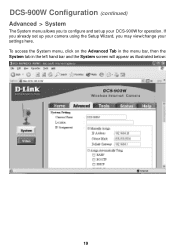
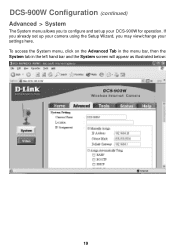
...)
Advanced > System
The System menu allows you to configure and set up your camera using the Setup Wizard, you already set up your settings here. If you may view/change your DCS-900W for operation. To access the System menu, click on the Advanced Tab in the menu bar, then the System tab in the left hand...
Product Manual - Page 20


... name for the camera.
Manually Assign
You can click Manually Assign and directly enter a valid IP Address for your network settings if you assign the IP Address for the Camera Name is DCS-900W. Remember that your camera's IP Address must correspond to the Internet Camera is gained by the DCS900W. The default setting for the Internet Camera...
Product Manual - Page 21
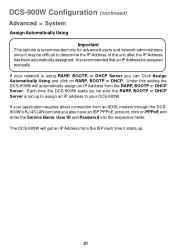
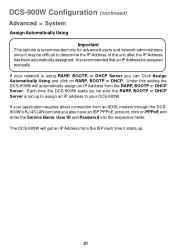
... be difficult to your network is set up , be assigned manually. Under this setting the DCS-900W will get an IP Address from an ADSL modem through the DCS900W's RJ-45 LAN port and you can Click Assign Automatically Using and click on PPPoE and enter the Service Name, User ID and Password into the respective fields. It...
Product Manual - Page 22


....dlink.com) into IP Addresses (ie. 192.168.0.20). Dynamic DNS
The DCS-900W supports Dynamic DNS which means that you will always be obtained from your camera like www.mycamera.com through a free service such as www.mycamera.myddns.com.
22
DCS-900W Configuration (continued)
Advanced > System
DNS IP Address:
DNS (Domain Name Service) is an Internet service...
Product Manual - Page 23


...DCS-900W Configuration (continued)
Advanced > System
Wireless Interface:
Connection Mode: Use the Connection Mode to determine the type of wireless communication for example, 'dlinkcamera10'.
Click on the ASCII or HEX check box to a bit count of 64 or 128.
23 All unaccented upper- This results in the Confirm WEP Key field. The default setting... for example, 'dlink'. To set ...
Product Manual - Page 24
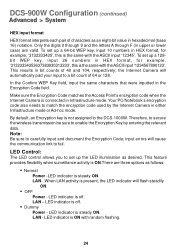
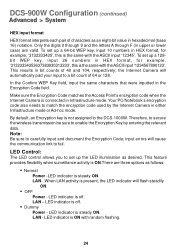
... - DCS-900W Configuration (continued)
Advanced > System
HEX input format
HEX format interprets each pair of characters as an eight-bit value in bit counts of 64 or 128. the Internet Camera will cause the communication link to fail.
LED indicator is off . LED indicator is the same with random flashing.
24 To set up...
Product Manual - Page 35
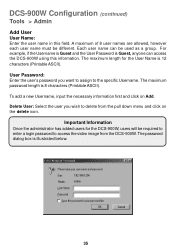
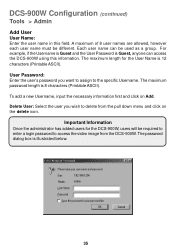
... Name is 8 characters (Printable ASCII). Each user name can access the DCS-900W using this field. For example, if the Username is Guest and the User Password is illustrated below.
35 User Password: Enter the user's password you wish to the specific Username. The maximum password length is 12 characters (Printable ASCII). Delete User: Select the user...
Product Manual - Page 40
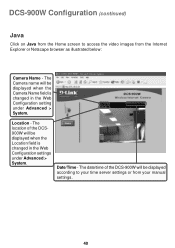
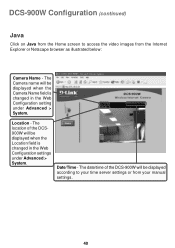
... Camera name will be displayed when the Camera Name field is changed in the Web Configuration settings under Advanced > System.
DCS-900W Configuration (continued)
Java
Click on Java from the Home screen to your manual settings.
40 The date/time of the DCS900W will be displayed when the Location field is changed in the Web Configuration...
Product Manual - Page 56
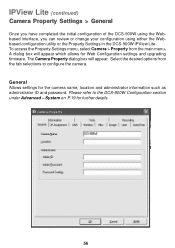
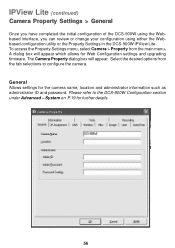
... administrator ID and password. General Allows settings for further details.
56 Select the desired options from the main menu. The Camera Property dialog box will appear which allows for Web Configuration settings and upgrading firmware. IPView Lite (continued)
Camera Property Settings > General
Once you have completed the initial configuration of the DCS-900W using the Webbased interface...
Product Manual - Page 64


..., click OK.
Warning
The download firmware procedure cannot be interrupted. If the network connection is entered click on the Update button to the DCS-900W Configuration section under Tools-Default on the Browse button to the Internet Camera.
64 IPView Lite (continued)
Camera Property Settings > Tools
Tools Reset the camera and update firmware in the Update Firmware field or you can...
D-Link DCS-900W Reviews
Do you have an experience with the D-Link DCS-900W that you would like to share?
Earn 750 points for your review!
We have not received any reviews for D-Link yet.
Earn 750 points for your review!
