D-Link DCS-1110 - Network Camera Support and Manuals
Get Help and Manuals for this D-Link item
This item is in your list!

View All Support Options Below
Free D-Link DCS-1110 manuals!
Problems with D-Link DCS-1110?
Ask a Question
Free D-Link DCS-1110 manuals!
Problems with D-Link DCS-1110?
Ask a Question
Popular D-Link DCS-1110 Manual Pages
Product Manual - Page 3


... Recording 58 How to Stop Recording 58 Camera Settings 59
Uninstall IPView SE 66
Frequently Asked Questions 67 Internet Camera Features 67 Internet Camera Installation 69 How to Ping Your IP Address 72
Time Zone Table 74
Adjusting the Camera Focus 76
Technical Specifications 77
Contacting Technical Support 79
Warranty 80
Registration 85
D-Link DCS-1110 User Manual
3
Product Manual - Page 6


The DCS-1110 supports ActiveX mode for mounting the camera near a power supply.
• Web Configuration - All that is required is a stand-alone system with minimal lighting, making it convenient to instantly capture any software, making the DCS-1110 easy to a local network area storage device without installing any moment from its standards-based features.
• ...
Product Manual - Page 8
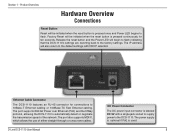
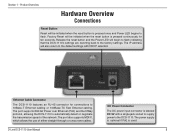
... negotiate the transmission speed of the network. Factory Reset will be initiated when the reset button is pressed once and Power LED begins to the DCS-1110. The port supports 802.3af Power over cables. Release the reset button and the Power LED will also return to the default settings with a single jack socket to supply power to...
Product Manual - Page 11


... unauthorized usage of the DCS-1110. The DCS-1110 supports multi-level password protection/access that when remote users access the DCS-1110 they will be done as soon as possible.
Note: When the DCS-1110 is highly recommended that the Administrator set the Admin ID and Admin Password to constrain user access to authorize all users. D-Link DCS-1110 User Manual
11
Section 2 - Once...
Product Manual - Page 21


Click Apply
D-Link DCS-1110 User Manual
21
Section 3 -
In this example, the IP address is 192.168.0.100. Enter the user name and password.The factory default username and password are both admin. Configuration
Using the Configuration Menu
To access the configuration utility, open a web-browser such as Internet ...
Product Manual - Page 22


...-in a new window. This image can be saved to change the configuration settings.
Upside Down: This will pop up the camera for your network. Snapahot: Click to walk you to a local hard drive.
D-Link DCS-1110 User Manual
22 The image will flip the image vertically. Configuration
Home
Wizard: This...
Product Manual - Page 33


... to complete the firmware upgrade. Click on your system settings. Click Apply to locate the firmware update on Browse to search the local hard drive for firmware updates at http:// support.dlink.com. Upgrading the firmware will not change any of your computer. D-Link DCS-1110 User Manual
33 Configuration
Firmware
You can upgrade the firmware by...
Product Manual - Page 50


...
System Configure Connect/Disconnect Assign IP to a Camera Liberate Camera Camera's Extra Information Configure Camera from Web Motion Setting Manual Recording Schedule Recording Motion Recording Scan Combine Play Help/About Minimize Close Rotate Snapshot View/List
Zoom Maximize Color Setting Always on Top Wake Up Control Panel Upgrade Firmware
D-Link DCS-1110 User Manual
50
Product Manual - Page 52


... and Password.
If the Login Camera dialog box appears, make sure to add and click on Add. Click OK. If the User Name and Password are entered incorrectly, the camera will not be added into IPView SE. D-Link DCS-1110 User Manual
52 Section 3 - Configuration
Highlight the camera you will appear only if your have already set the...
Product Manual - Page 65


... soon as software version. D-Link DCS-1110 User Manual
65
Player Setup: In this option to 10GB hard drive reserve space, depending on the free space available on your files will be overwritten and replaced by one by new recorded files. Selecting User define will disable the Recording File Path Settings in the...
Product Manual - Page 71


...upgrade your Web browser software in to view the streaming video transmitted by the Internet Camera.
Make sure that your browser to allow the ActiveX plug-in order to be disabled.
The ActiveX might be installed.... D-Link DCS-1110 User Manual
71 The configuration on your computer will need to adjust the image related parameters for detailed information. Why are set to the ...
Product Manual - Page 76


... and if your Web browser.
D-Link DCS-1110 User Manual
76 Please refer to protect the Internet Camera.
Technical Specifications
Adjusting the Camera Focus
To help you get the best image quality, keep in mind that while adjusting the DCS-1110 focus you can further adjust the Internet Camera's image quality through the Web Confi...
Product Manual - Page 79


... (located on the label on the D-Link website as well as frequently asked questions and answers to 9:00pm EST
Internet Support: http://support.dlink.ca email:support@dlink.ca
D-Link DCS-1110 User Manual
79 Appendix D - Internet Support: http://support.dlink.com
support@dlink.com
For customers within the United States:
Phone Support: (877) 453-5465
24 hours a day, seven days a week.
Product Manual - Page 81


...DLink in resolving any Software for the Software. D-Link DCS-1110 User Manual
81 D-Link further warrants that case, the product is given automatically terminates. Replacement Software will be warranted for Hardware and Software...for the Software, as set forth in the applicable documentation, from D-Link Technical Support at D-Link's option, to replace the non-conforming Software (or ...
Product Manual - Page 82


... DLink will only replace ...services provided by any common carrier selected by D-Link not to power surge, and cosmetic damage; Operational adjustments covered in which an RMA number is determined by D-Link. D-Link DCS-1110 User Manual
82 Do not include any way that , in accordance with , defaced or removed;
The repaired or replaced... misuse, faulty installation, lack of Other...
D-Link DCS-1110 Reviews
Do you have an experience with the D-Link DCS-1110 that you would like to share?
Earn 750 points for your review!
We have not received any reviews for D-Link yet.
Earn 750 points for your review!
