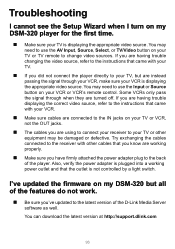D-Link DSM-320 - Wireless Media Player Support and Manuals
Get Help and Manuals for this D-Link item

View All Support Options Below
Free D-Link DSM-320 manuals!
Problems with D-Link DSM-320?
Ask a Question
Free D-Link DSM-320 manuals!
Problems with D-Link DSM-320?
Ask a Question
Most Recent D-Link DSM-320 Questions
Everything Seems To Be Right Yet Still Cant Get Dlinkdsm 320 To Find My Server
hello! dlink dsm 320 media player seems to have all the right info.it found network it says the righ...
hello! dlink dsm 320 media player seems to have all the right info.it found network it says the righ...
(Posted by witchinflyt 10 years ago)
My Dsm 320rd Plays Black And No Color.
Pls Help
Thanks
(Posted by G2nyusa 11 years ago)
I've Got The Unit Hooked Up To The Tv, Installed The Software On My Pc,
marked the folders in the program, switched on the TV, and now it's asking for "authorisation". I ha...
marked the folders in the program, switched on the TV, and now it's asking for "authorisation". I ha...
(Posted by jackvisser 11 years ago)
Can I Play Netflix On My Dsm-320
(Posted by gpfrench 12 years ago)
Popular D-Link DSM-320 Manual Pages
D-Link DSM-320 Reviews
We have not received any reviews for D-Link yet.