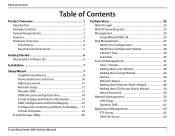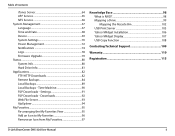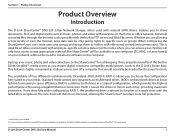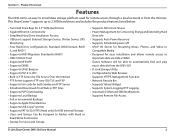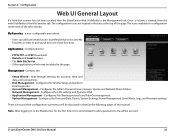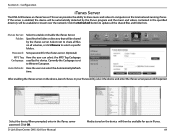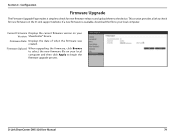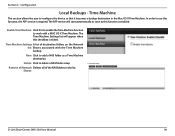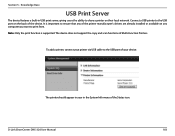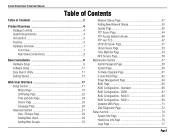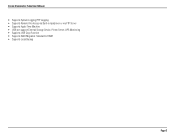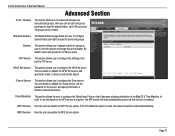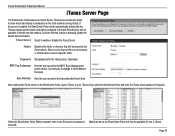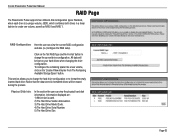D-Link DNS-320 Support and Manuals
Get Help and Manuals for this D-Link item

View All Support Options Below
Free D-Link DNS-320 manuals!
Problems with D-Link DNS-320?
Ask a Question
Free D-Link DNS-320 manuals!
Problems with D-Link DNS-320?
Ask a Question
Most Recent D-Link DNS-320 Questions
Dwr 710 Connection Manager Problem
Message Is No Programe Associate With This
Message Is No Programe Associate With This
(Posted by devendergogia 9 years ago)
How To Use Dns 320 On Mac
(Posted by rspgholam 9 years ago)
How To Upgrade Firmware Dns 320
(Posted by kjinumuddob 9 years ago)
How To Access Itune From Dlink Dns-320 To Iphone
(Posted by trepeep 9 years ago)
How To Rename Hard Drives In Dlink Dns 320
(Posted by dearlNe 9 years ago)
D-Link DNS-320 Videos
Popular D-Link DNS-320 Manual Pages
D-Link DNS-320 Reviews
 D-Link has a rating of 3.00 based upon 1 review.
Get much more information including the actual reviews and ratings that combined to make up the overall score listed above. Our reviewers
have graded the D-Link DNS-320 based upon the following criteria:
D-Link has a rating of 3.00 based upon 1 review.
Get much more information including the actual reviews and ratings that combined to make up the overall score listed above. Our reviewers
have graded the D-Link DNS-320 based upon the following criteria:
- Durability [1 rating]
- Cost Effective [1 rating]
- Quality [1 rating]
- Operate as Advertised [1 rating]
- Customer Service [1 rating]