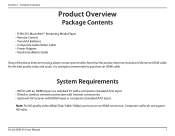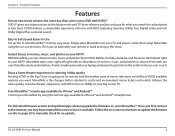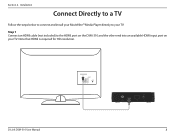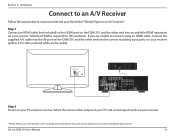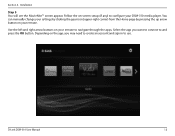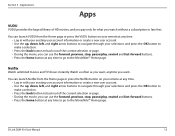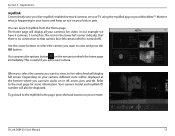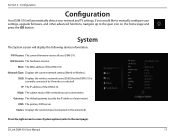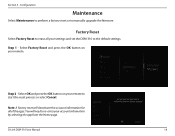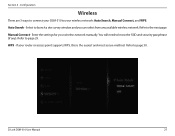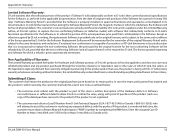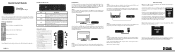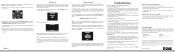D-Link DSM-310 Support and Manuals
Get Help and Manuals for this D-Link item

View All Support Options Below
Free D-Link DSM-310 manuals!
Problems with D-Link DSM-310?
Ask a Question
Free D-Link DSM-310 manuals!
Problems with D-Link DSM-310?
Ask a Question
Most Recent D-Link DSM-310 Questions
Youtube On D-link Dsm 310
It turns on but when you press YouTube, it pops up a little tube looking thing with an x over it, I ...
It turns on but when you press YouTube, it pops up a little tube looking thing with an x over it, I ...
(Posted by haleyalexiswine 2 years ago)
D-link Dsm-310
My d-link dsm-310 light is staying orange and wont load up, how do I fix it? it powers on like its g...
My d-link dsm-310 light is staying orange and wont load up, how do I fix it? it powers on like its g...
(Posted by lorabyrd5 2 years ago)
I Have An Old Dsm-310 Boxes For Netflix. I Don’t Have A Settings Icon On Th
I have an old dsm-310 dlink box for Netflix. Just recently it will not connect to WiFi. There is no ...
I have an old dsm-310 dlink box for Netflix. Just recently it will not connect to WiFi. There is no ...
(Posted by cindystack 4 years ago)
Other Services And Updates
How do I update my devise? I try the maintenance and it says check network (which is working fine). ...
How do I update my devise? I try the maintenance and it says check network (which is working fine). ...
(Posted by ptcthomas03 4 years ago)
D-Link DSM-310 Videos
Popular D-Link DSM-310 Manual Pages
D-Link DSM-310 Reviews
We have not received any reviews for D-Link yet.