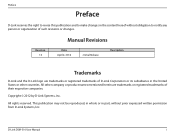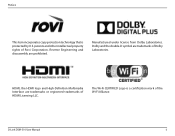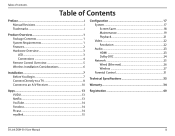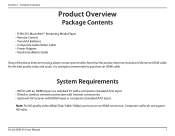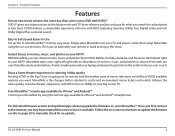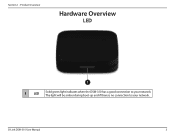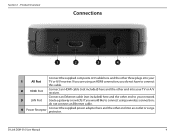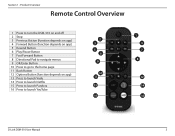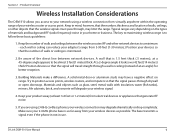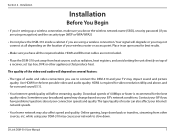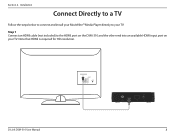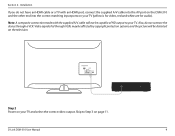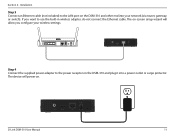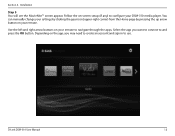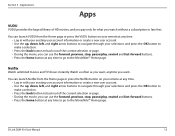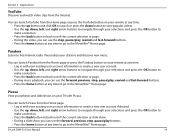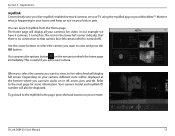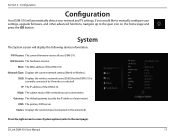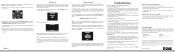D-Link DSM-310 Support Question
Find answers below for this question about D-Link DSM-310.Need a D-Link DSM-310 manual? We have 3 online manuals for this item!
Question posted by lorabyrd5 on September 21st, 2021
D-link Dsm-310
Current Answers
Answer #1: Posted by SonuKumar on September 22nd, 2021 12:46 AM
Step 1: Plug in the range extender near your router/access point. You can move it to another location after you configure it. The light should turn red and then start blinking orange. ... Once it makes connection with your router the LED will stop flashing and turn solid GREEN.
https://support.dlink.com/mobile/main/mfaq.aspx?f=ecMarqpIt2jeZMpW6G3XYg==
https://superuser.com/questions/809333/d-link-blinking-orange-light-and-cannot-access-router-ip
https://www.manualslib.com/manual/399750/D-Link-Movienite-Dsm-310.html
Please respond to my effort to provide you with the best possible solution by using the "Acceptable Solution" and/or the "Helpful" buttons when the answer has proven to be helpful.
Regards,
Sonu
Your search handyman for all e-support needs!!
Related D-Link DSM-310 Manual Pages
Similar Questions
It turns on but when you press YouTube, it pops up a little tube looking thing with an x over it, I ...
When dsm 310 is plugged don't see green using my remote control
will hulu plus be available to down load for D-Link DSM-310 MovieNite HD Internet Streaming Media Bo...