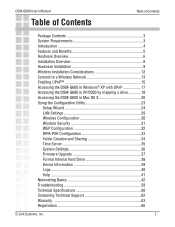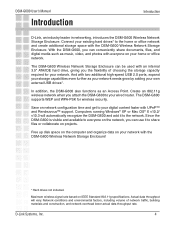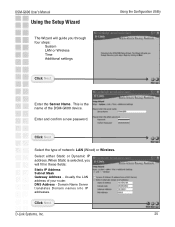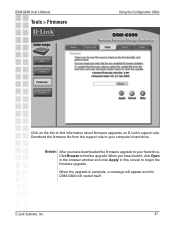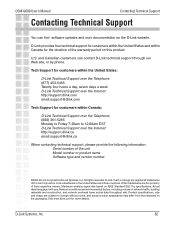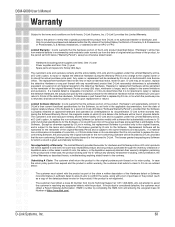D-Link DSM-G600 - MediaLounge Wireless G Network Storage Enclosure NAS Server Support and Manuals
Get Help and Manuals for this D-Link item

View All Support Options Below
Free D-Link DSM-G600 manuals!
Problems with D-Link DSM-G600?
Ask a Question
Free D-Link DSM-G600 manuals!
Problems with D-Link DSM-G600?
Ask a Question
Most Recent D-Link DSM-G600 Questions
Popular D-Link DSM-G600 Manual Pages
D-Link DSM-G600 Reviews
We have not received any reviews for D-Link yet.