D-Link G120 - DNS NAS Server Support and Manuals
Popular D-Link G120 Manual Pages
Manual - Page 3


Package Contents
Contents of Package:
D-Link AirPlusTM G DWL-G120 802.11g (2.4 GHz) Wireless USB Adapter Manual on CD-ROM Quick Installation Guide USB Cable If any of memory and a 300 MHz processor Properly installed and working USB Controller
3
System Requirements:
A computer or laptop with an available USB port Windows XP/2000/Me/98SE At least 32 MB of the above items are missing, please ...
Manual - Page 4
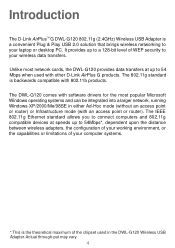
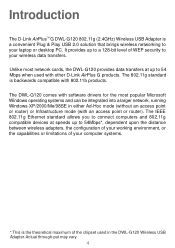
... be integrated into a larger network, running Windows XP/2000/Me/98SE in the DWL-G120 Wireless USB Adapter. The 802.11g standard is backwards compatible with an access point or router). Introduction
The D-Link AirPlusTM G DWL-G120 802.11g (2.4GHz) Wireless USB Adapter is a convenient Plug & Play USB 2.0 solution that brings wireless networking to your wireless data transfers. Actual through...
Manual - Page 6


... are used on laptop and desktop systems support the same protocols as airports, coffee shops and universities. Mini-USB 2.0 port Used to connect the DWL-G120 to enjoy the freedom that wireless networking brings. A Wireless Local Area Network (WLAN) is a cellular computer network that the DWL-G120 is being transmitted through the wireless connection.
Indicates that transmits and receives...
Manual - Page 8


... network will be compatible with 802.11b devices. The D-Link DWL-G120 ...network without noticeable delays. This technology works by splitting the radio signal into multiple smaller sub-signals that are then transmitted simultaneously at speeds up to ensure the greatest speed and range possible. Wireless Basics (continued)
Standards-Based Technology
The DWL-G120 Wireless USB Adapter...
Manual - Page 10


... or more DWL-G120 Wireless USB Adapters. using wireless network adapters on the following page contains the following pages we will connect with other devices):
A wireless broadband RouterD-Link AirPlus XtremeTM G DI-624 A laptop computer with a USB wireless network adapter D-Link AirPlusTM G DWL-G120 A desktop computer with a USB wireless network adapter D-Link AirPlusTM G DWL-G120 A Cable...
Manual - Page 11


...
Setting up a Wireless Infrastructure Network
2
1
3
DI-624
802.11g/2.4GHz Wireless
108Mbps USB Adapter
4
6
DWL-G120
802.11g/2.4GHz Wireless
USB Adapter
5
DWL-G120
802.11g/2.4GHz Wireless USB Adapter
For a typical wireless setup at home (as a DFE-530TX+) to your broadband router. (See the Quick Installation Guide included with your router.)
Install the D-Link AirPlusTM G DWL-G120 Wireless...
Manual - Page 12


...)
Setting up a Wireless Ad-Hoc Network
D-Link AirPlusTM G DWL-G120 802.11g/2.4GHz Wireless USB Adaper
Install the DWL-G120 Wireless USB adapter into the desktop computer. (See the Quick Installation Guide included with the product for installation instructions.) Install another wireless adapter such as the D-Link DWL-G650 wireless PC Card adapter. (See the Quick Installation Guide included...
Manual - Page 13
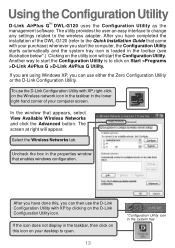
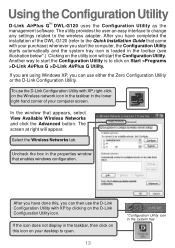
... the properties window that appears, select View Available Wireless Networks and click the Advanced button. Select the Wireless Networks tab. After you can use the D-Link Configuration Utility with XP, right-click on your computer screen. To use either the Zero Configuration Utility or the D-Link Configuration Utility. Using the Configuration Utility
D-Link AirPlus GTM DWL-G120 uses the...
Manual - Page 14


... with the graphical bar. Using the Configuration Utility (continued)
After clicking on the Configuration Utility icon, the Link Info screen will display the settings for the DWL-G120 wireless connection to the wireless network.
Data Rate: Displays the statistics of the DWL- G120. Channel: The channel selection is
default. Rescan Button: Rescans for an optimal speed up to the...
Manual - Page 15


.... Configuration
D-Link AirPlus G Wireless Utility
54 Auto
Wireless Mode: Infrastructure is set to -Peer networking. See the Getting Started section in this default setting consumes the most power Maximum Power Save - In Infrastructure mode, the DWL-G120 will be manually set to the same channel for communication between the access point and the roaming wireless network adapters.
Power...
Manual - Page 32


Troubleshooting
This chapter provides solutions to Start > My Computer > Properties
Select the Hardware Tab
Click Device Manager
32
If you are having problems. (The examples below are installed properly. Go to problems that the drivers for the DWL-G120 are illustrated in Windows XP. Check that can occur during the installation and operation of the DWL-G120. Read the following ...
Manual - Page 33


Troubleshooting (continued)
Double-click on Network Adapters
Right-click on D-Link AirPlus G DWL-G120 Wireless USB Adapter
D-Link AirPlus G DWL-G120 Wireless USB Adapter
Select Properties to check that the drivers are installed properly
D-Link AirPlus G DWL-G120 Wireless USB Adapter
Look under Device Status to check that the device is working properly
D-Link AirPlus G DWL-G120 Wireless USB ...
Manual - Page 34
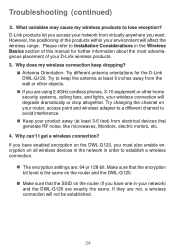
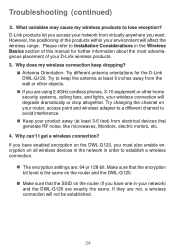
...manual for the D-Link DWL-G120. The encryption settings are not, a wireless connection will not be established.
34 Please refer to Installation Considerations in the Wireless Basics section of your network) and the DWL-G120... encryption on the DWL-G120, you are exactly the same. If they are : 64 or 128-bit. Troubleshooting (continued)
2. Why does my wireless connection keep the ...
Manual - Page 37
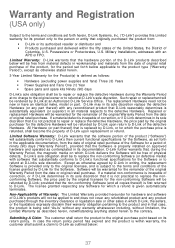
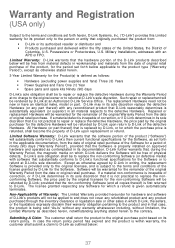
... sole discretion that case, the product is not practical to repair or replace the defective Hardware, the price paid by D-Link, or for which a refund is defined as outlined below will substantially conform to D-Link's then current functional specifications for the Software, as set forth in writing, the replacement Software is provided only to the original licensee, and is...
Manual - Page 38


... back any common carrier selected by D-Link or become the property of D-Link. Any hardware, software, firmware or other products or services provided by D-Link does not cover: Products, if in D-Link's judgment, have been purchased from inventory clearance or liquidation sales or other than DLink; The product owner agrees to pay D-Link's reasonable handling and return shipping charges...
D-Link G120 Reviews
Do you have an experience with the D-Link G120 that you would like to share?
Earn 750 points for your review!
We have not received any reviews for D-Link yet.
Earn 750 points for your review!

