D-Link DNS-340L Support and Manuals
Get Help and Manuals for this D-Link item
This item is in your list!

View All Support Options Below
Free D-Link DNS-340L manuals!
Problems with D-Link DNS-340L?
Ask a Question
Free D-Link DNS-340L manuals!
Problems with D-Link DNS-340L?
Ask a Question
Popular D-Link DNS-340L Manual Pages
User Manual - Page 4


... Wizard 156 Deleting a Network Share 162 Resetting the Network Shares 163
D-Link ShareCenter DNS-340L User Manual
ISO Shares Setup Wizard 164 Creating an ISO Image 168 ISO Name and File Path Settings 169 ISO Tree Editing 171 Verifying the ISO image 172 Admin Password 173 Active Directory 174 mydlink Account 175 mydlink Account online 181 mydlink...
User Manual - Page 70


... your LAN settings.
D-Link ShareCenter DNS-340L User Manual
68 Use the drop-down list to save the current configuration. Click Apply to enable or disable Receive DHCP. Section 4 - Configuration
The D-Link Storage Utility will open the web-based configuration utility using your computer's default web browser. Click Configuration to open . To map a NAS volume, select...
User Manual - Page 89


To do this, follow these instructions:
Insert a second hard drive into the DNS-340L as per the instructions for Standard Mode you find that you wish to RAID 1 or RAID 5
Standard Mode doesn't offer any redundancy or security of using the RAID 1 format. D-Link ShareCenter DNS-340L User Manual
87
Configuration
Upgrading from Standard Mode to RAID 1 or RAID 5. The...
User Manual - Page 100


... the local computer. Alternatively, click the Browse button to continue. Enter a new password in the field provided. Select the Auto-Mount check box to continue. Click Next to have the system mount the volume automatically.
D-Link ShareCenter DNS-340L User Manual
98 Configuration
To change the settings for volume encryption, you need to enter the Original...
User Manual - Page 212


...D-Link ShareCenter DNS-340L User Manual
210
Section 4 - Click Previous to change the Port Forward Rule or Finish to be allowed for remote access from a list, or click Custom a port forwarding service to continue.
If you selected default service scan, choose the service(s) to configure the port forwarding on the UPnP router automatically. Configuration
Click Select default service...
User Manual - Page 223


Section 4 - When you click the icon an information panel appears giving you information on the media you have on the DNS-340L. Move your mouse over this icon to monitor media is through the Information Icon. D-Link ShareCenter DNS-340L User Manual
221 Configuration
Once the media is loaded onto the DNS-340L, one feature to refresh information.
User Manual - Page 228


... share all files on the local network running iTunes. D-Link ShareCenter DNS-340L User Manual
226 This server provides the ability to share music to enable or disable the iTunes Server. Password: Sets a password for the iTunes server (optional). To access the configuration, click Application Management>>Multimedia Services and expand the iTunes Server section by the iTunes program...
User Manual - Page 233


... Fahrenheit or Celsius. After an automatic logout due to inactivity, the administrator will be set here. D-Link ShareCenter DNS-340L User Manual
231
This value can restart the NAS, restore the system to protect the device from overheating. Section 4 -
All previous settings that have been configured will need to reload this configuration after which the user administrator...
User Manual - Page 262
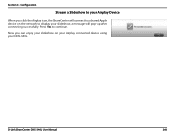
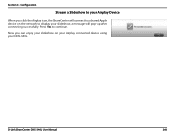
Now you click the Airplay icon, the ShareCenter will connect to a shared Apple device on your Airplay connected device using your slideshow, a message will pop-up after connecting successfully. D-Link ShareCenter DNS-340L User Manual
260
Section 4 - Configuration
Stream a Slideshow to continue. Press Yes to your Airplay Device
When you can enjoy your slideshow on the...
User Manual - Page 299


The Interface
Click here to play back music to a Local Device or to an AirPlay enabled Apple Device. The Music Player plays tracks directly off the DNS-340L.
Section 4 - D-Link ShareCenter DNS-340L User Manual
297 Configuration
My Music -
User Manual - Page 300


... album.
Categories
Click All Tracks to audio tracks on the DNS-340L. Click Albums to view all the audio tracks on the DNS-340L by artist. Configuration
My Music - Click Genres to view all playlists and create new playlists on the DNS-340L by genre.
D-Link ShareCenter DNS-340L User Manual
298 Click Playlists to sort audio tracks on the...
User Manual - Page 402


With Amazon S3 support, it is an online storage web service offered by AWS (Amazon Web Services).
D-Link ShareCenter DNS-340L User Manual
400 Configuration
Amazon S3
Amazon S3 (Simple Storage Service) is possible to upload the data from anywhere on the web. Section 4 - It provides a simple web service interface that can be used to your DNS-340L to Amazon S3, or...
User Manual - Page 435


D-Link ShareCenter DNS-340L User Manual
433
Follow these instructions to connect a UPS to a power failure. Standalone and Network Master Mode: Log into the DNS-340L. Section 5 - Knowledge Base
UPS Connectivity
The DNS-340L supports USB UPS, giving users the ability to share the UPS on their local network and protect from an abnormal shutdown due to the USB port ...
User Manual - Page 446


Knowledge Base
Under Location, choose Select Printer Software.
Section 5 - Select your specific printer. (If you cannot find a driver for your printer, please download the driver from the manufacturer's web site and install it.)
D-Link ShareCenter DNS-340L User Manual
444
Setup Guide - Page 1


... Support
Having trouble installing your computer. Simply follow the instructions to use all facing the same direction in which case the address is active. Visit dlink.com (US) or dlink.ca (Canada) for D-Link products. ENGLISH
CONTENTS OF PACKAGING
CONTENTS
INSTALLATION CD INCLUDES SETUP WIZARD & TECHNICAL MANUALS
ShareCenterTM + 4-Bay Cloud Network Storage Enclosure DNS-340L
ETHERNET...
D-Link DNS-340L Reviews
Do you have an experience with the D-Link DNS-340L that you would like to share?
Earn 750 points for your review!
We have not received any reviews for D-Link yet.
Earn 750 points for your review!
