D-Link DNS-1200-05 Support and Manuals
Get Help and Manuals for this D-Link item
This item is in your list!

View All Support Options Below
Free D-Link DNS-1200-05 manuals!
Problems with D-Link DNS-1200-05?
Ask a Question
Free D-Link DNS-1200-05 manuals!
Problems with D-Link DNS-1200-05?
Ask a Question
Popular D-Link DNS-1200-05 Manual Pages
Product Manual - Page 2
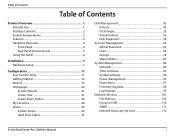
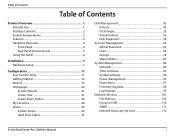
... 56 Disk Diagnostic 58
Account Management 62 Admin Password 63 Users 64 Groups 78 Share Folders 81
System Management 88 Network 89 Time and Date 93 System Settings 94 Power Management 95 Email Alerts 97 Firmware Upgrade 98 Log Settings 99
Network Services 101 File Sharing 102 Dynamic DNS 110 SNMP 111 Network Discovery Services 112
D-Link ShareCenter Pro 1200 User Manual
i
Product Manual - Page 4
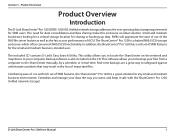
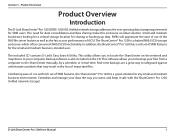
...of SMB features, the ShareCenter® Pro 1200 is a hybrid NAS/iSCSI storage enclosure, which offers concurrent NAS/iSCSI functionality.
In addition, the ShareCenter® Pro 1200 has a rich set of SMB features for SMB users. Section 1 - Product Overview
Product Overview
Introduction
The D-Link ShareCenter® Pro 1200 (DNS-1200-05) Unified network storage addresses the ever...
Product Manual - Page 6
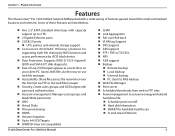
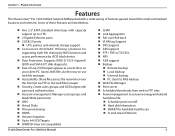
...Features
The ShareCenter® Pro 1200 Unified network SMB packed with password authentication. � Account management: Manage users/groups and Read/Write permission � iSNS � Virtual Disks � Thin-provisioning � DDNS � Volume Snapshot � Up to 64 iSCSI Targets � SNMP (D-View 6.0 compatible)
D-Link ShareCenter Pro 1200 User Manual
� CHAP...
Product Manual - Page 10
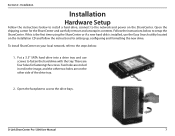
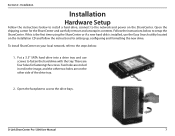
... tray. D-Link ShareCenter Pro 1200 User Manual
7 Open the shipping carton for setting up, configuring and formatting the new drive. Follow the instructions below to the steps below to install a hard drive, connect to access the drive bays.
Two holes are circled in red in the image, and the other side of the drive tray.
2. To install ShareCenter on the Installation CD and...
Product Manual - Page 18
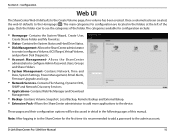
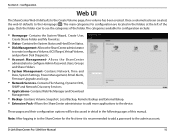
...Management- D-Link ShareCenter Pro 1200 User Manual
15 These pages and their configuration options will be discussed in detail in to the ShareCenter for the first time it is recommended to add a password to configure Admin Password, Users, Groups and Share Folders
yy System Management-
Contains Network, Time and
Date, System Settings, Power Management, Email Alerts, Firmware Upgrade and...
Product Manual - Page 27
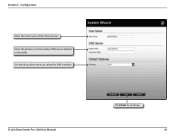
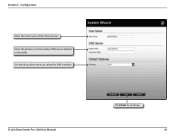
Configuration
Enter the host name of the ShareCenter. Use the drop-down menu to continue. 24 Section 3 - Enter the primary and secondary DNS server address in the fields.
D-Link ShareCenter Pro 1200 User Manual
Click Next to select the LAN interface.
Product Manual - Page 43
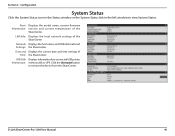
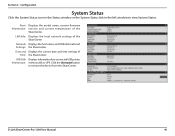
... for a connected USB printer, Information: memory disk or UPS. D-Link ShareCenter Pro 1200 User Manual
40 LAN Info: Displays the local network settings of the
ShareCenter Network Displays the host name, and DNS information of Settings: the ShareCenter Date and Displays the current date and time settings of the
ShareCenter.
Configuration
System Status
Click the System Status icon in the...
Product Manual - Page 44
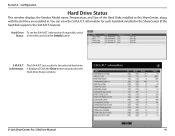
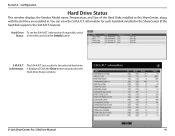
... see the S.M.A.R.T.
D-Link ShareCenter Pro 1200 User Manual
41 Section 3 - Click the Close button to go back to the
Hard Drive Status window. information for the selected hard drive Information: is displayed. The S.M.A.R.T.
S.M.A.R.T. test results for each hard disk installed in . Configuration
Hard Drive Status
This window displays the Vendor, Model name, Temperature, and Size of...
Product Manual - Page 54
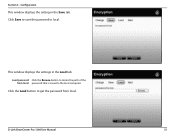
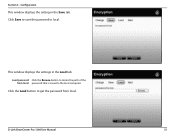
This window displays the settings in the Save tab. Click the Load button to get the password from local: password that is saved to the local computer.
D-Link ShareCenter Pro 1200 User Manual
51
Load password Click the Browse button to local. Section 3 - Click Save to save the password to locate the path of the from local. Configuration
This window displays the...
Product Manual - Page 55
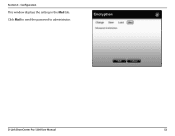
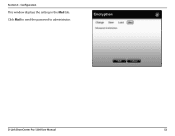
Section 3 - Configuration
This window displays the setting in the Mail tab. D-Link ShareCenter Pro 1200 User Manual
52
Click Mail to send the password to administrator.
Product Manual - Page 94
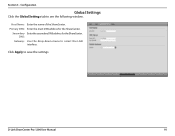
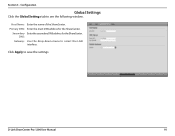
...Host Name: Enter the name of the ShareCenter. Primary DNS: Enter the main DNS address for the ShareCenter. Configuration
Global Settings
Click the Global Settings tab to save the settings. Secondary Enter the secondary DNS address for the ShareCenter. D-Link ShareCenter Pro 1200 User Manual
91
Click Apply to see the following window. Section 3 -
DNS:
Gateway: Use the drop-down menu to...
Product Manual - Page 113
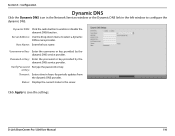
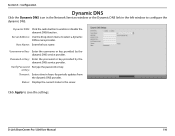
...configure the dynamic DNS. Configuration
Dynamic DNS
Click the Dynamic DNS icon in the Network Services window or the Dynamic DNS link in hours for periodic updates from the dynamic DNS provider.
or Key:
Timeout: Enter a time in the left window to enable or disable the dynamic DNS function. Click Apply to save the settings.
Section 3 -
D-Link ShareCenter Pro 1200 User Manual
110
Product Manual - Page 151
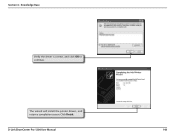
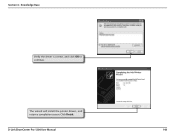
The wizard will install the printer drivers, and return a completion screen.
Section 4 - Click Finish. D-Link ShareCenter Pro 1200 User Manual
148 Knowledge Base
Verify the driver is correct, and click OK to continue.
Product Manual - Page 164
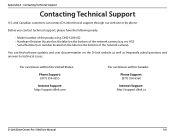
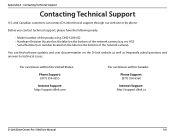
... the label on the bottom of the network camera (e.g.
For customers within the United States:
Phone Support: (877) 354-6555
Internet Support: http://support.dlink.com
For customers within Canada:
Phone Support: (877) 354-6560
Internet Support: http://support.dlink.ca
D-Link ShareCenter Pro 1200 User Manual
161 Appendix A - DNS-1200-05) • Hardware Revision (located on the label...
Product Manual - Page 166
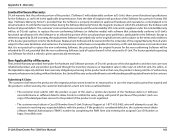
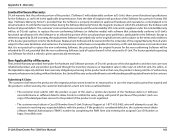
... , at . Non-Applicability of Warranty:
The Limited Warranty provided hereunder for which D-Link delivers the Software will be refunded by completing the RMA form and entering the assigned Case ID Number at D-Link's option, to the Software. D-Link ShareCenter Pro 1200 User Manual
163
https://rma.dlink.com/. If a material non-conformance is being sold "As-Is" without any...
D-Link DNS-1200-05 Reviews
Do you have an experience with the D-Link DNS-1200-05 that you would like to share?
Earn 750 points for your review!
We have not received any reviews for D-Link yet.
Earn 750 points for your review!
