D-Link DP-313 - Air 802.11b Wireless Print Server Support and Manuals
Get Help and Manuals for this D-Link item
This item is in your list!

View All Support Options Below
Free D-Link DP-313 manuals!
Problems with D-Link DP-313?
Ask a Question
Free D-Link DP-313 manuals!
Problems with D-Link DP-313?
Ask a Question
Popular D-Link DP-313 Manual Pages
Product Manual - Page 2


...THIS GUIDE 1
1 INTRODUCTION 2
Print Server Features 2 External Features 4
Port Connectors 4
Wireless DIP Switch 4 Reset Button 4 DC Power Connector 5 LED Indicators 5
2 UNPACKING AND INSTALLATION 7
Unpacking and Inspecting the Print Server 7 Installing the Print Server 8 Power On Self-Test 10 Testing Your Print Server 11
3 CONTACTING TECHNICAL SUPPORT 12
4 PRODUCT SPECIFICATIONS 13...
Product Manual - Page 5


... configuration of the print server's features, as well as the print server installation procedures and troubleshooting self-test results. 0 ABOUT THIS GUIDE
This manual describes the 3 Parallel Port Multi-protocol Wireless Print Server, including a description of the Print Server to allow it to be used with your network, consult the PS Admin User's Guide included with your Print Server.
1
Product Manual - Page 6


....
Print Server Features
The Print Server improve network printing services in ad-hoc mode for file access or other direct services to locate wireless printer services. This provides workload relief to your network through an access point under the infrastructure mode or can be used for direct communication between PC/Notebook and print server anywhere you wish to network users.
Product Manual - Page 7


The Print Server also supports configuration and management via the telnet protocol for Workgroups, Microsoft LAN Manager, IBM LAN Server ♦ AppleTalk MacOS EtherTalk Windows-based setup and administration software, PS Admin, is very portable and inexpensive compared to a PC-based print server, and because the Print Server connects to your file servers through the network, printers can be ...
Product Manual - Page 8


... are independently configurable using the PS Admin program or the print server's telnet interface. (See the PS Admin User's Guide for information about configuring the print server's ports.)
DC 5V IN
LPT3
LPT2
Rear Panel
LPT1
Reserve
12
Reserve ON
Ad hoc
Reset
Infra
Wireless DIP Switch
The Print Server's rear panel features a DIP switch allowing two different modes...
Product Manual - Page 9


... and is pressed for three seconds or when the LPT1, LPT2 & LPT3 begins to the wireless network.
5 Factory Reset will be set to default on channel 6.
When factory reset is completed the print server's wireless setting will begin to flash indicating the print server is receiving/transmitting from/to light up. Release the reset button and LPT1, LPT2...
Product Manual - Page 10


... all three LED indicators light up simultaneously, it shows a high quality wireless connection.
♦ LPT1, LPT2, LPT3 ◊ These LED indicators light to indicate any hardware failures.
6 These three indicators are also used by the print server's poweron self test (POST) to show that the Print Server is transferring print data through the appropriate parallel port.
Product Manual - Page 11


... package. It also describes the print server self test indications.
2
2 UNPACKING AND INSTALLATION
This chapter explains how to install your Print Server and connect it to this Hardware User's Guide, be certain that you have: ♦ DP-313 Wireless Print Server ♦ Power Adapter ♦ User's Manual ♦ Print Server Software ♦ Quick Installation Guide
If any item is missing...
Product Manual - Page 12
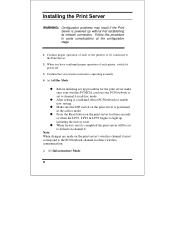
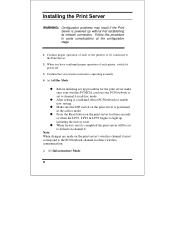
... changes are made on the print server is positioned in ad-hoc mode. After setting is confirmed reboot PC/Notebook to avoid complications at the configuration stage.
1. Press the Reset button on the print server for direct wireless communication.
4. (b) Infrastructure Mode
8 Installing the Print Server
WARNING: Configuration problems may result if the Print Server is powered up without...
Product Manual - Page 13


... on the print server alter to default on the print server is powered off, install a printer cable to connect its parallel port to the printer port of the Print Server.
8. Plug the AC power adapter's DC output plug into an electric service outlet. The ESS-ID uses "default" as it has no external power switch. After setting is set to...
Product Manual - Page 15


... the Testing Your Print Server section of printer cable connections and functions. on/steady flashing flashing flashing
on/steady off
flashing flashing
off off off flashing
RAM error Parallel-1 Controller error Flash erase/program error Need to reload firmware
Testing Your Print Server
The PS Admin software includes a Print Test function for confirmation of the PS Admin User's Guide.
11
Product Manual - Page 21


... and its suppliers under this Limited Warranty will be free of D-Link and its documentation. Except as set forth in all material respects to repair or replace the defective Hardware, the actual price paid by DLink at no charge to the original owner or to refund the actual purchase price paid that it is...
Product Manual - Page 22


... part of...DLink. What Is Not Covered: The Limited Warranty provided herein by D-Link does not cover: Products that, in D-Link's judgment, have been subjected to abuse, accident, alteration, modification, tampering, negligence, misuse, faulty installation, lack of reasonable care, repair or service... Support at https://rma.dlink....repaired or replaced...manuals or accessories in the shipping package.
Product Manual - Page 23


... performed maintenance or repair voids this Limited Warranty. IF ANY IMPLIED WARRANTY CANNOT BE DISCLAIMED IN ANY TERRITORY WHERE A PRODUCT IS SOLD, THE DURATION OF SUCH IMPLIED WARRANTY SHALL BE LIMITED TO THE DURATION OF THE APPLICABLE WARRANTY PERIOD SET FORTH ABOVE. Any hardware, software, firmware or other products or services provided by any...
D-Link DP-313 Reviews
Do you have an experience with the D-Link DP-313 that you would like to share?
Earn 750 points for your review!
We have not received any reviews for D-Link yet.
Earn 750 points for your review!

