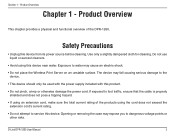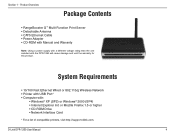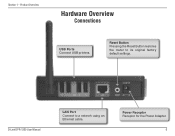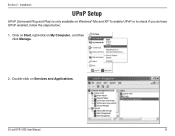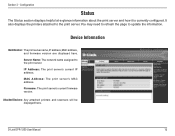D-Link DPR-1260 - RangeBooster G Multifunction Print Server Support and Manuals
Get Help and Manuals for this D-Link item

View All Support Options Below
Free D-Link DPR-1260 manuals!
Problems with D-Link DPR-1260?
Ask a Question
Free D-Link DPR-1260 manuals!
Problems with D-Link DPR-1260?
Ask a Question
Most Recent D-Link DPR-1260 Questions
How To Reset A Dlink Dpr-1260 To Factory Default
(Posted by iamdbmcinn 9 years ago)
Dpr1260 Cannot Print Wireless
(Posted by hoap 9 years ago)
How To Install Ubuntu On Dpr-1260 Wireless
(Posted by Wimpsali 9 years ago)
Cant Get Dpr-1260 To Reset
(Posted by conDI 9 years ago)
D-Link DPR-1260 Videos

Unboxing Review Of D-Link DPR-1260 Multifunction Rangebooster G USB Printer Server
Duration: 3:54
Total Views: 801
Duration: 3:54
Total Views: 801
Popular D-Link DPR-1260 Manual Pages
D-Link DPR-1260 Reviews
We have not received any reviews for D-Link yet.