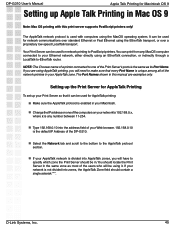D-Link DP-G310 - AirPlus G Print Server Support and Manuals
Get Help and Manuals for this D-Link item

View All Support Options Below
Free D-Link DP-G310 manuals!
Problems with D-Link DP-G310?
Ask a Question
Free D-Link DP-G310 manuals!
Problems with D-Link DP-G310?
Ask a Question
Most Recent D-Link DP-G310 Questions
Who Can I Get Dp-g310 Driver For Windows 7?.. Please Help Me
i did all configuration of print server DP-G310 but it needs its driver but searching on internet th...
i did all configuration of print server DP-G310 but it needs its driver but searching on internet th...
(Posted by ceyhunagayev 11 years ago)
Popular D-Link DP-G310 Manual Pages
D-Link DP-G310 Reviews
We have not received any reviews for D-Link yet.