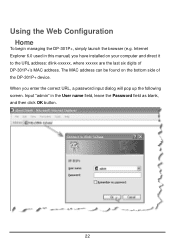D-Link 301P - DP Print Server Support and Manuals
Get Help and Manuals for this D-Link item

Most Recent D-Link 301P Questions
Por Favo Me Pueden Ayudar Con Los Drvers Para El Servidor De Impresion D-link Dp
por favor me pueden ayudar con los drvers d-link dp-301p
por favor me pueden ayudar con los drvers d-link dp-301p
(Posted by germancasa 2 years ago)
What Is The Purpose Of Establishing A Location System?
(Posted by Mikefruzz628 10 years ago)
Popular D-Link 301P Manual Pages
D-Link 301P Reviews
We have not received any reviews for D-Link yet.