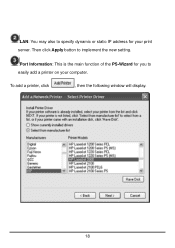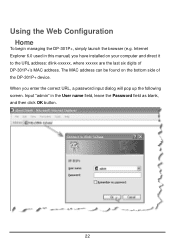D-Link 301P Support Question
Find answers below for this question about D-Link 301P - DP Print Server.Need a D-Link 301P manual? We have 1 online manual for this item!
Question posted by germancasa on November 14th, 2021
Por Favo Me Pueden Ayudar Con Los Drvers Para El Servidor De Impresion D-link Dp
Current Answers
Answer #1: Posted by Technoprince123 on November 14th, 2021 3:54 PM
https://www.fixya.com/support/t1521519-setting_up_d_link_dp_301p_print_server
Please response if this answer is acceptable and solw your problem thanks
Answer #2: Posted by SonuKumar on November 15th, 2021 8:03 AM
https://www.driverowl.com/p/D-Link/DP-301P/Driver/90556
https://eu.dlink.com/ba/hr/products/dp-301pplus-fast-ethernet-print-server?revision=deu_revd
Please respond to my effort to provide you with the best possible solution by using the "Acceptable Solution" and/or the "Helpful" buttons when the answer has proven to be helpful.
Regards,
Sonu
Your search handyman for all e-support needs!!
Related D-Link 301P Manual Pages
Similar Questions
Necesito por favor un driver para instalarlo en un servidor para windows server 8 le estares muy agr...