D-Link 707P - DI Router Support and Manuals
Most Recent D-Link 707P Questions
Popular D-Link 707P Manual Pages
Quick Installation Guide - Page 1


... to use the same computer that is connected to automatically obtain an IP address. Software and specifications subject to share your high-speed Internet connection with other computers, you purchased this Quick Installation Guide or the Manual on your modem for configuring the DI-707P Broadband Router.
All rights reserved. If you must have either an Ethernet-based...
Quick Installation Guide - Page 2
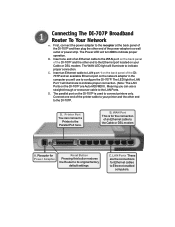
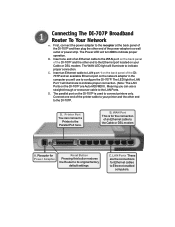
...Ethernet cable to LAN port 1 on the back panel of the DI707P and an available Ethernet port on the DI-707P are the connections for the connection
of an Ethernet cable to ...DI-707P.
C. Reset Button Pressing this button restores the Router to indicate proper connection. The parallel port on your printer and the other end of the DI-707P and then plug the other end to connect printers...
Quick Installation Guide - Page 3
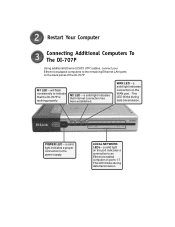
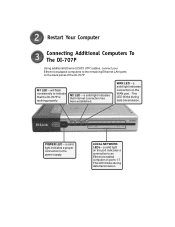
... LED - a solid light indicates a proper connection to indicate that Internet connection has been established. Restart Your Computer
Connecting Additional Computers To The DI-707P
Using additional Ethernet (CAT5 UTP) cables, connect your Ethernet-equipped computers to the remaining Ethernet LAN ports on ports 1-7.
M2 LED - LOCAL NETWORK LEDs - will ...
Quick Installation Guide - Page 4


Click OK
The logon pop-up screen will appear. Type "admin" for the username and leave the password field blank. When you have completed the steps in this Quick Installation Guide, your connected network should look similar to this:
Using The Setup Wizard
Open your Web browser and type "http://192.168.0.1" into the URL address box. Then press the Enter or Return key.
Quick Installation Guide - Page 5


Click Run Wizard You will appear.
Click Next The Setup Wizard (continued)
Once you have the option to establish a password. You have logged in, the Home screen will see the following screens
Click Next Set up your new password.
Quick Installation Guide - Page 6
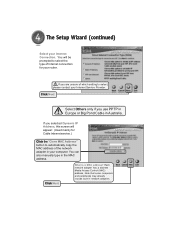
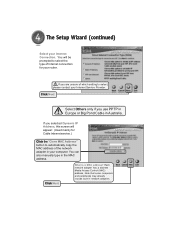
If you use PPTP in Europe or Big Pond Cable in your router. The Setup Wizard (continued)
Select your Internet Service Provider. Click Next
Select Others only if you selected Dynamic IP Address, this screen will be prompted to select the type of which setting to automatically copy the MAC address of the network adapter in...
Quick Installation Guide - Page 7


The Setup Wizard (continued)
If your ISP requires a Static IP Address, and this option is selected, then this screen will need ... for DSL Internet service.)
Please be sure to remove any existing PPPoE client software installed on your computers.
Click Next Enter in the username and password provided to you by your ISP. You will appear:
Enter the IP address information originally provided...
Quick Installation Guide - Page 8
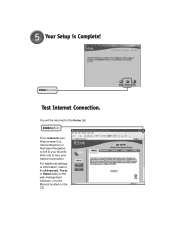
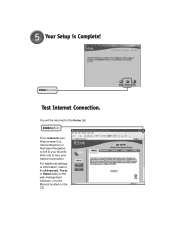
... test your Internet connection. Click Restart
Test Internet Connection. or to the Advanced, Tools, or Status tabs on the CD. For additional settings or information, refer to the Manual located on the web-management interface; Your Setup is Complete!
Click to Exit
Then relaunch your Web browser (i.e., Internet Explorer or Netscape Navigator), to...
Quick Installation Guide - Page 9


If it is not, please run "autorun.exe" on the CD-ROM.
Click Next Click Next
Select the destination folder.
The following Welcome dialog appears. APPENDIX
Installing the Print Server Software
Insert the installation CD-ROM into the CDROM drive. Click Install Windows Printer Software
Select your Windows operating system
Wait until the following window will be shown automatically.
Quick Installation Guide - Page 10
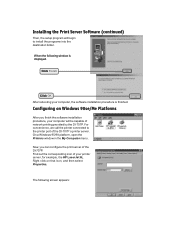
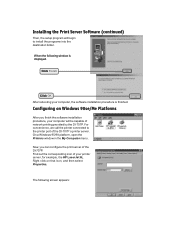
... example, the HP LaserJet 6L.
Installing the Print Server Software (continued)
Then, the setup program will be capable of network printing provided by the DI-707P.
Right click on Windows 98se/Me Platforms
After you can configure the print server of the DI-707P: Find out the corresponding icon of the DI-707P a printer server.
When the following screen...
Quick Installation Guide - Page 11
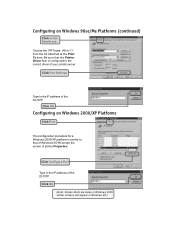
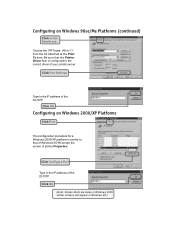
... Settings
Type in Windows XP.)
Click OK
Configuring on the Details tab
Choose the "PRTmate: (All-in the IP address of the DI-707P. Click OK
(Note: Screen shots are taken in Windows 2000, similar screens will appear in the IP address of the DI-707P.
Be sure that of Windows 95/98 except the screen of printer...
Quick Installation Guide - Page 12
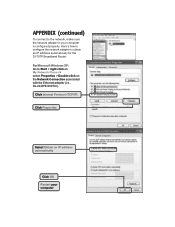
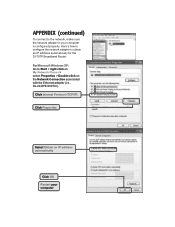
....
APPENDIX (continued)
To connect to Start > right click on My Network Places > select Properties > Double-click on the Network Connection associated with the Ethernet adapter (i.e., D-Link DFE-530TX+).
Here's how to configure the network adapter to obtain an IP address automatically for the DI-707P Broadband Router.
Quick Installation Guide - Page 13


For Apple Macintosh OS X:
Go to the Apple Menu Click on Network and Select System Preferences
Select Built-in Ethernet in the Show pull-down menu
Click on Network
Select Using DHCP in the Configure pulldown menu
Click on Apply Now
The IP address information, the Subnet Mask, the Router's IP address and the Ethernet adapter address will appear
Quick Installation Guide - Page 14


... product.
D-Link Technical Support over the Telephone: (877) 453-5465
24 hours a day, seven days a week
D-Link Technical Support over the Internet: http://support.dlink.com
D-Link provides free technical support for customers within the United States for the duration of the warranty period on the D-Link website. U.S.
Technical Support
You can contact D-Link technical support through our...
D-Link 707P Reviews
Do you have an experience with the D-Link 707P that you would like to share?
Earn 750 points for your review!
We have not received any reviews for D-Link yet.
Earn 750 points for your review!

