D-Link DI-724U - Wireless 108G QoS Office Router Support and Manuals
Get Help and Manuals for this D-Link item
This item is in your list!

View All Support Options Below
Free D-Link DI-724U manuals!
Problems with D-Link DI-724U?
Ask a Question
Free D-Link DI-724U manuals!
Problems with D-Link DI-724U?
Ask a Question
Popular D-Link DI-724U Manual Pages
Product Manual - Page 5
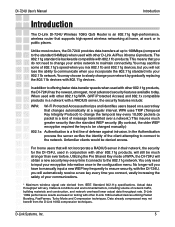
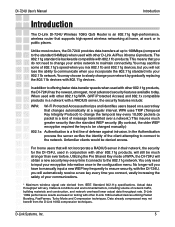
..., Inc.
5 When used with other 802.11g products, will vary. DI-724U User's Manual
Introduction
Introduction
The D-Link DI-724U Wireless 108G QoS Router is an 802.11g high-performance, wireless router that supports high-speed wireless networking at home, at work or in conjunction with other D-Link AirPlus Xtreme G products. Network conditions and environmental factors, including volume of...
Product Manual - Page 6
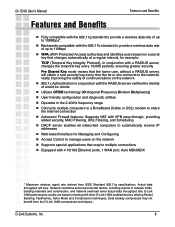
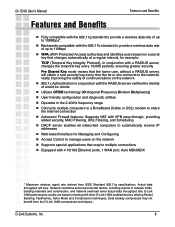
... mode means that require multiple connections
Equipped with other D-Link 108G enabled devices utilizing Packet Bursting, FastFrames, Turbo Mode and Compression techniques. DI-724U User's Manual
Features and Benefits
Features and Benefits
Fully compatible with the 802.11g standard to provide a wireless data rate of up to 108Mbps*.
Backwards compatible...
Product Manual - Page 10
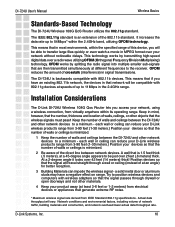
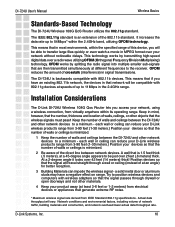
... rate up to 54Mbps* within its operating range.
DI-724U User's Manual
Wireless Basics
Standards-Based Technology
The DI-724U Wireless 108G QoS Router utilizes the 802.11g standard.
Position devices so that network will be just over your network, using
a wireless connection, from IEEE Standard 802.11g specifications.
D-Link Systems, Inc.
10 This technology works by...
Product Manual - Page 11
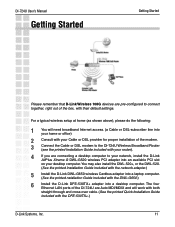
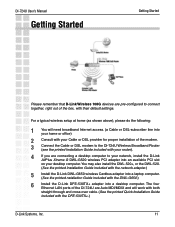
....
3
Connect the Cable or DSL modem to the DI-724U Wireless Broadband Router (see the printed Installation Guide included with their default settings. DI-724U User's Manual
Getting Started
Getting Started
Please remember that D-Link Wireless 108G devices are pre-configured to your network, install the D-Link AirPlus Xtreme G DWL-G520 wireless PCI adapter into an available PCI slot
on...
Product Manual - Page 12


... default IP Address assigned to the DI-724U, make sure to enter the correct IP Address.
Select "admin" from the User Name drop down menu. Leave the Password blank. Click Log In. D-Link Systems, Inc.
12 The DI-724U's default IP Address is shown below:
http://192.168.0.1
Open the Web browser. Type in the IP Address of the Router...
Product Manual - Page 14
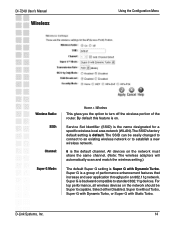
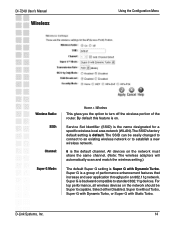
...
6 is a group of the router. Select either Disabled, Super G without Turbo, Super G with Dynamic Turbo, or Super G with Dynamic Turbo. By default this feature is on the network must share the same channel. (Note: The wireless adapters will automatically scan and match the wireless setting.)
The default Super G setting is default. DI-724U User's Manual
Wireless
Using the Configuration...
Product Manual - Page 15
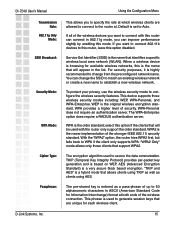
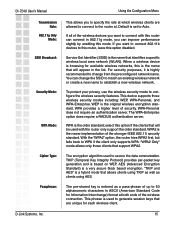
... the list.
With the "WPA2" option, the router tries WPA2 first, but falls back to configure the wireless security features. DI-724U User's Manual Transmission Rate: 802.11g Only Mode:
SSID Broadcast:
Security Mode:
WPA Mode:
Cipher Type:
Passphrase:
D-Link Systems, Inc.
If all of the stronger IEEE 802.11i security standard. If you want...
Product Manual - Page 37
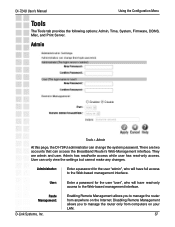
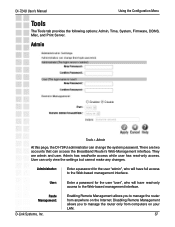
... are two accounts that can access the Broadband Router's Web-Management interface.
DI-724U User's Manual
Using the Configuration Menu
Tools
The Tools tab provides the following options: Admin, Time, System, Firmware, DDNS, Misc, and Print Server.
Admin
Tools > Admin
At this page, the DI-724U administrator can only view the settings but cannot make any changes.
Product Manual - Page 41
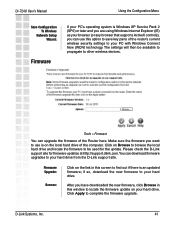
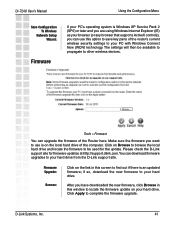
...the link in this window to complete the firmware upgrade. After you can upgrade the firmware of the router's current wireless security settings to your PC with Windows Connect Now (WCN) technology. DI-724U User's Manual
Using the Configuration Menu
Save Configuration To Wireless
Network Setup Wizard:
Firmware
If your PC's operating system is Windows XP Service Pack...
Product Manual - Page 44
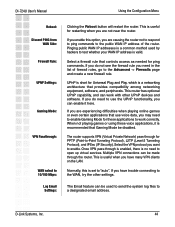
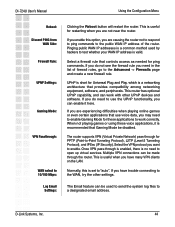
...-to open up virtual services. If you have many VPN clients on the LAN.
Select a firewall rule that Gaming Mode be disabled. Select the VPN protocol you are not near the router. Normally, this option, you want to 10/100 Mbps:
Log Email Settings:
Clicking the Reboot button will restart the router. DI-724U User's Manual
Using the Con...
Product Manual - Page 52
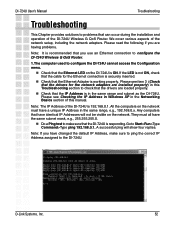
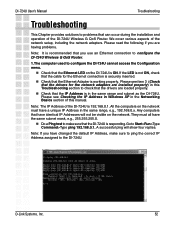
..., e.g., 192.168.0.x. All the computers on the network.
Any computers that have a unique IP Address in this manual. They must have identical IP Addresses will show four replies. Go to configure the DI-724U Wireless G QoS Router.
1. A successful ping will not be visible on the network must all have changed the default IP Address, make sure that the drivers for...
Product Manual - Page 73
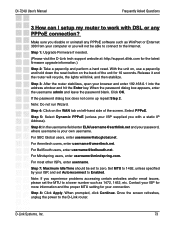
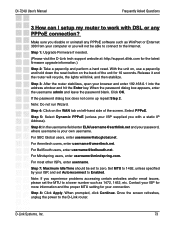
... connection. DI-724U User's Manual
Frequently Asked Questions
3 How can I setup my router to Enabled. If the password dialog box does not come up repeat Step 2.
D-Link Systems, Inc.
73 Step 4: Click on the WAN tab on the back of the screen.
Step 8: Click Apply. Make sure you experience problems accessing certain websites and/or email issues, please set the...
Product Manual - Page 80


DI-724U User's Manual
Frequently Asked Questions
9 What are virtual servers? Step 1: Open your D-Link router.
Step 2: Click on the left side. You will be redirected to the computer specified by the server IP. A Virtual Server is defined as a service port, and all requests to this port will need to open 2 ports in the Virtual...
Product Manual - Page 90
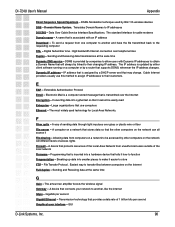
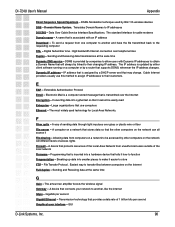
DI-724U User's Manual
Appendix
Direct Sequence Spread Spectrum - Sending and Receiving data transmissions at the same time
G
Gain - Dynamic IP address - E
EAP - Extensible Authentication Protocol Email - Large organizations that may change. A way of the local network Firmware - A device that it File sharing - Programming that is updated by a DHCP server and that use this ...
Product Manual - Page 93
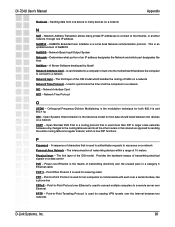
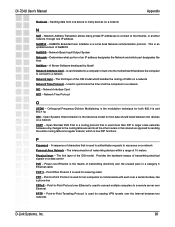
... Protocol - Network Basic Input/Output System Netmask - A card installed in a network NIC - Post Office Protocol 3 is an updated version of all the other routers in a category 5 Ethernet cable POP 3 - The third... the time of NetBIOS NetBIOS - DI-724U User's Manual
Appendix
Multicast - A Server Software developed by Novell Network Interface Card - Sending data from one...
D-Link DI-724U Reviews
Do you have an experience with the D-Link DI-724U that you would like to share?
Earn 750 points for your review!
We have not received any reviews for D-Link yet.
Earn 750 points for your review!
