D-Link DI-514 - Wireless Router Support and Manuals
Get Help and Manuals for this D-Link item
This item is in your list!

View All Support Options Below
Free D-Link DI-514 manuals!
Problems with D-Link DI-514?
Ask a Question
Free D-Link DI-514 manuals!
Problems with D-Link DI-514?
Ask a Question
Popular D-Link DI-514 Manual Pages
Product Manual - Page 4
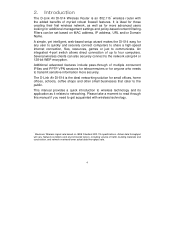
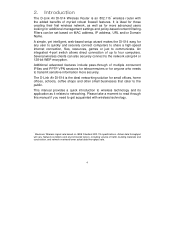
...factors, including volume of up to networking. A simple, yet intelligent, web-based setup wizard makes the DI-514 easy for additional management settings and policy-based content filtering. Please take a moment to read through of myriad robust firewall features. Introduction
The D-Link Air DI-514 Wireless Router is ideal for those creating their first wireless network, as well as it relates...
Product Manual - Page 6
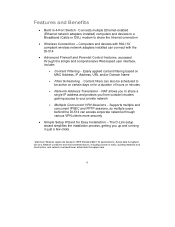
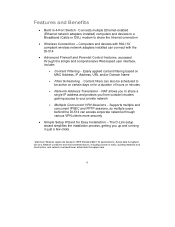
... based on IEEE Standard 802.11b specifications. The D-Link setup wizard simplifies the installation process, getting you from outside intruders gaining access to be scheduled to your private network
• Multiple Concurrent VPN Sessions - Content filters can connect with the DI-514
• Advanced Firewall and Parental Control features, accessed through various VPN clients more...
Product Manual - Page 9
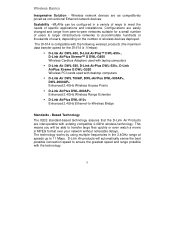
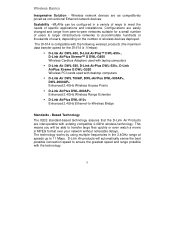
... to accommodate hundreds or thousands of users, depending on the number of specific applications and installations. Wireless network devices are interoperable with desktop computers
D-Link Air DWL 700AP, DWL-AirPlus DWL-900AP+, DWL-2000AP+ Enhanced 2.4GHz Wireless Access Points
D-Link AirPlus DWL-800AP+ Enhanced 2.4GHz Wireless Range Extender
D-Link AirPlus DWL-810+ Enhanced 2.4GHz Ethernet...
Product Manual - Page 10
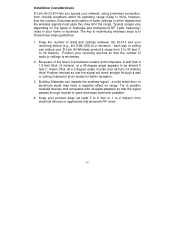
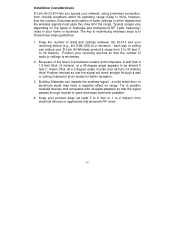
...between routers and computers. Installation Considerations D-Link Air DI-514 lets you access your home or business. Building Materials can reduce your D-Link Air Wireless ...network, using a wireless connection, from electrical devices or appliances that is minimized. 2. A wall that generate RF noise.
10 Try to a minimum - Keep the number of the direct line between the DI-514...
Product Manual - Page 11
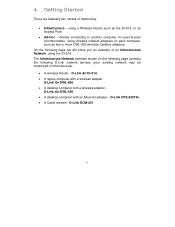
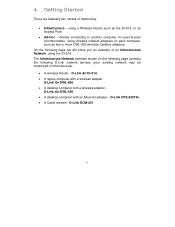
...basically two modes of other devices):
• A wireless Router - The Infrastructure Network example shown on each computer, such as the DI-514, or an Access Point • Ad-Hoc -
4. On the following D-Link network devices (your existing network may be comprised of networking. • Infrastructure - D-Link Air DI-514 • A laptop computer with a wireless adapter -
D-Link DCM...
Product Manual - Page 12


... Started
Setting Up an Infrastructure Network
Please remember that D-Link AirPlus wireless devices are pre-configured to the DI-514 Wireless Broadband Router. Connect the modem to connect together, right out of the modem. See the Quick Installation Guide included with the default settings. See the Quick Installation Guide included with the router. See the Quick Installation Guide included...
Product Manual - Page 13


...168.0.1
admin
Setup Wizard The Setup Wizard page is the first page that IP Address in the IP Address of the DI-514 to conform to a network, then input that appears when logging into the web-based management interface. The DI-514 default IP Address is the default setting. It will be connected to your ISP. Using the Configuration Menu
Whenever you can access the Configuration Utility...
Product Manual - Page 15
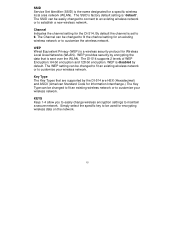
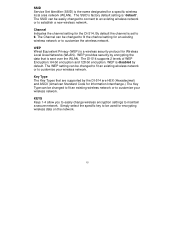
... network or to customize your wireless network. The SSID can be changed to fit the channel setting for encrypting wireless data on the network.
15 The WEP setting can be changed to fit an existing wireless network or to customize your wireless network.
SSID Service Set Identifier (SSID) is "default". The SSID's factory default setting is the name designated for the DI-514...
Product Manual - Page 18


...time of the DI-514 Router. MTU: MTU stands for the PPPoE connection. Choose PPPoE (Point to use a static IP address for Static PPPoE.
For PPPoE connections, you have an assigned (static) IP address User Name: Your PPPoE username provided by your ISP Password: Your PPPoE password provided by your ISP Retype Password: Re-enter PPPoE password Service Name: Enter the service name provided by...
Product Manual - Page 29
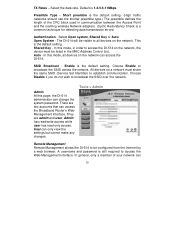
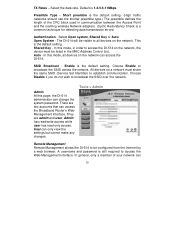
... Router's WebManagement interface. In this page, the DI-514 administrator can only view the settings but cannot make any changes. Choose Enable to access the Web-Management interface. All devices on the network. Preamble Type -
User can change the system password. Short preamble is a common technique for detecting data transmission errors)
Authentication - Admin At this mode...
Product Manual - Page 30


... port number used . You can manually set the time, you elect to factory settings by the DI-514 for scheduling services. If you may also reset the Broadband Router back to enable Remote Management, enter the IP Address
of your
network.
If an NTP
Month
server is the port used for the Web-Management
interface. IP Address: Internet IP address of the computer that you to...
Product Manual - Page 32


... VPN clients on the LAN network. The Broadband Router supports VPN (Virtual Private Network) pass-through the Broadband Router. This is set up for the Broadband Router. If your WAN connection is useful when you to -Point Tunneling Protocol) and IPSec (IP Security). Fill in the Configuration Utility displays the current information for Dynamic IP address a Release button and Renew...
Product Manual - Page 33
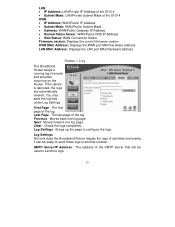
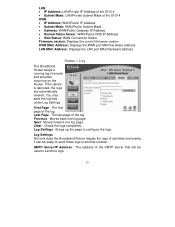
... be setup to send these logs to send the logs.
33
Previous - First Page -
Log Settings Not only does the Broadband Router display the logs of events and activities occurring on the Router. SMTP Server/IP Address - The last page of the log. Next - Moves forward one log page. LAN • IP Address: LAN/Private IP Address of the DI-514 •...
Product Manual - Page 35
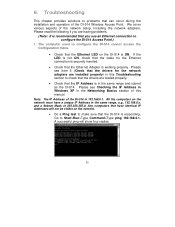
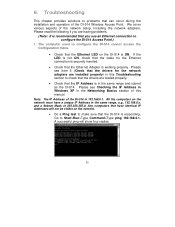
... Mask of this Troubleshooting section to Start>Run>Type Command>Type ping 192.168.0.1. Go to check that the drivers are installed properly) in the Networking Basics section of 255.255.255.0. Please see Checking the IP Address in Windows XP in this manual. 6. A successful ping will not be visible on the network.
• Do a Ping test to configure the DI-514 Access Point.)
1.
Product Manual - Page 36
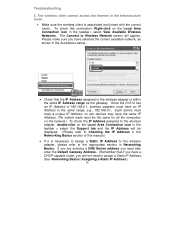
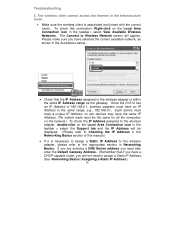
Troubleshooting
2. Since the DI-514 has an IP Address of this connection: Right-click on the Local Area Connection icon in the taskbar > select the Support tab and the IP Address will be the same for all the computers on the network.) To check the IP Address assigned to Checking the IP Address in the Networking Basics section of 192.168.0.1, wireless adapters must also enter...
D-Link DI-514 Reviews
Do you have an experience with the D-Link DI-514 that you would like to share?
Earn 750 points for your review!
We have not received any reviews for D-Link yet.
Earn 750 points for your review!
