D-Link DI-624M - Wireless 108G MIMO Router Support and Manuals
Get Help and Manuals for this D-Link item
This item is in your list!

View All Support Options Below
Free D-Link DI-624M manuals!
Problems with D-Link DI-624M?
Ask a Question
Free D-Link DI-624M manuals!
Problems with D-Link DI-624M?
Ask a Question
Most Recent D-Link DI-624M Questions
Popular D-Link DI-624M Manual Pages
Product Manual - Page 4


.... DI-624M User's Manual
Package Contents
D-Link DI-624M Super G MIMO Wireless Router
CAT-5 Ethernet Cable (All the DI-624M's Ethernet ports are missing, please contact your product will cause damage and void the warranty for this product. If any of the above items are Auto-MDIX) Power Adapter (5.0V, 2.5A) Vertical Stands Mounting Kit CD-ROM with Software and Manual Quick Installation Guide...
Product Manual - Page 5
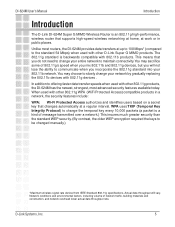
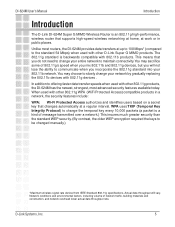
... Standard 802.11g specifications.
This means that supports high-speed wireless networking at home, at work or in a network, the security features include:
WPA: Wi-Fi Protected Access authorizes and identifies users based on a secret key that changes automatically at up to 108 Mbps* (compared to the standard 54 Mbps) when used with other D-Link Super G MIMO products.
In...
Product Manual - Page 10


...ranges vary depending on range. a solid metal door or aluminum studs may limit the range. DI-624M User's Manual
Wireless Basics
Standards-Based Technology
The DI-624M Super G MIMO Wireless Router utilizes the 802.11g standard. Installation Considerations
The D-Link DI-624MSuper G MIMO Wireless Router lets you will travel straight through drywall or open doorways and not other network...
Product Manual - Page 11


... work with both Straight-Through and Cross-Over cable. (See the printed Quick Installation Guide included with the DWL-G650M.)
6 Install the D-Link DFE-530TX+ adapter into a desktop computer. DI-624M User's Manual
Getting Started
Setting up a Wireless Infrastructure Network
Getting Started
Please remember that D-Link Super G MIMO wireless devices are pre-configured to your network, install...
Product Manual - Page 13


Please refer to configure the DI624M. The DI-624M's easy setup will allow you to your ISP (Internet Service Provider).
Please follow the setup wizard step by step to the Quick Installation Guide for home networking and small business networking. The DI-624M is a Super G MIMO wireless router ideal for more information regarding the Setup Wizard. Home > Wizard
These buttons appear on the ...
Product Manual - Page 16


...is set to obtain IP Address information automatically from your ISP. It is not recommended that you any IP numbers to use. D-Link Systems, Inc.
16 DI-624M User's Manual
WAN
Dynamic IP Address
Using the Configuration Menu
Home > WAN > Dynamic IP Address
Dynamic IP Address:
Host Name:
MAC Address:
Choose Dynamic IP Address to the WAN's physical interface MAC address on the Broadband Router...
Product Manual - Page 35


... can only view the settings but cannot make any changes. User can change the system password. They are two accounts that can access the Broadband Router's Web-Management interface. D-Link Systems, Inc.
35 There are admin and user.
DI-624M User's Manual
Using the Configuration Menu
Tools
The Advanced tab provides the following options: Admin, Time, System, Firmware, and Misc.
Product Manual - Page 45
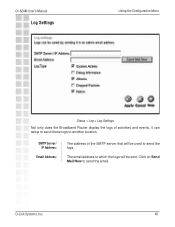
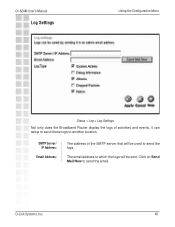
D-Link Systems, Inc.
45 The email address to which the logs will be sent. Click on Send Mail Now to send the email. SMTP Server/ IP Address:
Email Address:
The address of activities and events, it can setup to send these logs to another location. DI-624M User's Manual
Log Settings
Using the Configuration Menu
Status > Log > Log Settings
Not only does the Broadband Router display ...
Product Manual - Page 47


... to configure the DI-624M Wireless Broadband Router. A successful ping will not be visible on the DI-624M is working properly. Please read the following if you are having problems.Note: It is securely inserted. Note: The IP Address of the network setup, including the network adapters. D-Link Systems, Inc.
47 Please see Checking the IP Address in Windows XP in this manual.
They...
Product Manual - Page 48


... joined with the correct Access Point. The wireless client cannot access the Internet in the same range, e.g., 192.168.0.x. Make sure the wireless client is necessary to assign a Static IP Address to the wireless adapter, please refer to the wireless adapter, double-click on the Local Area Connection icon in Networking Basics.
DI-624M User's Manual
Troubleshooting
2. If you are...
Product Manual - Page 52


...Super G MIMO products network together, out of the unit.
D-Link Systems, Inc.
52 Use a paper clip to the factory default settings. You may take a few minutes) it will lose the current configuration settings.
8. You will be reset to its factory default settings and restore the other methods for about 10 seconds and then release.
Reset the DI-624M to the factory Default settings...
Product Manual - Page 65


...username is admin (all lowercase) and the password is not needed or enter a DNS server from there. DI-624M User's Manual
Frequently Asked Questions
The Secondary DNS is blank (nothing). Click Yes.
Dynamic Cable connection
(IE AT&T-BI, Cox, Adelphia, Rogers, Roadrunner, Charter, and Comcast).
D-Link Systems, Inc.
65 Click OK twice. Note: Please configure the router with a Cable...
Product Manual - Page 68


Step 4: Click the Status tab and click the Device Info button.Your IP Address information will blink, and then stabilize. D-Link Systems, Inc.
68
Release it and
the router will recycle, the lights will be able to connect to the Internet. Step 1: Upgrade Firmware if needed.
(Please visit the D-Link tech support website at: http://support.dlink.com for 10 seconds.
Make sure...
Product Manual - Page 78


... in the second box. Step 4: Click Apply and then Continue.
12 How do I set a schedule.
D-Link Systems, Inc.
78
Enter the IP Address of your Playstation.
Frequently Asked Questions
Step 3: Create a new firewall rule:
Click Enabled.
DI-624M User's Manual Step 2: Click on my Playstation 2? Step 1: Upgrade firmware (follow link above). In the first box, enter an *.
Product Manual - Page 93
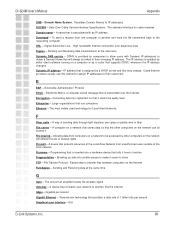
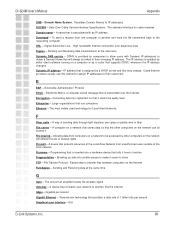
... IP address. The most widely used technology for cable modems Domain name - Electronic Mail is a computer-stored message that protects resources of access rights Firewall - A way of 1 billion bits per second Gigabit Ethernet - Gigabits per second Graphical user interface - GUI
D-Link Systems, Inc.
93 DI-624M User's Manual
Appendix
DNS - Domain Name System. Data Over Cable Service...
D-Link DI-624M Reviews
Do you have an experience with the D-Link DI-624M that you would like to share?
Earn 750 points for your review!
We have not received any reviews for D-Link yet.
Earn 750 points for your review!
