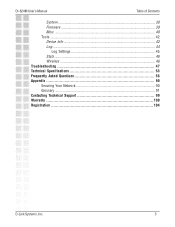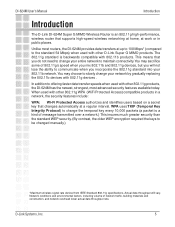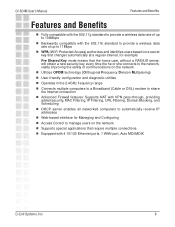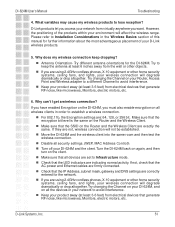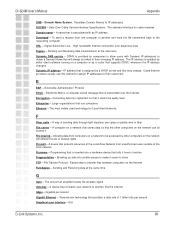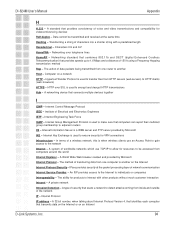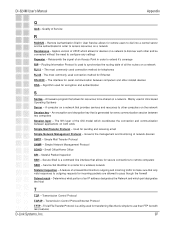D-Link DI-624M Support Question
Find answers below for this question about D-Link DI-624M - Wireless 108G MIMO Router.Need a D-Link DI-624M manual? We have 1 online manual for this item!
Question posted by xneto on December 22nd, 2011
Wireless 108g.
how to reset the wireless 108G mimo di-634M?
Current Answers
Answer #1: Posted by hitch1hiker on December 22nd, 2011 5:28 AM
To reset your Wireless router go to http://www.dlink.com/support/faq/?prod_id=1979 and it will show you on the back of your router where the reset button is
Related D-Link DI-624M Manual Pages
Similar Questions
How I Will Configurat The Dlink 850l Bridge With Huawei Router Wire Less
(Posted by zulfiqarjunaid7 1 year ago)
Can We Connect This Router For Wirelessly To Other Routers
(Posted by Anonymous-168313 3 years ago)
Dap-1320 Extender Won't Connect To Wireless Device
Resetting my DAP-1320 extender. The device has been reset and now it won't connect to my wireless la...
Resetting my DAP-1320 extender. The device has been reset and now it won't connect to my wireless la...
(Posted by jerivertree1024 9 years ago)
Connecting Wireless Devices To Our Home Wifi
We have wireless set up at home through D-Link and I connected my laptop with no problem, but can no...
We have wireless set up at home through D-Link and I connected my laptop with no problem, but can no...
(Posted by sindi 12 years ago)
How Do You Set Up A Secure Network With A Dlink Router?
My D'Link router was set up on an open network. I do not know where to find the information to enc...
My D'Link router was set up on an open network. I do not know where to find the information to enc...
(Posted by tnadjuster 12 years ago)