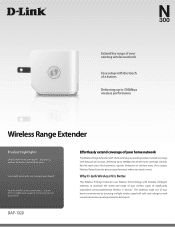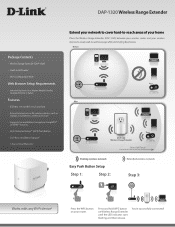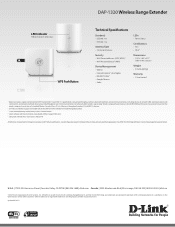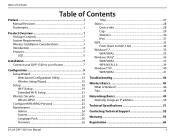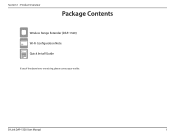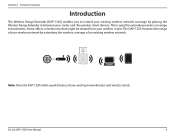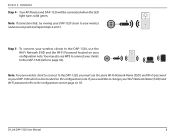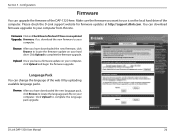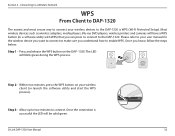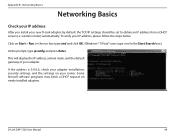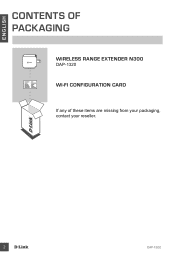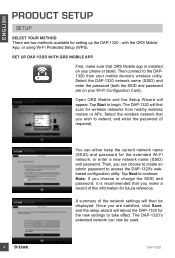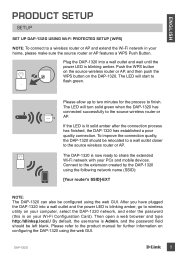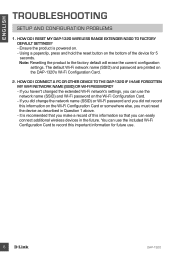D-Link DAP-1320 Support and Manuals
Get Help and Manuals for this D-Link item

View All Support Options Below
Free D-Link DAP-1320 manuals!
Problems with D-Link DAP-1320?
Ask a Question
Free D-Link DAP-1320 manuals!
Problems with D-Link DAP-1320?
Ask a Question
Most Recent D-Link DAP-1320 Questions
Why Si The Dap 1320 Alway Needing To Be Rebotted
My Dlink 1320 Eeps Needing To Be Rebooted - Why Is That
My Dlink 1320 Eeps Needing To Be Rebooted - Why Is That
(Posted by marierumbolt 7 years ago)
Dap-1320 Extender Won't Connect To Wireless Device
Resetting my DAP-1320 extender. The device has been reset and now it won't connect to my wireless la...
Resetting my DAP-1320 extender. The device has been reset and now it won't connect to my wireless la...
(Posted by jerivertree1024 9 years ago)
How Do I Connect D-link To Another Router?
(Posted by jackiekrilich 9 years ago)
Why Does My Gateway Get Disabled Two Minutes After The Diagnostic Enables It?
My 1320 comes up with the gateway disabled. No internet access. The diagnostic enables it and says t...
My 1320 comes up with the gateway disabled. No internet access. The diagnostic enables it and says t...
(Posted by ragriffis 9 years ago)
How Setup The Dap1320
(Posted by nersa 9 years ago)
D-Link DAP-1320 Videos

D-Link DAP-1320 Wireless N Range Extender Unboxing & First Look Linus Tech Tips
Duration: 3:15
Total Views: 36,971
Duration: 3:15
Total Views: 36,971
Popular D-Link DAP-1320 Manual Pages
D-Link DAP-1320 Reviews
We have not received any reviews for D-Link yet.