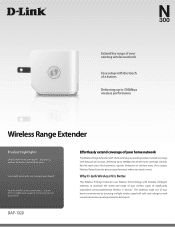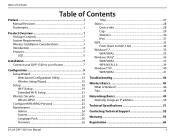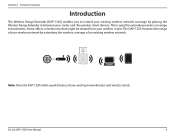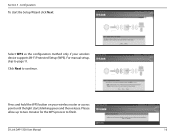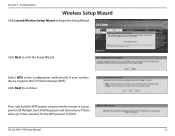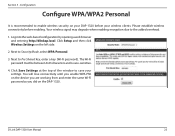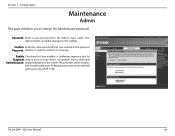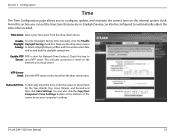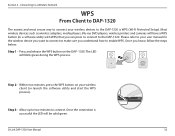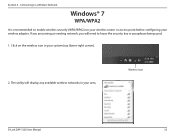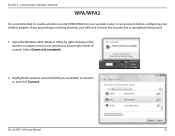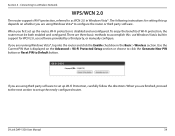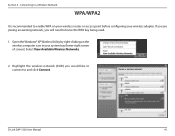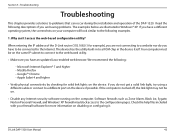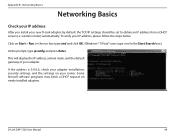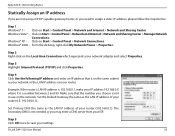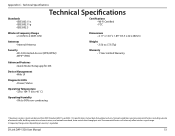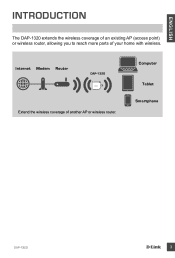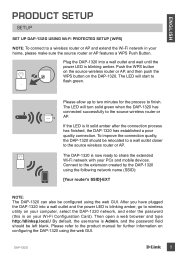D-Link DAP-1320 Support Question
Find answers below for this question about D-Link DAP-1320.Need a D-Link DAP-1320 manual? We have 3 online manuals for this item!
Question posted by ragriffis on July 27th, 2014
Why Does My Gateway Get Disabled Two Minutes After The Diagnostic Enables It?
My 1320 comes up with the gateway disabled. No internet access. The diagnostic enables it and says the problem is fixed. Two minutes(and it is quite repeatable) later it gets reset again and I have to internet access. Works great for two minutes.
Current Answers
Related D-Link DAP-1320 Manual Pages
Similar Questions
How I Will Configurat The Dlink 850l Bridge With Huawei Router Wire Less
(Posted by zulfiqarjunaid7 1 year ago)
After Following The Wi-fi Proceidure The Light Flashes Green But After Some
time (less of two minutes) returns to orange flashing and stays so
time (less of two minutes) returns to orange flashing and stays so
(Posted by spacejj2 9 years ago)
How Do I Reconfigure My D-link Router To Work With My Dsl Modem?
I am trying to reconfigure my d-link router to work with my dsl modem. I have lost the disc that cam...
I am trying to reconfigure my d-link router to work with my dsl modem. I have lost the disc that cam...
(Posted by jlh228 12 years ago)