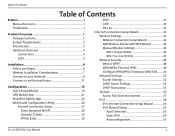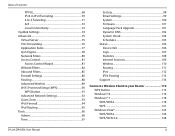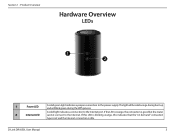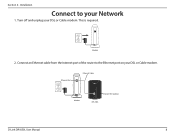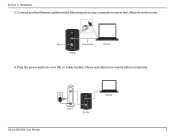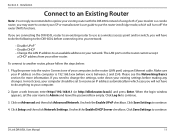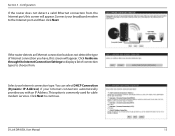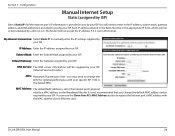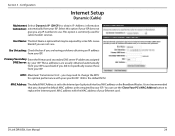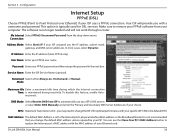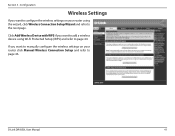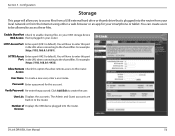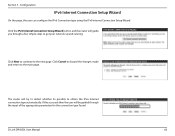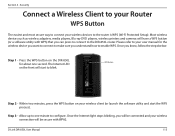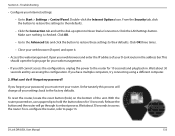D-Link DIR-850L Support and Manuals
Get Help and Manuals for this D-Link item

View All Support Options Below
Free D-Link DIR-850L manuals!
Problems with D-Link DIR-850L?
Ask a Question
Free D-Link DIR-850L manuals!
Problems with D-Link DIR-850L?
Ask a Question
Most Recent D-Link DIR-850L Questions
How I Will Configurat The Dlink 850l Bridge With Huawei Router Wire Less
(Posted by zulfiqarjunaid7 1 year ago)
Can We Connect This Router For Wirelessly To Other Routers
(Posted by Anonymous-168313 2 years ago)
Solution To Bridging Dir-850l (not Found On Internet Or Manuals)
I just got off a call with Kate Sharma from D-Link (+65 66229360). She is a fantastic technical pers...
I just got off a call with Kate Sharma from D-Link (+65 66229360). She is a fantastic technical pers...
(Posted by andrewkamweiming 7 years ago)
D-Link DIR-850L Videos
Popular D-Link DIR-850L Manual Pages
D-Link DIR-850L Reviews
We have not received any reviews for D-Link yet.