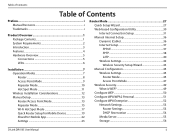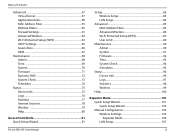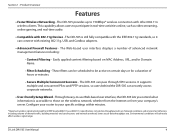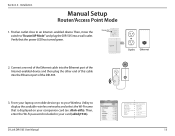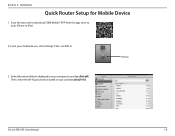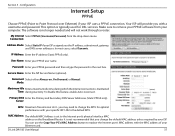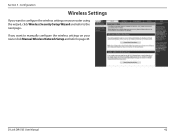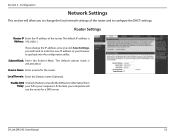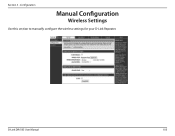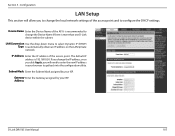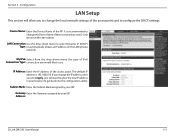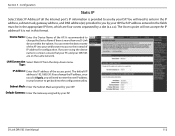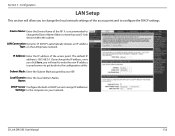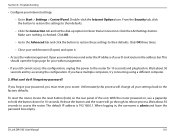D-Link DIR-505 Support and Manuals
Get Help and Manuals for this D-Link item

View All Support Options Below
Free D-Link DIR-505 manuals!
Problems with D-Link DIR-505?
Ask a Question
Free D-Link DIR-505 manuals!
Problems with D-Link DIR-505?
Ask a Question
Most Recent D-Link DIR-505 Questions
Internet Connection Down.
Cannot connect to internet. D-Link lights are red Except for 2.
Cannot connect to internet. D-Link lights are red Except for 2.
(Posted by Lindalat61 9 years ago)
How To Reset D-link Dir-505
(Posted by stCAB14 9 years ago)
How To Reset The Dlink 505
(Posted by RANlau 9 years ago)
What Router Should I Buy
we have wireless wifi but its supper slow..... i have dlink dir 628 router.. currently every day we ...
we have wireless wifi but its supper slow..... i have dlink dir 628 router.. currently every day we ...
(Posted by johnnyboy87 10 years ago)
Dir 505 Not Working In Router Mode
when in configure the dir 505in router mode, automatic or manual setup. after saving all the details...
when in configure the dir 505in router mode, automatic or manual setup. after saving all the details...
(Posted by gopallohar 10 years ago)
D-Link DIR-505 Videos

D-Link DIR-505 All-in-one Mobile Companion Wireless-N Travel Router
Duration: 1:20
Total Views: 4,580
Duration: 1:20
Total Views: 4,580
Popular D-Link DIR-505 Manual Pages
D-Link DIR-505 Reviews
We have not received any reviews for D-Link yet.